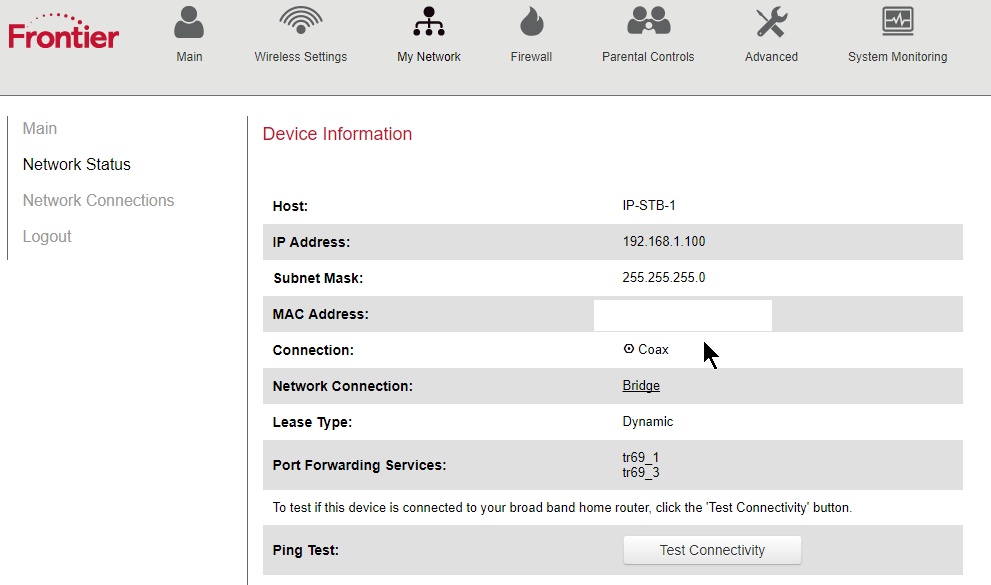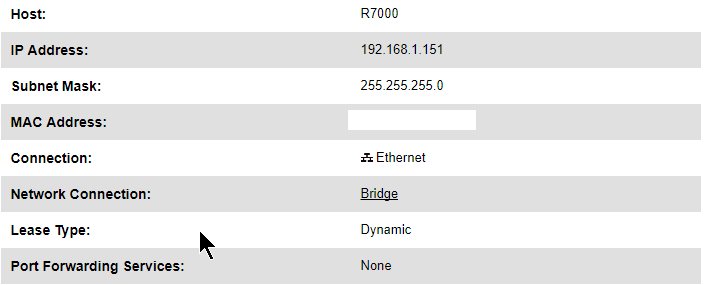Fios G1100. IT says it is in bridge mode but I’m not sure.
On the Fios G1100, what is the WAN IP address assigned to it? You don’t have to tell me all the numbers, just the first 2 sets would be good. I want to make sure it is an external IP.
Once you put your modem in bridge mode, you shouldn’t be able to easily access it by typing in 192.168.1.1 into your browser. The reason is your Netgear router should have an external IP for its WAN IP.
Your settings are good… Try rebooting your fios first and then your netgear… Check again your settings if any changes… See if it helps…
47.198.x.x.
When I type in 192.168.1.1 I am able to get to the modem. So I guess something is not right. I had trouble earlier but now when I type it in it works. I’m not sure what setting I changed (UPNP perhaps) that now allows me to access 192.168.1.1. I was, in fact, worried about how to get to the modem if I needed to earlier.
I’m sorry @theuser86 for not knowing more and I do appreciate you continuing to try to help.
Your first photo shows Host: IP-STB-1 and IP Address: 192.168.1.100 - I am confused by why you posted that one?
192.168.1.100 is not the IP address of your modem right? It would appear you have another device assigned 192.168.1.100. Do you have TV service with your cable company too? That might be the cable TV set top box.
One option is to call your ISP and ask them to put the modem in bridge mode for you. My only concern with putting the Fios G1100 in bridge mode is that your cable TV set top box won’t get an IP address over the coaxial cable anymore.
If you don’t have TV services, this should be fairly simple. Call them and ask them to switch the modem to bridge modem cause you want to use your own router.
@theuser186. Sorry for the delay.
I do have TV services. I will call frontier and see if they can help. Perhaps they cannot given what you just said. At least I would know that I’m not crazy!
Thanks again for all your help. I sincerely appreciate it.
Your next option is to call Tablo Support directly, or open a support ticket with Tablo Support to see if they can help you directly to open up the ports.
Your Fios G1100 modem, how does it connect to the internet? Do you have an Ethernet cable plugged in to the WAN port on the modem which then plugs into the wall?
I know one of the LAN ports is plugged into your Netgear router (connected to the Netgear’s WAN port), I don’t think this connection.
Coax only, no ethernet. I did open a ticket with Tablo as well. Thanks.
This was exactly what I needed to do, so thank you. I have had a problem though… I can connect outside of the house now, but only if I am not using the WiFi on my cell. I have to turn WiFi off on my phone, then i can watch the shows. Did you have this problem or know what may be causing it? Thanks!
Is this from any Wi-Fi network, or just a particular one, e.g your work, or a local starbucks?