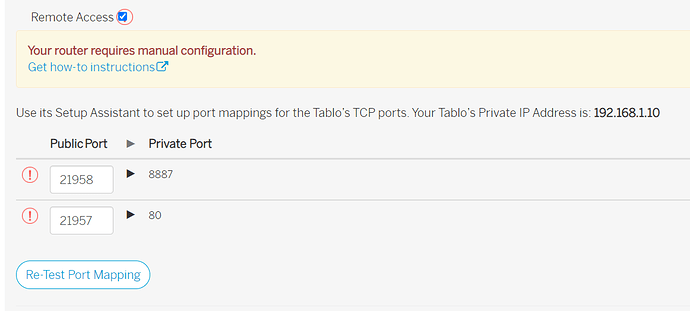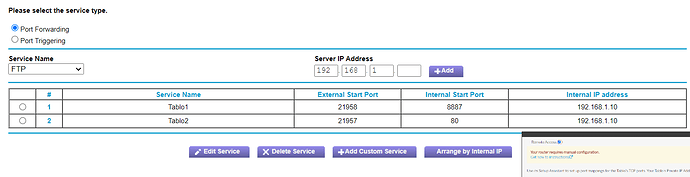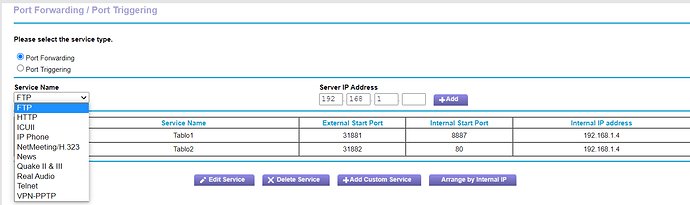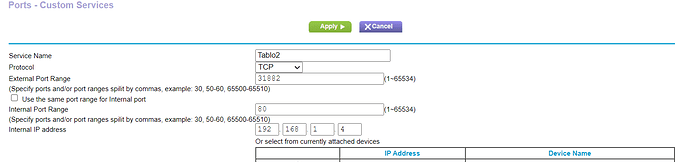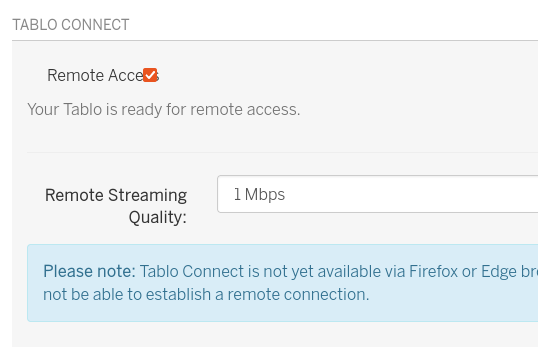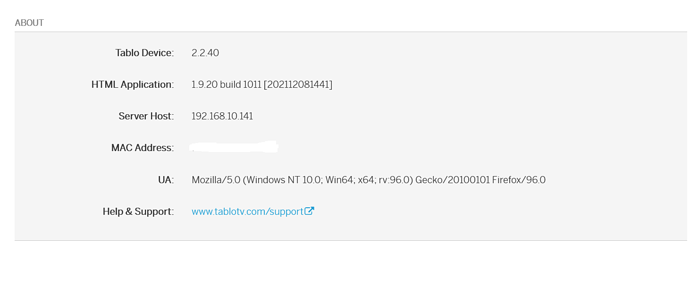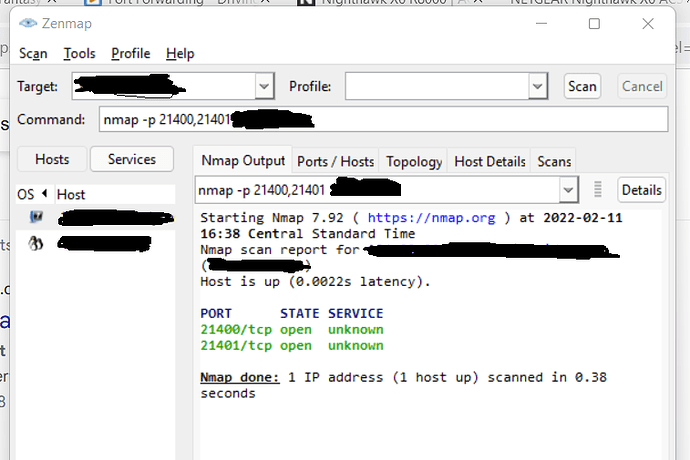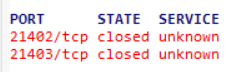From what I understand, if you are defining the port forwards, keep the UPnP off. It’s good that the IP address of the tablo isn’t changing. I keep thinking I am overlooking something but not sure what else to look at.
Based on your previous posts, would this still be your current ports for forwarding?:
External → Internal
31882 → 80
31881 → 8887
Well, I saw that in your router screenshot and hopefully those are the ports being reported by your Tablo (originally they were 21957 and 21958 in your first post). Just please be sure you are starting with the ports being reported by your Tablo and then setup the port forwarding in your router accordingly. Oh, and don’t do what I did my first time which was to get the ports reversed (so I was using the right external port numbers for forwarding them to the wrong ones on the tablo).
I saw you previously asked how to tell if the ports were open and I know a couple little tests but I don’t want to lead you astray too far (this can be quite the rabbit hole). BUT if you’re interested, here’s what I use however I am sure there are other ways to do this.
One option is to use telnet to try to connect to a port. There’s a great example on how to do that here: Using telnet to Test Open Ports | Knowledge Base
Now I only used this to test the INTERNAL ports to see if they are open/working on my tablo. So for an example, I would use the command telnet 192.168.10.141 80 and telnet 192.168.10.141 8887. Per that article, if you see a blank screen, you got a successful connection so don’t let that throw you off. Also keep in mind I am running those commands from a laptop that is connected to the same network as my Tablo. In short, I am running this INSIDE my network. At best, this will show that the tablo is working but does NOT test your external connection/port forwards. I have never tried to run this from outside my network so I don’t know what to expect if you do that.
I like to use a program called nmap (www.nmap.org) to check external/internet connected hosts. This is a pretty useful utility but may not be too easy to use. Below is a screenshot from a test I ran from a laptop on my network. I have blocked out my IP address for security reasons.
What I have in my screenshot above is running nmap to scan specific ports using my PUBLIC (external) IP address. Now that would be the IP address assigned to the WAN/internet port of your router. Let’s just say that address is 1.2.3.4 for an example. In my case, my tablo is using ports 21400 and 21401 for the port forwarding. The command string to use (so the “command box”) would be nmap -p 21400,21401 1.2.3.4. In your case, you would need to change the two ports to be checked along with the external IP address. In my screenshot, we can see that the ports are open. ONE VERY IMPORTANT POINT! - if something isn’t configured right, you will most likely see the results as the ports being closed, which would look like this:
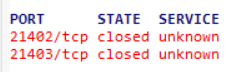
As silly as this sounds, have you rebooted your router after you configured the port forwards? I looked up that router and I see it has options for TCP, UDP, or TCP/UDP for the port forward rules. As crazy as this sounds, maybe configure the port forward rules for “TCP/UCP” instead of just plan “TCP” (which in all honesty is what it should be). Anyhow, sorry for the long post. Hopefully it doesn’t lead you astray. Good luck!