I just bought a Tablo Dual HDMI to add local channel capability to my Roku Express 4k+. I am using it networked (but only have 1 TV) due to physical antenna cable location being located near the broadband internet entrance and router but on opposite the side of house from the TV. It is set up as a wired ethernet connection thru my router in order to support the bandwidth necessary to stream MPG-2 uncompressed. In the initial Tablo setup, it recognized the wired connection and I did not set up a wi-fi connection.
PROBLEM: My desktop PC (also a wired ethernet connection) does not see the Tablo in the browser app (I want to set up a manual record of the nightly local newscast). I noticed a similar post that was resolved by turning of the VPN, but I don’t have a VPN set up on my network, just DHCP and a password secured 2.4g/5.0g wireless network.
Any suggestions as to why the browser doesn’t see the Tablo?
Because of your setup you actually probably would have been better served with a network Tablo. Here is why…
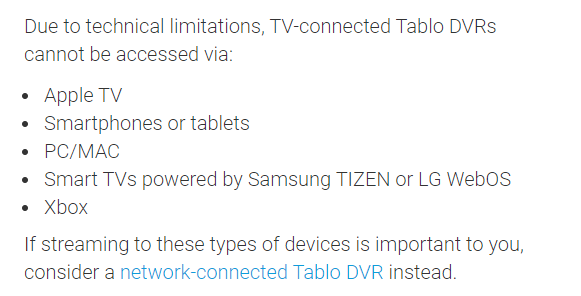
Your Roku IS a supported device…
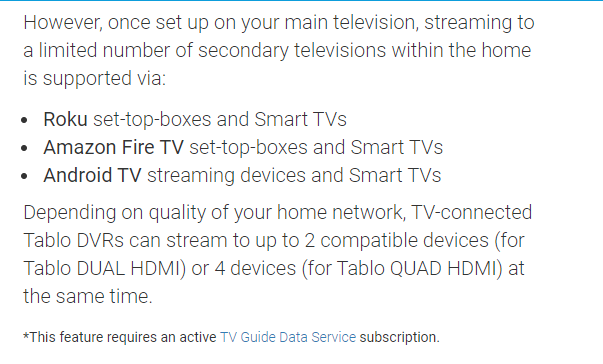
But unlike the network-connected Tablo models you HAVE to have a TV guide data subscription in order to stream to secondary TVs/devices besides the HDMI-connected device.
I’m confused. I specifically researched that capability before forking out the money on this specific Tablo. Per information right on your Tablo community website, it confirmed that I could stream to my Roku and indeed recommended a wired connection to eliminate excessive buffering unless your wireless network is extremely robust. The main TV stations I watch broadcast in 1080i and network connected Tablos only transcode to 30 frames per second, making the picture look choppy on my $2,000 Hi-Def Samsung Plasma TV. That is the reason I opted for the HDMI version.
The setup works perfectly for viewing, but since my viewing habits are extremely structured, I don’t intend to pay the subscription for the advanced program grid. I need to time-shift the local nightly news and possibly record a series sitcom or two. The majority of my viewing is done on Sling thru the Roku.
So if you are telling me there is no way to manage the DVR part of the HDMI Tablos via the browser app, that’s a pretty crappy move, guys. 
So, I see in this product comparison chart https://www.tablotv.com/sf/tearsheets/tablo_product_comparison_chart_march_2021.pdf
That the Dual Lite has a “Max Video Quality” of 1080i. Is that at 60 frames per second or at 30 frames per second? I understood it to be 30. If it is actually 60, then it seems that the Dual Lite would be the better model. If it doesn’t support 60 FPS, why not? If it is a matter of bandwidth over wi-fi, simply lock the option out unless the playback streaming device is hardwired.
I don’t need the ability to stream outside my home network or the any of the non-supported devices you listed. But why can’t there be access to the web-based DVR scheduling functions?
And, am I to understand that unless I am subscribed to the TV guide service, I won’t even be able to stream to the one Roku I have?
I think all the network Tablos can do 60 fps, here’s an article that shows the recording quality levels.
I use a Tablo Quad set at 8Mbps with a 55" oled, and the picture seems very good to me.
If you just got your Tablo HDMI you could probably return/exchange it for a network model.
I am not qualified to get into all the other potential technical limitations, I’m just pointing out they do have it documented which platforms are supported with the HDMI models.
The HD channels I receive are all 1080i, which IS 30 frames per second…
“The 1080i designation is 1,920x1,080 pixels, running at 30 frames per second. This is what CBS, NBC, and just about every other broadcaster uses. The math is actually pretty simple: 1080 at 30fps is the same amount of data as 720 at 60 (or at least, close enough for what we’re talking about).”
Source: 1080i and 1080p are the same resolution - CNET)
So the only HD channels I receive that are 60 frames per second, are 720P channels (i.e. Fox).
The network Tablo models transcode to both 1080i/30 frames per second and 720p/60 frames per second, when configured for that quality…
Thank you for that response! Link was super helpful for me to understand some of the technical performance questions I thought I knew the answers to. You are right, so long as I can view and record in 1080i @ 60 fps, I would rather swap out for the Dual Lite (which can be had cheaper as a refurbished unit to boot). What concerns me is how they list the max quality spec in the table from the link you posted: They say HD1080 but directly below it is (720p@60fps), no explicit statement of the frame rate in HD1080.
I did just buy it last week thru Amazon, so it should qualify for free returns…only problem is that I modified the power supply cord (had to lengthen it) to get from the outlet to the small elevated corner shelf it and the router sit on; so I probably have to buy the Dual Lite first and return it’s power supply with the Dual HDMI unit. (Hope the power plug and voltage/amperage ratings match).
This cord-cutting experience is a bit more painful than I had hoped…
Thanks for clearing up my 1080i / 60fps misconception, Nilex! I’ve tried to do my due diligence before “cutting the cord” and have spent literally over 50 hours researching different streaming and OTA viewing/recording solutions that best fit my viewing habits. I liked the Tablo right from the start, but there was a recurring gripe showing up in articles and Youtube reviews about the “choppiness” of 1080i streams; and that is something that would definitely bug me. One review also noted significant delay in starting a channel when “surfing” with the HDMI Tablos that seemed less so when they were being viewed from a streamer like a Roku. Trying to sort out how old the reviews and articles were, and whether updates and fixes have occurred since has been confusing, to say the least.
I know what I need/want out of a OTA viewing/recording system but determining what equipment fits the bill from reviews by people biased with needs prioritized differently can be tough. Ultimately, I guess the best thing to do now that I have the rest of the network ecosystem configured for Roku/Tablo streaming is to test drive a different model for a week or so and see if it is a better fit. Thank god for Amazon free returns…
I know this is an old topic, but I wonder if computers could be added as my computer is top line, way better than a $25 FireTV Stick ![]() so should be able to support “whatever” I think???
so should be able to support “whatever” I think???
I am also curious why some devices like computers, Apple products can’t at least “find” the HDMI model? I can understand maybe not playing correctly and things like that, but to not even be able to “see it” is what is what I am wondering about.
There’s no point is adding support to “see” the HDMI Tablo if the playback app or web browser can’t handle the MPEG-2 video format the HDMI models use.
Using DVB tuner cards in a PC, digital OTA broadcast are easily viewable. If the TV connected tablo save raw uncompressed “as-is” video, shouldn’t be an enormous challenge. There is likely a lot of user issues involved.
I deleted my comment as you CAN see it??? I unhooked my streaming Tablo so the HDMI is the only one on my network, and Ripper found it.
Comparing the third party ripping software solutions with the various hardware devices @FlyingDiver was talking about is apples and oranges.
My comment was about computers viewing raw MPEG-2 via digital tuners - DVB, installed inside or via USB.
Same or similar tuners in a tablo have been used in PCs, reasonable comparison?
Not really. It’s not the hardware that’s the issue, it’s the software. What software is used to view the output of the tuner on the PC? Does it run in a web browser, or does it have it’s own video decoder?
I should have been clearer in my reply as well. I was actually replying to @rkkeller.
We did get it working in the Edge browser if you use NextPVR and TabloTV setup on their forum.
It looks like that converts it, not a big techie, but it work in the Edge browser WIn 11 Pro. I been helping do some testing, but if others want to help, more the better. I know not ideal solution, but trying.
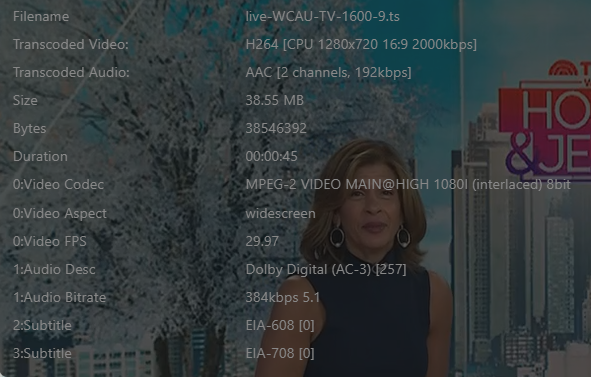
This topic was automatically closed 365 days after the last reply. New replies are no longer allowed.