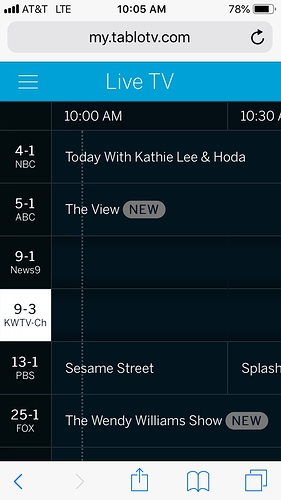There is no guide data showing on my Tablo for CBS 9-1 in Oklahoma City.
I did a rescan and afterward the guide data was gone for this channel.
They would probably at least need the zip code you are using to research further with the guide provider.
@ChrisToo,
KWTV Channel 9 is changing frequency due to the FCC repack. If you did a rescan you should see channel 9-3 which is the new frequency for 9-1 and there is guide data for it.
9.1/9.2 CBS channels (Oklahoma City) have moved to 9.3/9.4 now.
Would someone in OKC do a rescan and then see if they are able to get any guide data for 9-1 through 9-4.
I have rescanned. That is where the trouble began. Now I cannot get any guide data for any of the 9-1 through 9-4 channels.
Maybe the guide provider needs to update. But I don’t think 9-3 or 9-4 exists after 11/26
After a successful rescan you should see the following. Be sure to do a
FULL rescan, as our signal placement in the line-up is new.
9.1 - News 9 - New signal
9.2 - News 9 Now - New signal
9.3 - News 9 - Old signal (we will be doing tests to encourage rescan)… this signal drops on the 27th
9.4 - News 9 Now - Old signal (we will be doing tests to encourage rescan)… *this signal drops on the 27th
@Zippy - you are correct. 9-1 and 9-2 are the new channels. The old channels point you to the new channels. Hopefully the guide provider will do an update to fix the issue.
At least your channel had repack information on it’s WEB page.
I have 4 channels doing the repack shuffle as part of phase 2.
None of their WEB pages has any information about the repack. I’m sure my guide will also barf. But I’m sure the sun will come up the next morning.
We’ve given our guide data provider a nudge on this. They’re on it!
I did a rescan on one of my Tablos and lost the guide information on both 9.1 and 9.3. Sunday I was able to receive a signal on both 9.1 and 9.3, today I can only receive a signal on 9.1. My second Tablo still has guide information, but only for 9.3 which currently doesn’t have a signal. Hopefully @TabloSupport will get the guide data provider to get this straightened out. My zip code is 73049
We have sent them specific requests for everyone who has contacted support directly with details about missing channels (as we always do), but we’ve sent them an additional nagmail regarding guide data for all channel repack changes.
Thanks for nagmail to the guide provider.
The over night guide update still had no guide data for either 9.1 or 9.3, so I did the manual guide update and guide data was filled in for both channels. The only problem I’m still having is that the season recordings I have set for CBS want to record on 9.3 which currently has no signal. I went into the scheduled tab and attempted to specify to record only on 9.1. That took away the 9.3 recordings but for some reason it still didn’t schedule the recordings for 9.1. I manually picked the programs I wanted to record on 9.1 and they are now showing to record tonight on 9.1.
How does Tablo determine which channel to record when two channels have the same show and episode? I would hope that it would pick the strongest signal, but that doesn’t appear to be the case since the channel it is picking has no signal.
Can’t you just remove 9.3 from your guide totally? Since 9.1 has guide data you don’t need it anymore.
Yes, that does work, but I’m not sure if 9.1 is the new or old frequency. Since Tablo only shows the virtual channel and doesn’t show the actual channel, it’s hard to know for sure what you have.
Didn’t the KWTV actual WEB site indicate that the new channels were 9-1 and 9-2 and that the old channels were 9-3 and 9-4?
And that the old channels were not going to be broadcast after 11/26. And you can tune 9-1 and 9-2 but not 9-3 and 9-4 and you believe the WEB site, is knowledge of the real channel important?
Heads-up… There are many other locations affected by channel repack changes this week. A full list can be found here: