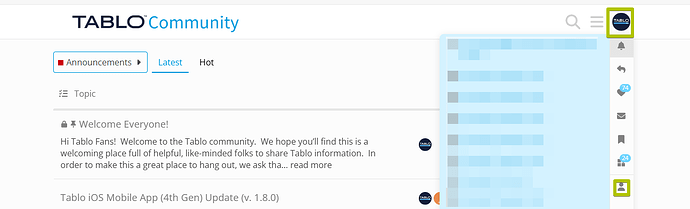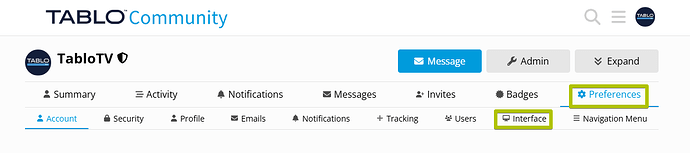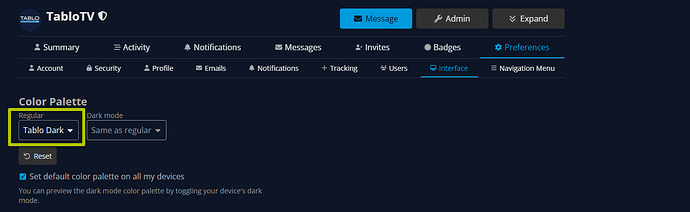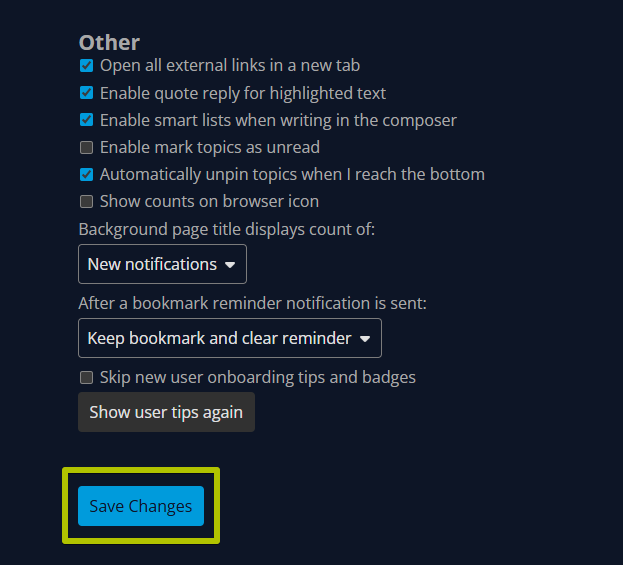Hi everyone,
Whether you find bright screens hard on the eyes or just like the aesthetic, you can now enable a ‘dark mode’ for the Tablo Community.
Here’s how:
-
Select USER ICON > PROFILE
-
Select PREFERENCES > INTERFACE
-
Under COLOR PALETTE > REGULAR select TABLO DARK
-
Scroll to the bottom and save your changes
We hope you like this new option!
9 Likes
Much easier on the eyes, thanks!
3 Likes
Is it my imagination or is dark mode making the web pages load faster, and smoother?
Now if only we could get Dark Mode for the TV app to have it load faster and smoother 
And if you use Safari do not hit the reload button on the tab. It switches everything back to light mode. Strange. Have never seen that happen before.
cjcox
7
did you “save” when altering the profile setting for dark?
1 Like
I did not. Thanks for the tip.