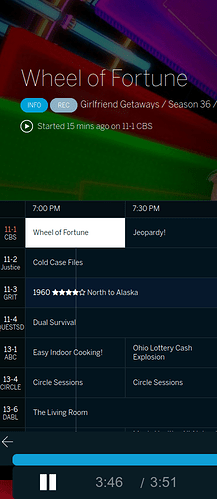When viewing the “Live TV” screen on “my.Tablo.TV” in a browser on my PC, is there not a “record” button to allow saving the program I’m watching from that point forward? Obviously I can go back and select “REC” from the Live TV grid but that seems unnecessary and requires me to stop watching the program in progress, causing me to miss a few seconds.
Well, kind of - click on the downward arrow in the upper right corner 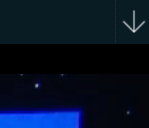
when the picture slides down… you can still hear it, but, no, you can’t "watch it. you now have access to the grid to click show in the grid - then the Red button in the banner.
Take not of the pause button at the bottom along with the time - the “picture” slides down, so no, you can’t “watch” but you can pause and you don’t have to leave the show to access the grid.
A little labored, but that’ll do, thanks!
I’ve only had my Tablo a few hours but am loving it so far. Next all I have to figure out why Tablo Ripper won’t download my recorded programs to my HDD automatically (though the service is running, and I can download them manually just fine), and I’ll be all set!
Check the Tablo Ripper logs (there is a Log File link the upper right of the UI) to see if you can get some details. When I set it up initially my problem was actually the account the service was configured to use didn’t have rights to the destination location.