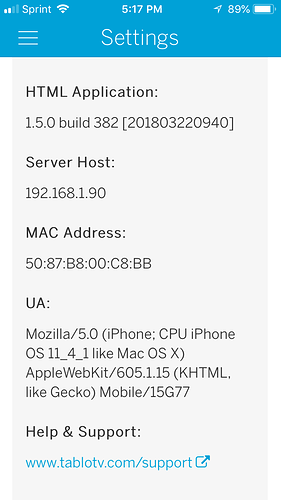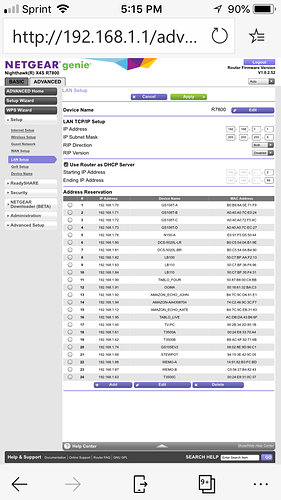How do you do a factory reset?
You don’t see the link in my previous reply? Here is the content:
WARNING: Proceeding with the factory reset steps below will erase all recordings and recording schedules from your Tablo DVR.
Reboot your Tablo DVR by tapping and immediately releasing the blue reset button on the back of your device. Let the Tablo boot up for ~1 minute. The reboot is complete once the blue LED stops flashing.
Remove the USB hard drive from the back of the Tablo DVR.
Reboot the Tablo DVR again by tapping and immediately releasing the blue reset button. Again, wait ~1 minute for the Tablo to boot up. Wait for the blue LED to stop flashing.
When the LED is solid, hold down the blue reset button for 7+ seconds. The blue LED on the front of the Tablo DVR will begin to flash faster and faster. Once it again turns solid, the Tablo will begin to factory reset. At this point, you can release the blue reset button.
Head over to http://my.tablotv.com/ (or any of the Tablo mobile apps on smartphones and tablets). On the main 'Connect to Tablo’ page, a red X should be visible. Select the red X and confirm to delete the Tablo from that device. Then select 'Rescan' and 'Connect' to the Tablo below the 'New Tablo' header.
You will be guided through the setup process. This includes entering your zip/postal code and running a channel scan.
Reattach your hard drive. You may still see some old data but this will be cleaned from your Tablo DVR’s hard drive during overnight maintenance processes.OK … after a week of ‘testing’ finally found out that my unit works fine when the Tablo is connected via WiFi. It does NOT work fine when using a wired Ethernet cable.
Tablo support is still looking into this issue.
My question to the Tablo Community is this:
- Does any one else use a Linksys A1200+ (EA6350) WiFi router?
- Do you use the Eterhnet cable instead of WiFi
- Does it work correctly?
The issue with mine was 3 major things - No Live TV, no cover artwork anywhere and recordings do not play back.
The only way I was able to get anything to work normally was on the iPhone app, turning OFF WiFi on the phone and turning ON cellular data. (but that leaves out my Roku units, my iPad and my MacBook Pro using the web browser app).
If you do NOT have this router, can you please respond with the make and model # of the WiFi router you DO have to let me know it works with the Tablo, using the Ethernet cable (which is usually faster than WiFi). - it also makes a good backup if the WIFi port goes out on the Tablo).
Thanks
Dennis
I have had great success with the Netgear Nighthawk routers (currently have the X8 R8500). I have an interesting setup where my router and cable modem are in a downstairs room and the Tablo is located upstairs, and they are connected through MOCA cables, so it is just like it is wired directly via ethernet.
We use a single Google Wifi (NLS-1304-25) connected to the Tablo through a D-Link DGS-1005G 5-port gigabit switch with no issues.
I almost bought the Google WiFi router instead of this Linksys one about 3 months ago - depending on what tech support finds, I may get it, as I have heard good reports from others about it too.
I also use a D-Link 16 port 10/100 switch, which the Tablo was connected to, but tech support asked me to plug it in directly to one of the four gigabit ports on the back of the router (bypassing the 16-port switch) - it still didn’t work.
Just wondering what protocol or special whatever is being used by the Tablo that a new factory un-modified router would not work with it?
Maybe try setting a reserved IP address for the Tablo within the DHCP address range of the Router. You can get the MAC address of the Tablo from the settings menu or on a label on the unit itself. You might have to reboot the Router and the Tablo after setting the reserved IP address to allow for a proper handshake.
If I do that, will the Tablo use that I/P address, even after a power outage?
Correct, setting a reserved, a.k.a. static, IP address in your router will ensure the Tablo will have that same IP address from then on.