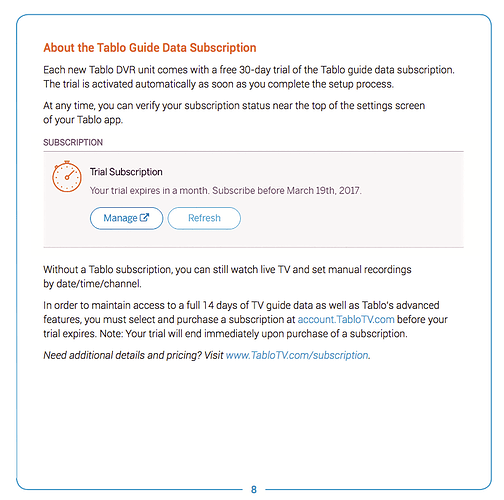I just finished setup on my new Tablo and have a question. How does the free 30 day trial subscription work. When I went to activate my subscription, the only options were the paid selections. How can I try it free for 30 days, as expected?
Do you have a hard drive attached? You can only watch one channel at a time without a hard drive.
As for the subscription you get 30 days free then you have to pay. Make sure you pay before it runs out 
Yes, HDD is connected and format. I can pause live TV…I just can’t record anything. My guess is that my account didn’t successfully activate because I did not select one of the paid subscription options (month, year or lifetime). I didn’t pick one because I wanted take advantage of the free 30 day trial.
Any ideas on how I can get activated with the free 30 day trial?
I didn’t think you had to select anything during the first 30 days, I didn’t when I first activated. However, that was before the subscription service was up and running. But you could go back to it …
Here’s what i see from the account link. Only three options (monthly, yearly or lifetime subscriptions)
Choose A Subscription
You may use multiple Tablo units on a single subscription. There are no fees for cancellation and you can upgrade your subscription at any time.
Please note: Your 30-Day trial period ends when you purchase a subscription. Refunds will not be issued for unused portions of any Tablo guide data subscriptions.
Tablo does offer a limited manual recording mode for those that do not wish to subscribe to guide data.
Plan Options
Monthly Guide Subscription USD ($4.99)
Billed monthly on the anniversary of your subscription, all active Tablo units associated to your user account will have access to guide data for 1 calendar month.
Yearly Guide Subscription USD ($49.99)
Billed annually on your renewal date, all active Tablo units associated to your user account will have access to guide data for 1 calendar year.
Lifetime Guide Subscription USD ($149.99)
All active Tablo units associated to your user account will have access to guide data with no recurring bills.
@heissman Maybe something happened then with the activation. Open a ticket with support http://support.tablotv.com/hc/en-us/requests/new
Yes, I’ll open a support. Thank you for your help, I appreciate it!
Not a problem
Right now you can schedule recording only from the web app not from Roku. Are you trying from there? The subscription is not for recording but for the guide data. So when you go to the live tv page and see show names and titles then you subscription is activated. You then go to the tv shows page or movies or sports on the web app and then click on the show you like and then pick “Rec New” or “Rec All”
While I can view, pause, rewind and forward Live TV, i only see 24 hours of programming in the guide. Also, the Movies, Sports etc tabs are grayed out in the Web app.
I’m beginning to think that I got a previously returned unit from Amazon (there were no instructions in the box) and the 30 day trial has already been used for my MAC address. Opened a support ticket last night so hopefully I’ll hear back on Mon or Tue. I know its only $5 for a month’s subscription but if I’m supposed to get 30 days free, I would like to get 30 days free.
If you even see 24 hours then your subscription is working. If there is no subscription then you won’t be able to see any data.
@heissman, i was initially confused by this as well. the live tv guide is meant to show you what is live right now at this very hour, but tablo decided to extend the live guide for 24 hours from the current hour.
Just to clear up any confusion: the Tablo’s 30-day free trial is activated automatically as soon as it connects to the Internet (when it checks into our server).
It ends up that Amazon sent me a returned unit, instead of a new unit. Got an $85 refund for my troubles; the difference between the price of a new unit and their lowest "warehouse sale" (aka: returned) unit. David in Tablo Support got me set up with the trial subscription and all is well. Recorded a show last night without issue and everything appears to be working fine.
Thanks for your help everyone! I think I'm going to like Tablo, especially when the new Roku app rolls out.
Just bought the new “Tablo dual” connected fine, plays live tv and it recorded a program. So what’s the problem you ask? We’ll it’s again about the 30 day free trial. When I go to the settings it says I don’t have a subscription? After reading all the threads on this topic I’m amazed that this issue still hasn’t been addressed by tablo. I won’t reiterate all the issues noted in these threads, because they still exist. So Tablo now what? I just bought your latest product and want to be amazed, but you’re making it difficult. So what does a 30 day subscription entail? Just live tv? If that’s it, then why not tell folks that up front, but if it’s supposed to include all the features, why not let us know that as well . The info on the free trial is pretty slim to none in both the manual and your website. Why not make a pic on the account screen to start the 30 day trial. The 30 day free trial seems to be very mysterious. No it did not start automatically when I created my account. Frustrating to say the least. I thought a new product with all the latest firmware and software would be seamless…on to customer support. Wish me luck.
@Arbor345 Sorry the instructions for the 30 day trial weren’t clear for you!
In the DUAL quick start we do outline that all units come with a 30 day trial which is activated as soon as you finish setting your Tablo up.
Additional details around pricing and what’s included and what’s not is at tablotv.com/subscription
If your settings screen is not showing an active trial or you believe you’re missing guide data or features, our support gurus are happy to help: https://www.tablotv.com/ask-tablo/
Hey thanks for such a quick response! I saw the info you posted in page 8 of the manual. So what entails completing the set up process? I thought I did by following all the guided steps until it took me to the buy a subscription page. There was no automatic subscription page or pick so I’m a bit confused. Do I have to buy a subscription to get the 30 days? I get the fact I’m supposed to get the free subscription, I read the manual, the question still remains how do I get it? A free standing page that tells me I get one without any steps is a bit unclear don’t you think.