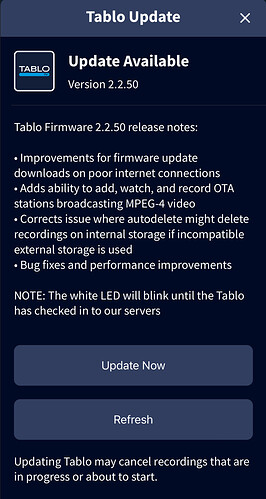Hi there Tablo family -
A new Tablo firmware update is on the way for 4th generation Tablo devices.
(This excludes ALL legacy Tablo DVRs .)
For the first time with 4th generation Tablo devices, this firmware is being distributed in a staged rollout over the next few weeks. A small number of customers will receive the update today, with more added to the rollout every weekday.
The firmware is now available to all 4th generation Tablo users.
When your device is eligible for the update, a notification will pop up within your Tablo app and will look something like this:
Here’s what you can expect:
Release notes for Tablo (4th Gen only) Firmware (2.2.50)
• Adds ability to add, watch, and record OTA stations broadcasting MPEG-4 video
• Corrects issue where autodelete might delete recordings on internal storage if incompatible external storage is used
• Improvements for firmware update downloads on poor internet connections
• Bug fixes and performance improvements
NOTE: The white LED will blink until the Tablo has checked in to our servers.
About This Release
Re: the Adding of MPEG-4 OTA Stations
If you live in an area with OTA TV stations broadcasting in MPEG-4 , you will be able to run a fresh channel scan and see and add stations broadcasting in MPEG-4 after updating your firmware.
With very few exceptions, broadcast television is delivered in MPEG-2 video format. However, as stations start experimenting with the new ATSC 3.0 broadcast standard, there’s often not enough frequency bandwidth available to continue broadcasting all their ATSC 1.0 stations which they must do by law.
As a result, a handful have switched some ATSC 1.0 broadcasts to MPEG-4 which is more efficient so stations can fit more channels on the same broadcast frequency.
Previously, 4th generation Tablo devices were not designed to accept OTA stations broadcasting in MPEG-4, but this new firmware will allow this.
Re: Auto-Delete Issue with Incompatible Storage
A bug was discovered that could erroneously delete recordings stored on the 4th generation Tablo’s internal storage when an incompatible form of external storage (in particular, drives smaller than 1TB) was connected via USB and auto-delete was enabled.
If you have trouble connecting to your Tablo after the update, wait 10 minutes, then reboot the Tablo and try again.
For other tips and tricks on successful firmware updates, head over to the Support Portal.
If you have any feedback or questions about this release, please post them below.
If you need support assistance, place a ticket and we’ll be in touch soon.