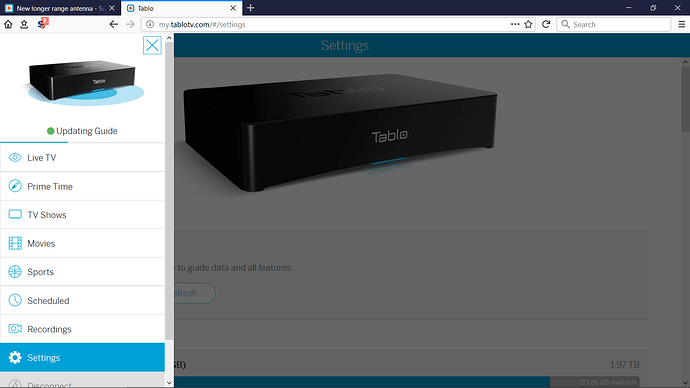Got a new longer range antenna and the Tablo will not find any channels when scanned. Old ones are still there, but shows a weak signal. How can I clear out all the saved channels?
Check your connections to the new antenna. Check that the new antenna is aimed correctly.
Is the new antenna in the same location as the old antenna?
What was the old antenna? What is the new antenna?
How far away are the “old channels”? How far away are the stations you expected to pull in with the new antenna?
Antenna is in the same location. Old antenna was a 50 mile and the new one is a 150 mile with amp. All stations are within 40 miles. Just had one the was just to far for the old antenna.
Did you have an amp on the old one? Have you tried the new one without the amp? Amps have been known to cause weak signals.
Yup try without the amp. In my experience the range of the antenna is a marketing ploy. It’s all about signal strength and haveing the right antenna. Uhf or vhf or a combo.
Tried without amp. All the stations that were found on the old antenna are still there showing a strong signal, but all the channels have an error of weak signal when viewed.
Perform a channel rescan.
Unselect all channels.
Click on the ‘Add to Guide’ button.
The guide data will take a while to repopulate, and your old channels might still be displayed until the new guide data completely downloads.
After rescanning for channels, and clicking on the ‘Add to Guide’ button, the guide data takes a while, actually, sometimes a long time depending on how many channels you selected.
During this guide data download time is when your Tablo won’t work properly.
You might just need to wait.
Don’t trust the Guide Status info listed between ‘Edit Channel Lineup’ and ‘Update Now’.
If you’re using a web browser to perform the channel rescan, and add to guide parts, then you can check the actual progress of the guide data download by clicking on the hamburger icon (3 horizontal lines) in the upper lefthand corner, which expands the catagories list, and displays the actual guide download progress.
It may go thru this download process twice in a row, by the way:
if you go to TVFool.com, what are the stations under the “real” (not virtual) column that you want?
It sounds like your upgraded antenna is not as good for the stations you want as your old antenna.
There are 3 different types of TV signals: Low-VHF (Channels 2-6), Hi-VHF (Channels 7-13) and UHF (everything else)
I’ll use my location for an example.
Almost all of my stations are on Hi-VHF. They range from 7 to 13 (remember, we are talking about real channels, not virtual. On screen, one of my channels says it’s channel 22, but it’s coming in on real channel 7) so I got a Hi-VHF antenna, the Clearstream 5 and it picks them all up no problem.
However, I have one station that comes in on real channel 2, which is low-VHF. Because my antenna isn’t made for it, it doesn’t come in at all. It’s not that the antenna is bad, it’s just not made for that channel. A pair of rabbit ears picks that channel up for me.
I’d be curious to know what your TVFool report says and what the model is of your old and new antennas, then we might be able to make some recommendations.
Like others have said, the range advertised on these antennas is pretty much all marketing.
It was the amplifier connection. I installed the antenna in attic and works great, 25 clear channels. Good-by Spectrum.
I wouldn’t trust tvfool. Rumor has it the dB is not up to date.
And LOCATON, LOCATION, LOCATION!