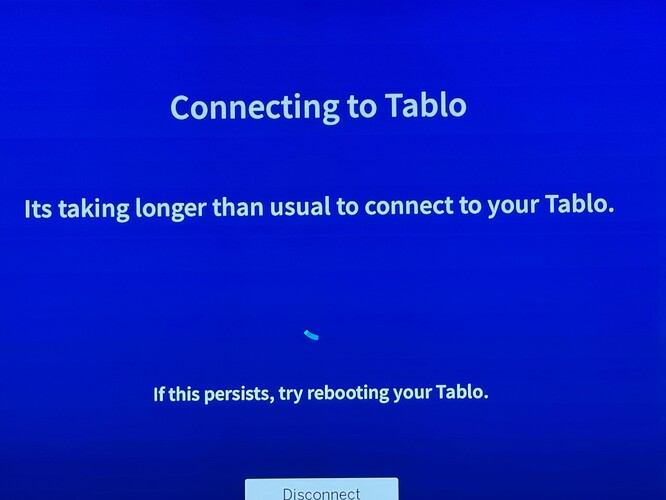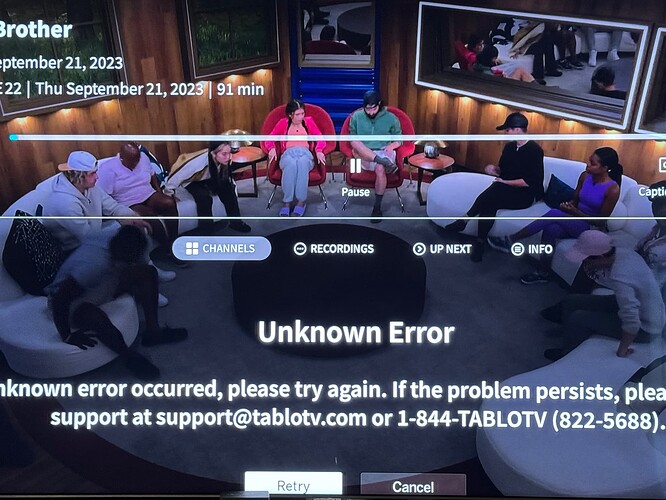I have a new Gen 4 Tablo 2 tuner and a new Firestick 4K Max. If I leave the Tablo app and go somewhere else (like Netflix or Hulu), when I attempt to return to Tablo, I get the spinning blue circle. I have to go into the Firestick Manage Applications and Force Stop and Clear Cache to get it to work again. I had the same issue with an older Firestick, I thought maybe the 16GB on the max would solve the issue, but no. Anyone else experience this?
I have had similar sequence of events.
Equip: Tablo 4th Gen w 4TB ext storage connected to wifi6 mesh node via Ethernet. Playback on 3rd Gen FireTV Cube.
About 4 days out of 5, when I select the TabloTV app for the FireTV Cube, I get the spinning blue circle. I have found that if I hit the Back button on the FireTV Cube remote, the spinning circle goes away and the TABLO screen appears as normal. I have not had to do the Force stop/Empty Cache process (at least not yet).
The key to avoiding this is to back out to the guide or home page. If you just leave the app via the home key, it leaves the device in a wired state, often requiring the force stop.
I have identical equipment as DiscoStu and having identical problem.
Billy…are you saying that each time I’m done with Tablo I need to exit Tablo using the Back key on the Firestick remote?
Since you have the same problem it sounds like a fairly simple test. Use the back key to exit the tablo app and see if the problem goes away.
You can also just hit the back button (like Seeker336 said) when you get the spinning blue circle. I found that it relaunches the application.
I always fully back out of the app and select exit when done. If you don’t you can get errors like these pics. Even using the exit function, the Tablo app does not close and still running the background if you check, unless you do a force close in the app section. When I properly exit, I don’t get any of this.
I believe billm is accurate with the diagnosis. I try to back out out as described and the wife doesn’t. You can guess the results.
Tablo development guys… Better code would fix this issue. ![]()
I did some more testing last night…
-
I agree with you guys that backing out via the Back button each time I’m done watching Tablo is a best practice. This seems to avoid a spinning blue circle next time I go into the Tablo app on my Firestick.
-
For me this still doesn’t totally eliminate the problems though. Last night while watching the local news on Tablo we had to step away for a few min so I hit pause. When we returned enough time had elapsed and Firestick had put the screen saver on display. I hit the Back button and Firestick returned me to Tablo, but it had the blue spinning circle and was locked hard. I finally had to force Tablo to shut down via Firestick settings.
I’m hoping that Tablo is able to correct these issues…there’s no chance that my wife is gonna be able to handle any special processes for this app.
Hoping that Tablo Tech Support is following this thread…
Dosn’t tablo just use the video player that comes with the STB(fire tv stick). Are the various buttons amazon fire tv stick video player control buttons or tablo control buttons. And if instead you use the back button and play button to stop/resume play does the problem occur. Of if you increase the default screen saver time up from 5 minutes, does the problem occur.
Zippy…I’m not sure who your questions are directed to, but in my mind these are Tablo support questions. I started using my Tablo on a Roku, but ran into sizing issues where Tablo would not fill the TV screen for OTA shows we were watching. I’ve now moved to the newest FireStick and have a new set of issues. I’d guess that Roku and FirsStick are Tablo’s largest userbase and I’d hope that the bugs are worked out of these two apps.
Could I try more tinkering and set the screen saver time up? Sure, but thats not where I want to be. The Tablo app should behave just like any other app on these two platforms. I’m using Tablo as part of my plan to ‘cut the cable’ and its gotta be simple for others in my family to use. Any quirks and I’m better off staying on my Xfinity plan.
I like the Tablo concept and (I think) their tech support. They seem like a great company with a great idea but its also gotta work for the common man. If it requires special shut down procedures, special screen saver timeouts, and forced resets if the first two are not followed, then I need to try something else.
They are not really questions. More like hinting at that the fact that tablo uses the video player that comes with the device. And when the player is launched some video player control buttons are under the control of the fire TV stick video player. And whether that video player plays nicely with the Fire OS might just depend on what vesion of video player and Fire TV OS your specific device has installed.
I sent the link to this thread to Tablo tech support. Hoping that they may have some thoughts…
I am wondering if this is my issue as I have similar problems on the first start of the day but then it behaves after that. I use a sleep timer as I got to bed each day watching TV and use my FireTV sleep timer to shut off the tv.
This topic was automatically closed 365 days after the last reply. New replies are no longer allowed.