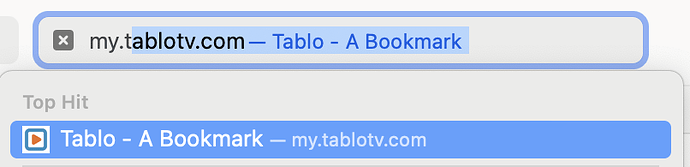This behavior looks to be triggered by the Safari 18.2 update from December 11, 2024. The behavior is discussed by Jeff Johnson here: How Safari 18.2 https upgrade works.
On my computer, to reliably get to the insecure http://my.tablotv.com in a fully-updated macOS 15.2 with Safari 18.2 (20620.1.16.11.8) when experiencing @Jack_Palevich’s original symptom (the web URL flashes rapidly as it cycles through different URLs and the web page remains blank) is to:
- Interrupt the repeated page load (“View” → “Stop” or Command-Period)
- Edit the URL in the address bar from
https://my.tablotv.comtohttp://my.tablotv.comand press Return to visit the site
It might help to add a Safari bookmark for http://my.tablotv.com, since my experience with the bookmark in place is that it seems keying in my.t will cause Safari to offer a “Top Hit” of the bookmark itself:
and pressing Return allows loading the insecure version of the site (which of course is different than Jeff Johnson’s experience).