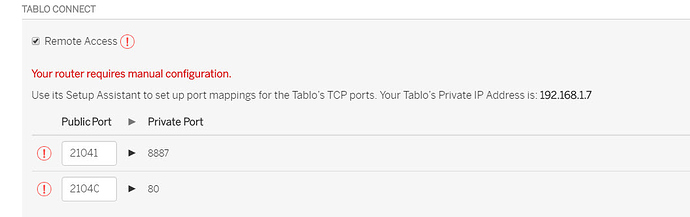I just thought I would share the latest on my continuing saga.
Basically, Frontier Communications is starting to prove themselves completely worthless in my eyes. (The $40 increase in my bill earlier this year was bad enough, but now here is the latest.)
I called them today to finally drop my cable television service and once that was done I asked to be transferred to Tech Support so I could address my port forwarding issue.
A very pleasant technician ran me through a script that set up some generic port forwarding to be sure it works. Once that was done, she asked if there was anything else. I had to say to her, “This doesn’t address my specific problem.”
I started to run through the issue, explained to her how I could get one port forwarded, but when trying to add the second port, I got the following error:
“The port(s) that were entered overlap with port(s) that are already being used by this application.”
I further explained that I found someone on a forum with the exact same router, the exact same issue, albeit on U-verse.
After checking with her supervisor, she came back on to tell me that there was nothing more she could do for me “at this level,” but she could sign me up for some advanced level technical support “for only $12.99 per month.”
When I expressed some confusion with this, she said that I could just sign up for it this month and once my issue was resolved I could simply cancel the service.
Needless to say, given my frustration, I did NOT bother to go any further.
For now, I guess I’ll just have to do without the “Remote Access” ability that Tablo offers.
Once the cable television portion of my bill is eliminated, I guess my next step will be looking for a new internet service provider.
-ELK