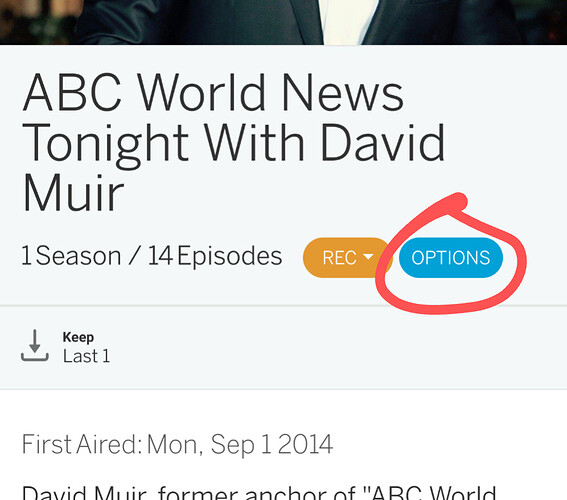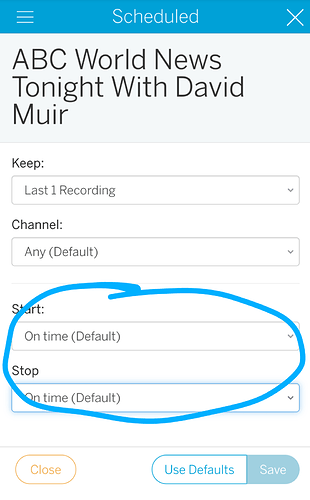I set my tablo up to record a television show to record every time it’s one. That particular show ALWAYS starts several minutes late and ends several minutes late. I would like to set it up to add 5 minutes on to every time that show records. It seems like it should be a basic fix.
(sorry if this has been addressed recently. I saw once it was addressed two years ago. but I am not going to scroll through all of the discussions to see if it has been addressed more recently).
For each show there are options for starting the recording early or adding extra time, or both.
I can’t find where to get those options. I go to “tv shows”, scroll down to the show I want to record, and have the buttons “episodes”, “Record…”, and “more”. I click on “record”. I can’t find the ability to do this.
Where do I go to find this set of options?
The “Options” button is just to the right of the “Record” button. As shown circled in red in the previous response. What streaming device are you using? Maybe it is slightly different for different streaming devices.
What device are you using?
Try your smartphone, tablet or computer.