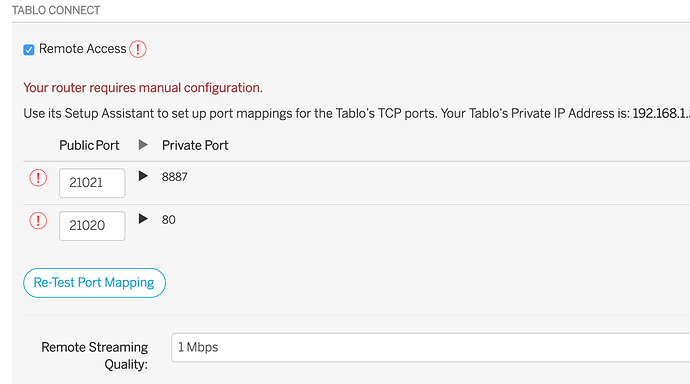Yeah port forwarding is working fine. It disconnected in the middle of watching a show.
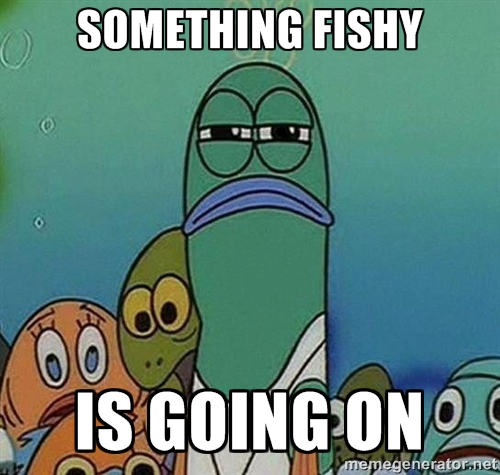
Your symptoms suggest a problem with your network visibility (on your home side) when you go off VPN…
If it was just your work network, I would have suspected something along the lines of “over- eager anti- flood protection”…
Are you running any special security on your home network that could be the source of the problem??
Your symptoms suggest a problem with your network visibility (on your home side) when you go off VPN…
If it was just your work network, I would have suspected something along the lines of “over- eager anti- flood protection”…Are you running any special security on your home network that could be the source of the problem??
Definitely not my home network. I have multiple services such as emby, plex and rdp allowing access to my network. Tablo was the only service that went down. I was still able to connect to all my homes services with no issues. Also, when this happened, the Tablo channel in my plex server would not stream however plex would stream perfectly. When remoting into my home pc, thats on the same network as the Tablo, it was taking abnormally long to sync the Tablo to the pc browser. Normally it takes maybe a minute, this time it was taking almost 15 and failed a couple times.Nothing was changed to allow Tablo to start working again. One second it gave the connection error and a second later it connected.
Since that day everything has been running perfectly smooth again without the need for VPN. The only thing that makes any sense is Tablo glitched and needed to be rebooted. This is why a login vs a need to pair devices would be beneficial. You could at least set the Tablo to be remotely rebooted using a smart plug and then to regain connection remotely, you wouldnt need to be there to pair devices.
We’re definitely listening and have considered adding a network relay option for Tablo Connect. If this is something you’re super passionate about, I definitely recommend providing that feedback in our next user survey which is coming up soon.
@Tylerlv76 Even if your Tablo rebooted, the app should have been able to find the network again unless the network address changed significantly.
If you’d like our support gurus to check things over for you, don’t hesitate to pop them a note. They’re always happy to help! https://www.tablotv.com/ask-tablo/
Thank you all for your responses. Turns out my Tablo wasn’t plugged in  .
.
A co-worker showed me Tablo TV viewing on his phone which was a feature I really liked. So, I bought a Tablo.
I set up port forwarding needed by the Tablo on my ATT BGW210-700 router. I checked the “Remote Access” feature in the “Tablo Connect” section of the browser settings page. It “went green”. Then, I was able to sync my S6 Android using the Tablo app while connected through wifi directly to the BGW200. Then I turned off the wifi and was able to view shows “remotely” through the Verizon LTE network on my S6. This S6 LTE viewing worked for about 1 day … then it stopped at which time it began the “stuck on connecting” behavior mentioned throughout the discussion above.
I spent an entire evening re-doing the port forwarding, re-syncing, etc. After much frustration and many failures, it finally started allowing remote connection viewing through the Version LTE on my S6 … for about 1 day … then it stopped at which time it AGAIN began the “stuck on connecting” behavior mentioned throughout the discussion above.
I asked my co-worker how he got his port forwarding to work. He replied that he didn’t. Instead he used upnp. My BGW210 does not even have upnp so I can’t see if that works. Moreover, I’m told upnp has security issues that I don’t want.
If Tablo support is listening, can you please tell me the solution to this problem?
I would love to watch my home TV away from home as does my co-worker. Otherwise, I still have about 3 week left in my 30 Amazon Prime return period. If I can’t find a solution, this thing is going back and I’ll be sure to avoid recommending it.
Here’s what “Remote Access” looks like when it stops working.
If I can’t find a solution, this thing is going back and I’ll be sure to avoid recommending it.
Thanks for the threat notice.
Next time please don’t bury it towards the end.
Place it prominently in the beginning, so I can stop reading, and thinking about helping you.
That looks like a gateway modem/router provided by your internet provider. Assuming so, you may need to contact them and ask about any forwarding restrictions they may have in place. Unfortunately using the equipment from your provider limits some of your control. It’s the primary reason I bought my own modem and router long ago.
Thank you for your guidance on Tablo community etiquette.
@Nilex That looks like a gateway modem/router provided by your internet provider. Assuming so ...
You assumed correctly, the ATT provided the BGW210 gateway modem/router. I had a Linksys 1900AC in my network, but recently moved it to another location to “simplify” things. I was hoping to avoid having to call ATT, but may have to do it anyway.
Hey there - I saw that you sent some details to our support team. This helps a lot - we’re looking this over now, and we hope to send over some recommendation shortly.