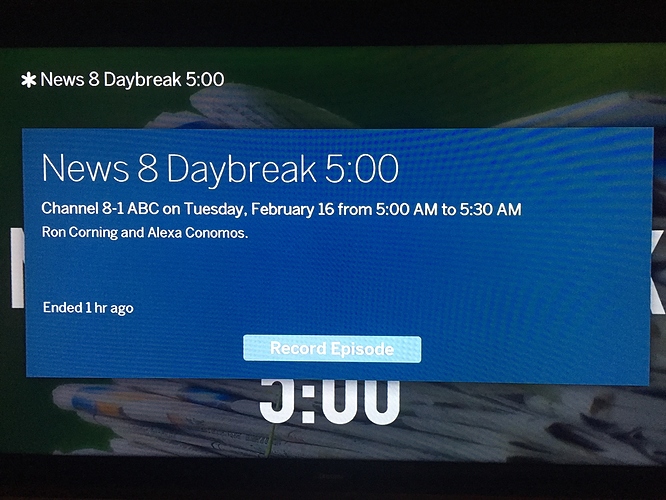I recently got the Tablo TV and while watching live TV (using roku 3 app) I am getting the following message (seems to be informing me that the previous show ended. It is somewhat annoying as I would expect the live tv viewing experience would be seamless without interruptions. Has anyone else experienced this?
This screen should only show when you back out of a live airing.
However, it shouldn’t pop up at the end of the show if your live stream is still going. You should be able to watch live indefinitely.
Do you see this every time you finish watching a live show?
I don’t get this while watching live tv - the pause effect (I probably watch more live than recorded)…but I did notice that this message shows up when you back out of live - like @TabloTV said…but the info is wrong - kind of.
The info shown is for what was on when I tuned to that channel…so if I’ve been watching live for 3 hours, the info is for what was on when I first tuned to the channel. Maybe this is by design - but I’d thought 1) this message wouldn’t show at all, 2) if it did it would be of what’s currently on air.
@jbsmith_05 - The way the app currently works it will be the info for the show when you first tuned to the channel.
Is there a way to avoid this message from coming up? I do not like it pausing my live show.
Not sure if this is the problem but if you don’t already, try clicking the “Play/Pause” button on the Roku remote when you go to a channel instead of the purple “OK” button. I’ve noticed that when you use the “OK” button, it will do that when a show is over.This also bypasses the info screen where you have to click “Watch” to get it going and instead goes straight to the show.
IllBeDarned is absolutely correct.
As said above. Use the Play Pause button direct from the guide…
Open the guide, highlight the channel / show you wish to watch, click play. Done, it will not bring up the info screen, it will jump straight to that channel live, and stay there without interruption.
If you click the OK button, bring up the show info and then “watch” the show, it assumes you only wanted to watch that ONE show and will back out at the end.
Thanks for the information I used the Play button and it worked out. Problem solved on that front.
I see the screen every time me I watch a live stream IF it is being recorded. If just watching, then can watch live stream forever. If I have something scheduled to record on the channel I’m watching, after that recording, it stops.