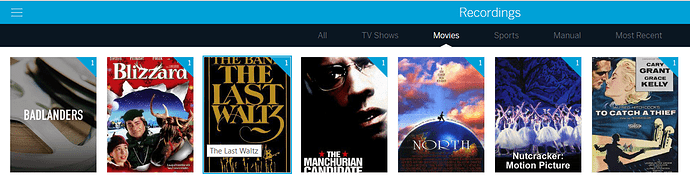When I am browsing available movies to record, I don’t know if I have already recorded them in the past and don’t want to waste my hard-drive space on tuner on a movie I already have in storage. Does anyone know if there is a way to print a list of recorded movies?
You can easily search your Recordings to see what is already there using Tablo’s interface (easier to do from the Web UI). Just hit the magnifying glass while under Recording to search for what you have.
Also, Tablo has a feature to prevent duplicates which might also be useful (?). I say the “?” because I have that feature enabled and noticed it didn’t prevent me from scheduling a duplicate recording, and it did the duplicate.
This should probably be done better.
On your computer, go to my.tablotv.com
On the left side of your screen select recordings
On the top of the screen select Movies
Minimize or maximize the screen size to best fit your viewing needs
On your computer’s keyboard hit the “PrntScn” button which will take a snapshot of your screen which will have the movies your recorded.
Open up Paint or some other app/program that processes pictures.
Paste the snapshot of your screen into the app.
Print the picture your just took.
You should have something that looks like this
You could also run TabloRipper or some other software, but that will give you a list of all your recordings, including TV shows.
It might be easier to just visually scan your list of movies for duplicates and if you find any delete them.