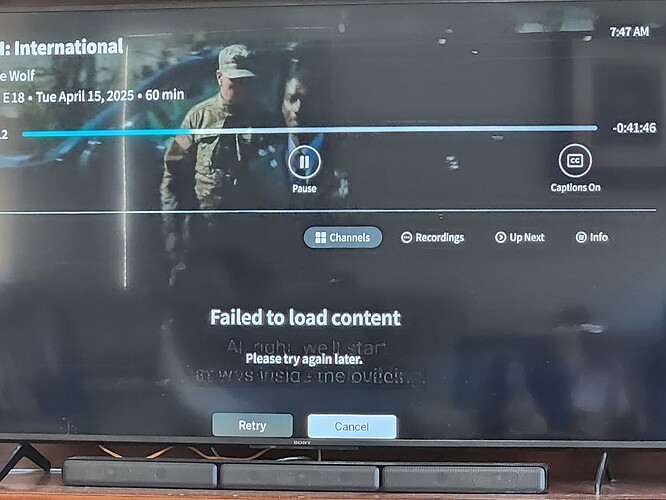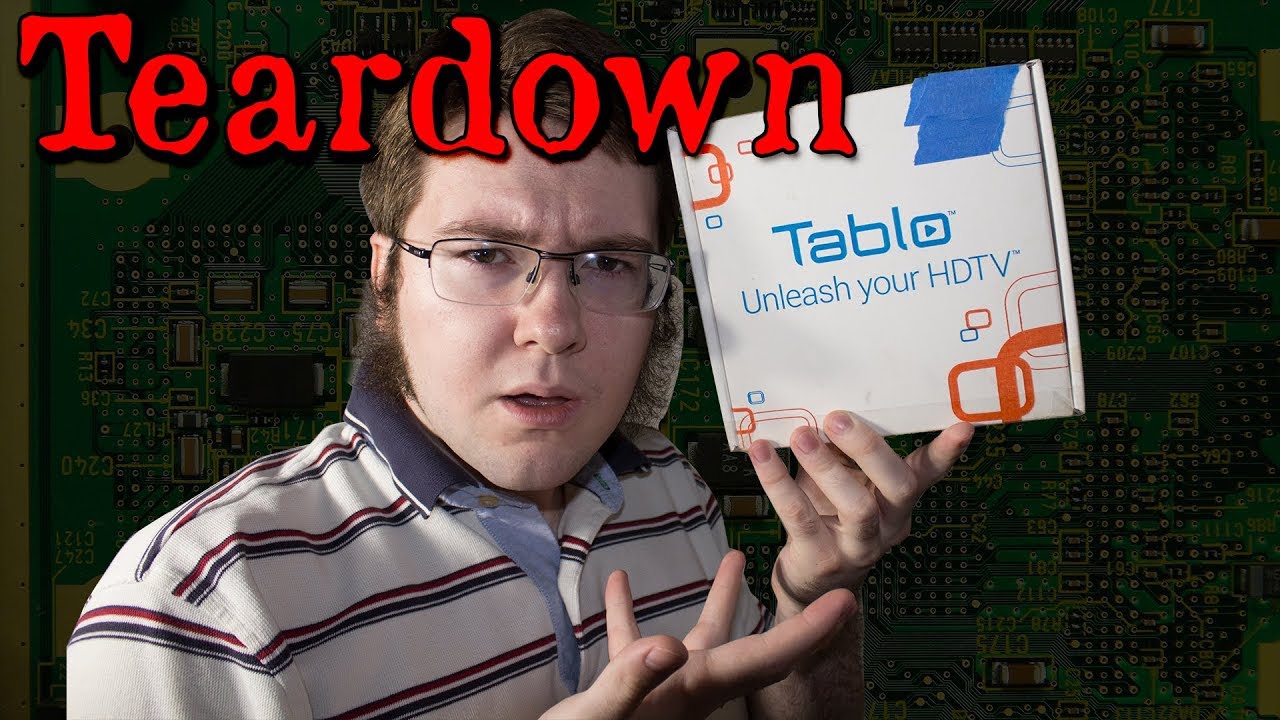Samsung tv here and it is also getting the same error.
I was getting the same error this morning on my Samsung Qled tv. I unchecked all the channels on the lineup and only left on the 11 that we always watch. Right now everything is working. Going to leave it like this until they come up with a fix.
Same issue on my Samsung. Deleted all channels but 3 and am able to watch live TV.
It worked this morning, extra channels and all. Can’t tell if there was an app update or not, but we’re back in business.
Followed the post above about removing FAST channels. Issue resolved for now. Would be nice if the hardware could handle what devs are pushing down.
“Failed to load content” happens on my Chromecast every time I leave Tablo running and use a different app on the Chromecast. Using the back button once or twice fixes it.
I see the same problem (error:Invalid Type) on LG app. App on new LG TV was working OK through Thursday. Went through the whole clear cache, cookies, rescan, rescan with different location, and finally a complete reinstall. The problem still persists. Problem is definitely with the LG app. I plugged in a Roku box and things work just fine.
FYI - This issue should now be resolved.
Please let us know if you continue to have issues accessing the live TV grid on your LG or Samsung smart TV.
Cleared cache, restarted app, restarted everything, still getting Error: Invalid Type trying to access to live guide. LG c2, 4th gen, dual tuner.
I have 5 Samsung TVs and gave up on the internal Tablo app. Apparently the Samsung OS is pretty limiting to developers and support is poor which might explain why the Tablo app is so weak on Samsung.
I converted to external Roku units and couldn’t be happier. Good guide and DVR navigation and fewer delays and surprises.
To all Samsung users, do yourself a favor and get a Roku and give it go. For a few $$$ you’ll put a lot of headaches in the rearview mirrow.
FWIW, this workaround of deleting the extra (FAST) channels from the Channel List worked to unfreeze my Guide Updates and restore functionality, for non-Samsung as well.
In my case it was using Tablo 4th Gen on FireTV Cube, my Channel Guide Data kept freezing and would not progress despite all attempts, even unloading the Tablo App and reloading. Finally during one re-load I straight away unchecked a bunch of channels and I was able to Update my Guide and perform other functioning again.
Thanks for the fix. Samsung tv is now happy.
Error is gone, but issues still persist and new ones have been introduced.
Guide is not updating correctly, channel names are wrong, channels are not loading,
error saying can’t connect to live TV.
This happens on LG Tv app, as well as Firestick App.
Already removed and re-installed app on both, rebooted and factory reset.
No joy!
Now working
How do you remove the fast channels?
The issue is reported to be resolved. However here are the basic instructions:
FAST stands for Free Add-supported Streaming Television channel.
Open the app, click on Settings and go down to the Guide. Click on the Channel Lineup and there you’ll find each channel that you can check/uncheck. Uncheck the FAST channels (they’re the ones without a channel number) and Save.
If the trouble is only since they added the new channels, you might try just removing those ones.
I’m sure Tablo is not excited at this kind of fix as it seems to be transitioning to a streamer. Those FAST channels make for substantial revenue. But they are trying to do too much with too few people and this is the result.