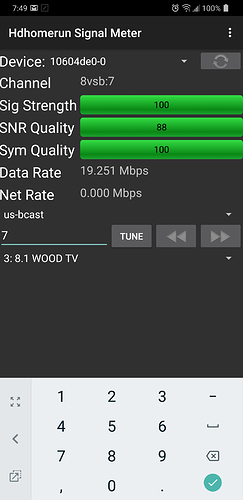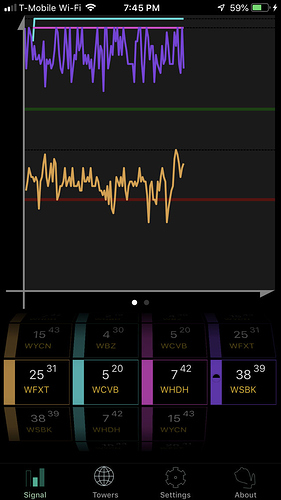I would like to see @TabloTV have an Antenna Tuning Mode or settings section that would allow a more comprehensive view of the Signal Strength, Quality, etc. that you could view from your
TV or phone. I would be fine if no recordings could happen while you were in this ‘tuning’ mode.
This would really help with antenna installations and reduce the issues with recordings. The 5 dot system just isn’t an effective tool for installing and pointing an antenna. In fact, I find the 5 dot system to be misleading. I’ve had times where Tablo shows 5 green dots, but I am getting pixelization on the channel. I assume this is due to a strong signal, but poor SNR. At a minimum, couldn’t Tablo show 5 dots of signal strength and 5 squares for signal quality? That would be better than nothing. Maybe the hardware isn’t capable of this?
Here is what I’ve found when exploring all my options to test signal strength in ‘real-time’. Please feel free to share if someone has another option.
The first 3 options require the purchase of an HDHomeRun tuner from Silicondust. These can be had fairly inexpensively for the 2 tuner models. Once they are connected to your network, they allow for remote viewing of signal strength via the following devices.
1. Android – HDHomeRun Signal Meter App – Unfortunately, this can no longer be found in the Google Play Store. You can still find the .apk version and install it manually. It’s a bit clunky but once you have your HDHomeRun tuner installed to the network, it works well. You have to tune to the real channel, and then it will show the virtual channel results in Sig Strength, SNR Quality, and Sym Quality. It updates in real-time. Green bars turn yellow and then red. Yellow seems to indicate a fringe signal, red means you’re going to have issues. Screen-shot below.
2. Windows PC – HDHomeRun Over Network – The HDHomeRun Tuner has a built-in webpage that you can access over your network. Once connected, you can use file explorer to browse your network for the HDHomeRun Tuner. Once you click on that, it will open up a webpage for the tuner. When you tune to a channel, you can then select the tuner and view the Signal stats. The main problem with this method is, it doesn’t appear to be a ‘live’ status. It only provides a snapshot of the signal every time you click on the Tuner link. You can repeatedly click on it for an update, but it doesn’t refresh automatically. See screenshot below.
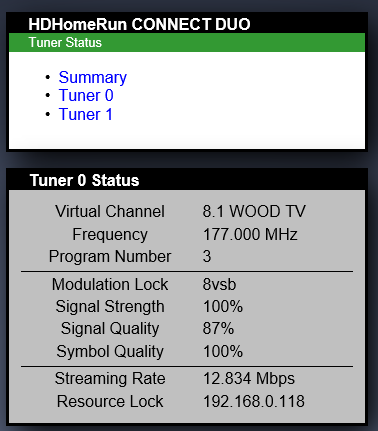
3. Apple/iOS – Signal GH App – I unfortunately don’t have an Apple device that this works with, but this looks like a great application to use with the HDHomeRun tuner. Tried it with an older iPod touch, but it wasn’t compatible. This looks like it could be the best live signal app out there, but maybe someone who has used it might be able to provide more details. Screenshot below.
4. Existing TV – As noted above, many TV manufacturers have their own built-in signal strength meters. Not really portable, but can still be used to help with antenna installations. If you already own it, that’s even better.
5. Dedicated Signal Meter – This would be ideal if there was a inexpensive working meter out there, but I have yet to hear of a reliable source for a quality meter at a reasonable price. They are either too expensive, poor quality, or un-proven. Anyone find one that is reasonably priced, works well, and is portable? I see the Winegard noted above, but having to hook-up a 12V power source to it limits the appear to many.
What other options have people used to tune their antennas? Does anyone have any alternative options? Any other real-time signal meter apps on the market? I’d love to see Tablo just add this functionality, but until then hopefully this list helps others. Please feel free to add or comment.