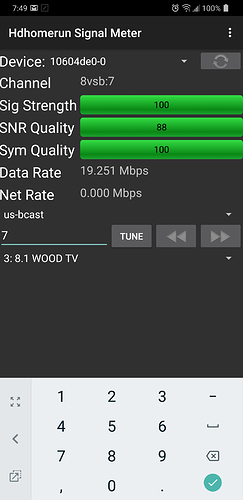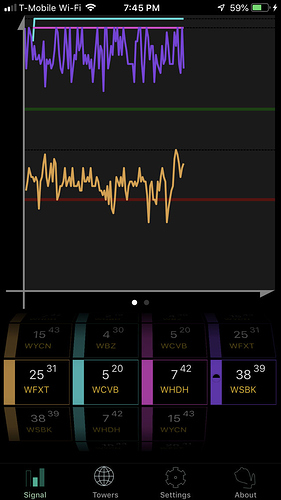Troll? I’ve been a member of this community for eight months, during which I’ve contributed thirty-four topics with over 20,000 views, awarded over 650 “likes” and used this forum as a means to learn & exchange. My statement was simple & can not be seen as untoward by any reasonable person … and I stand by it … if this feature is so critical to you, you might be a good candidate for (as you put it), “a more responsive company”. This goes for you as well @Radojevic
I wouldn’t bet that those threads are gone. The threads were suppose to be migrated. And the actual original thread on what disks worked with tablo seems to be there.
I just haven’t looked for that thread. I didn’t want to see what wishes had come true.
Thanks to all, and good points. It is easy to go over the top righteous when emotional about something like my comment about “responsive company”. In fairness to them, their support is responsive and they have added quite a few features. And I don’t have a problem giving them more money. If they charged for an upgrade with this feature or it was only available in another box, I would buy that box. FWIW, they ARE working on this and agree is should be a feature but have not set a date for a release.
Good point about the VPN or even a remote desktop app where I just connect to chrome on a PC at home. I wouldn’t mind paying for the service either if I used any of the other features, like watching a recording remotely. But since all I want to do is schedule a recording now and then when I forget and am away from home, it isn’t worth a monthly subscription just for that.
You also get the two week guide and show based recordings for the fee. And if you pay for the lifetime subscription, there’s no monthly fee. Consider that one time fee an “upgrade” to the box.
I would have given it a try, but honestly I’m not even sure if it is made for the US market. Is that even the right frequency range for our market? Is that the right connector on the top? The review on amazon isn’t good, but one review on Amazon wouldn’t sway me from buying it if I knew it would be compatible.
Here’s the review and details:
“This device is no longer working its only work for one week no its not picking any signal and the is no support im very disappointed now its like a toy.”
Specifications:
Brand Name: SATHERO
Model Number: SH-110HD
Support DVB-T/T2
Support QPSK, 16QAM, 64QAM, 256QAM
Frequency Range: 174-230MHz (VHF); 474-858MHz (UHF)
Input Level: -85~-20dBm
Display: LCD
k, next time I’ll say, no he’s not, and that’ll stop him from calling you names.
you’re too modest to admit you’ve been liked ![]() over 150 times …nobody would like a troll that much!
over 150 times …nobody would like a troll that much!
You don’t “tune your antenna” by plugging it into a Tablo, with or without “real time signal strength” in the Tablo. You tune an antenna by having a cable direct from your antenna to ONE TV. No splitters. No distribution amps. Nothing. That’s your starting point. Position and aim the antenna for best reception. Once that’s done you can determine if you need to amplify the signal if you have distant towers. This is an amp at the antenna. Once that’s done, you can start adding devices and/or distribution devices (splitters or distribution amp) and checking the effect on signal each time so you know what each addition does to the overall signal.
This is how MOST people, those without the knowledge or money to invest in a signal strength meter, should do their antenna tuning.
Just my opinion
I would like to see @TabloTV have an Antenna Tuning Mode or settings section that would allow a more comprehensive view of the Signal Strength, Quality, etc. that you could view from your
TV or phone. I would be fine if no recordings could happen while you were in this ‘tuning’ mode.
This would really help with antenna installations and reduce the issues with recordings. The 5 dot system just isn’t an effective tool for installing and pointing an antenna. In fact, I find the 5 dot system to be misleading. I’ve had times where Tablo shows 5 green dots, but I am getting pixelization on the channel. I assume this is due to a strong signal, but poor SNR. At a minimum, couldn’t Tablo show 5 dots of signal strength and 5 squares for signal quality? That would be better than nothing. Maybe the hardware isn’t capable of this?
Here is what I’ve found when exploring all my options to test signal strength in ‘real-time’. Please feel free to share if someone has another option.
The first 3 options require the purchase of an HDHomeRun tuner from Silicondust. These can be had fairly inexpensively for the 2 tuner models. Once they are connected to your network, they allow for remote viewing of signal strength via the following devices.
1. Android – HDHomeRun Signal Meter App – Unfortunately, this can no longer be found in the Google Play Store. You can still find the .apk version and install it manually. It’s a bit clunky but once you have your HDHomeRun tuner installed to the network, it works well. You have to tune to the real channel, and then it will show the virtual channel results in Sig Strength, SNR Quality, and Sym Quality. It updates in real-time. Green bars turn yellow and then red. Yellow seems to indicate a fringe signal, red means you’re going to have issues. Screen-shot below.
2. Windows PC – HDHomeRun Over Network – The HDHomeRun Tuner has a built-in webpage that you can access over your network. Once connected, you can use file explorer to browse your network for the HDHomeRun Tuner. Once you click on that, it will open up a webpage for the tuner. When you tune to a channel, you can then select the tuner and view the Signal stats. The main problem with this method is, it doesn’t appear to be a ‘live’ status. It only provides a snapshot of the signal every time you click on the Tuner link. You can repeatedly click on it for an update, but it doesn’t refresh automatically. See screenshot below.
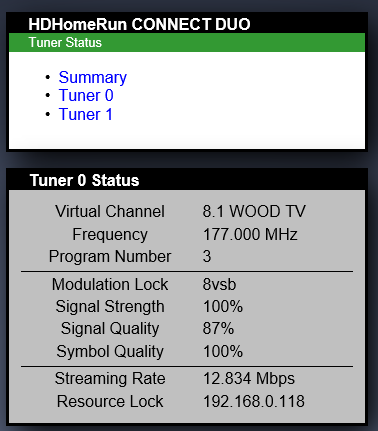
3. Apple/iOS – Signal GH App – I unfortunately don’t have an Apple device that this works with, but this looks like a great application to use with the HDHomeRun tuner. Tried it with an older iPod touch, but it wasn’t compatible. This looks like it could be the best live signal app out there, but maybe someone who has used it might be able to provide more details. Screenshot below.
4. Existing TV – As noted above, many TV manufacturers have their own built-in signal strength meters. Not really portable, but can still be used to help with antenna installations. If you already own it, that’s even better.
5. Dedicated Signal Meter – This would be ideal if there was a inexpensive working meter out there, but I have yet to hear of a reliable source for a quality meter at a reasonable price. They are either too expensive, poor quality, or un-proven. Anyone find one that is reasonably priced, works well, and is portable? I see the Winegard noted above, but having to hook-up a 12V power source to it limits the appear to many.
What other options have people used to tune their antennas? Does anyone have any alternative options? Any other real-time signal meter apps on the market? I’d love to see Tablo just add this functionality, but until then hopefully this list helps others. Please feel free to add or comment.
I use my TVs. The Samsungs show me strength on a sort of graph basically 1 through 10 and SNR out to 2 decimal places and it updates in real time. Not portable, but works fine so far. I can’t justify the expense of buying a dedicated signal meter. I have 4 TVs. If they all agree I’m fairly confident what they’re showing me is what I have.
Now… that being said. One has to keep in mind that what’s being reported is being reported by a specific device. So is it possible that my TV sees the signal one way and my Tablo sees something different? Sure it is. What if one of them has a cable with a bad connector or something? If you want to know what the Tablo “sees” as signal strength and quality, then the device has to be measuring the signal strength AND have the ability to report it.
Depending on how much code would actually be required to retrieve the information and display it in a meaningful format, it MAY not be worth it to add more to something like the Roku app or Fire TV app (as examples), but adding it to an iOS app or Android app or the web app might be more feasible.
OR… how about a “Tablo Tuning” app?
Assuming the Tablo is capable of giving us signal strength and quality information, why not just have a separate app for tuning? It’s something I’d use when initially setting up or maybe for troubleshooting if I think I have a signal issue, but … for me anyways… once I get this dialed in, I don’t really expect to be messing with or needing with any kind of frequency.
I’d be fine with a Tablo Tuning app if it connected to the Tablo itself for the information. Not only would it be great for the initial setup and antenna pointing, it would also be useful in troubleshooting. For example, you might put up the antenna in the spring when there are no leaves, and then summer roles around and now you are having signal issues. Pull up the Tablo Tuning app for a quick scan of your channels and you would have the info you need. Once could then make the necessary changes to improve the situation. Love the idea.
Now only if they could get it to work with the hardware and Android and Apple!
Easier to develop for Android. OK, not sure about easier, but faster. Apple has a set of hoops that need to be jumped though. A web app would seem a likely candidate. The Tablo has to be getting signal strength and quality in order to do it’s channel scan and show us dots. SOME conglomeration of the signal strength/quality data is being used to determine which dots, what color, and how many, etc.
So they’ve already tapped the data. Now just need to display it differently.
On the TiVos (anyone wanna buy some TiVos? Mine are leaving…) there is a signal strength screen.
You get a big warning and you have to acknowledge it, that any recordings will be stopped and I think it mentions that any TiVo minis tied to this unit will be unable to watch TV until you exit the signal strength test. But here again you have a display of the combined data showing you a graph of 1 to 100. It updates in real time, but are the oscillations you’re seeing oscillations in strength or SNR? You don’t know. I think that’s why it would more useful to have separate strength and quality indicators.
Winegard just released a new smart indoor HDTV antenna with a real-time app-enabled Bluetooth channel finder. It is called the FlatWave Amped Pro. You pair it with their free mobile app to find the antenna placement in your home where you would receive the most channels with the best signal strength.
You can walk around the room with your phone in one hand and the antenna in the other, and it will show you in real time the number of channels you would receive if you placed the antenna in that location - it also shows you how many of those channels have a strong, moderate, or weak signal.
https://winegard.com/products/hdtv-digital-antennas/indoor-antennas/flatwave/flatwave-amped-pro
That’s a cool app, but man, that antenna is expensive at $110.
$110!!! Wow! I didn’t know bluetooth technology could cost so much money. hahaha
IMO, that must be where the cost goes.  It seems like a cheap antenna otherwise.
It seems like a cheap antenna otherwise.
This all seems a bit confusing if not misleading. The app says
Winegard Pro Series Antennas and Amplifiers, Winegard Pure TV Pro Series Antennas and Amplifiers Features:
- View HDTV network and channel list in your area
- Use Bluetooth® connected HDTV signal meter
- Maximize signal strength with visual and audio indicators
- Fine-tune individual channels
So it “looks up” networks and channels in my area. Where’s this “bluetooth HDTV signal meter” receiving the information? Does the antenna have a tuner in it, which connects with the app via bluetooth?
Is that what you’re paying for? A flat antenna with a tuner built in?
(tuner) Might explain the cost for a simple flat antenna…
It appears so.
Mohu has their own antenna with a built in signal strength meter, though I wonder how accurate it is. It is also quite expensive for a flat antenna: Mohu Leaf Supreme PRO | Amplified Indoor HDTV Antenna
“multidimensional” - front and back? 
I get the need for a meter for many, and there are places for flat antennas.
This doesn’t seem like the best mix for your dollars.
Then, what do I really know? Just because it’s not for me.