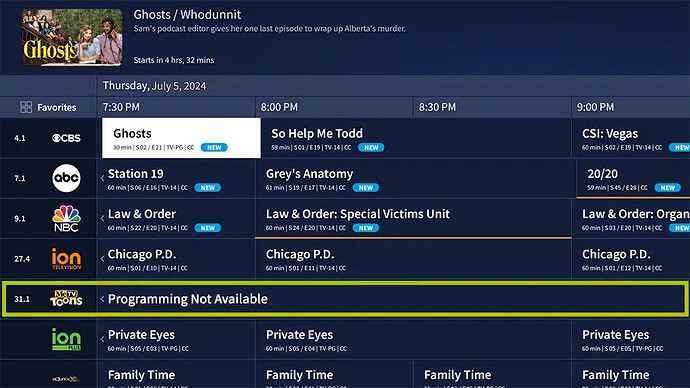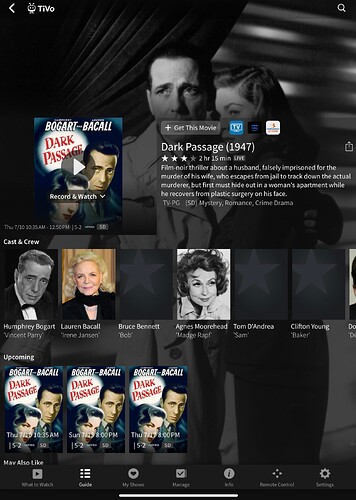Hi folks!
Over the past few months, we’ve been working on a project to improve the availability of TV guide data on the 4th Generation Tablo platform, filling in gaps where data was unavailable from our commercial guide data supplier.
Using our new TV guide data management tools, we have already resolved many missing guide data cases in locations across the country on channels including Nosey, Bounce, Story TV, Catchy Comedy, MeTV Toons.
These tools will enable us to continue mapping guide data from existing networks and channels to those still displaying ‘Programming Not Available’ and handle new missing guide data cases reported by Tablo customers.
We are not currently accepting requests to fix cases of incorrect TV guide data.
Unresolvable Missing Guide Data Cases
Unfortunately, some networks in some specific regions (see examples below) do not provide guide data to aggregators or local affiliates anywhere in the United States.
Those cases, and cases where no relevant program listings from another local affiliate within that network exists, will not be able to be resolved.
| Channel Number | Location | Call Sign | Network |
|---|---|---|---|
| 15.5 | Phoenix, AZ | KNXV | HSN2 |
| 2.2 | Dallas, TX | KDTN-ES | Daystar Espanol |
| 39.6 | Phoenix, AZ | KTAZ | Nosey |
| 40.12 | Phoenix, AZ | KEJR | EMLW Infomercials |
| 25.3 | Corona, CA | KVEA | Telemundo |
| 20.2 | Los Angeles, CA | KNLA-CD | MBN |
| 14.2 | Phoenix, AZ | K14RK-D | GNTV Latino |
| 3.5 | Charlotte, NC | WBTV | Oxygen |
| 8.1 | Chicago, IL | WILC-CD | Daystar |
| 39.6 | Paradise, NV | KBLR | Nosey |
How to Request a Fix for Missing Guide Data
If one or more of the channels in the Live TV Grid of your 4th Generation Tablo displays ‘Programming Not Available’ and IS NOT on the list above, please submit a request with as much detail as possible using our new Guide Data Request form.
The form is accessible from the ‘Submit a Request’ button on the Tablo Support Portal.
We will do our best to resolve your case within 7-10 business days.
NOTE – Please wait 48 hours after initial setup of your Tablo device and up to 2 weeks after the launch of a new over-the-air TV network to make a request.
In the Future - Plans to Address Incorrect Guide Data Cases
Cases of incorrect guide data are more difficult to resolve.
Therefore, we are not currently accepting requests to fix cases of incorrect data where channels:
- Incorrectly display the guide data from a different channel in your lineup (i.e. your CBS channel displays the guide data from your NBC station)
- Display guide data from the correct channel, but at an incorrect time (i.e. programs airing 3 hours in the future are shown as currently airing)
We hope to resolve these types of cases in the future as we continue to enhance our guide data management tools and processes.
We also cannot accept requests to fix missing or incorrect data for legacy Tablo devices as they use a different TV Guide Data management process.
Thank you so much for your patience as we’ve worked to develop these tools and processes. We look forward to working with you to enhance TV guide data availability on the Tablo platform.