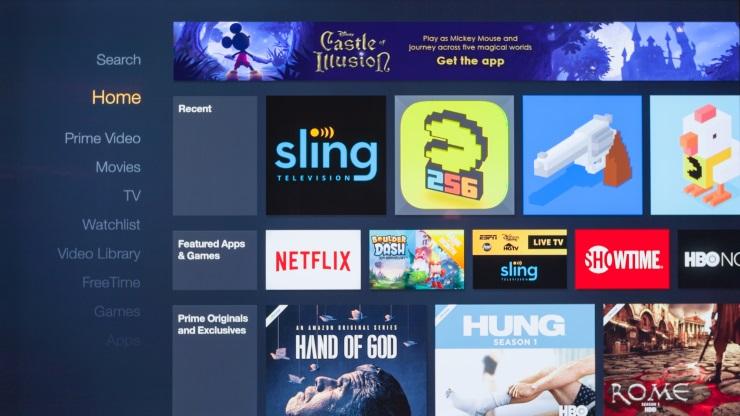I have a tablo dual which I connected to my wifi using my I phone. Don’t even no where to start to connect to the fire stick. any help would be appreciated
The Fire Stick goes into an HDMI port on a TV. Once it is set up, you can install the Tablo app on it, and then the app will find your Tablo.
Here is a link to the FireTv app: https://www.amazon.com/Tablo-for-Amazon-Fire-TV/dp/B00USCB12G/ref=sr_1_1?s=mobile-apps&ie=UTF8&qid=1428438872&sr=1-1&keywords=tablo
Thanks for your reply I am in the dark as what to do I have fire stick in the HDMI and is working for months. Just baffled on how to connect to tablo
Download app
Connect to Tablo
That should be it.
I have tablo on my iphone fire stick on the tv what should i do now Thank you for your reply
Download the app to the fire stick.
Launch the app n your fire stick.
Connect to your Tablo.
That’s all you should need to do.
On the Fire Stick interface, go to Search. Type in Tablo. Download and install the Tablo app. Once it’s installed, launch the app and once your Tablo device is discovered choose connect.
I am off to give it a try thanks for the help
I went to the firestick and did not find a search
Upper left corner magnifying glass. Or press and hold the microphone button on the Fire tv remote and when the screen changes say “Tablo”. Release the microphone button.
thanks I have a older model no microphone
I assume you have an amazon account your firestick is linked to? Go online to amazon.com and search for Tablo App. When you find it, just must sownload it and on the right hand side will be a drop sown to “Deliver to”, select your firestick there.
Then after doing that, you should see the Tablo app on your Firestick in the APPS section
@tom12 Were you able to get things up and running?
@tom12, On the Firestick “Search” is the very first option on the left side menu (see image) right above “Home”. Just go to it, search for “Tablo”. Download and install the app. Once installed, opened it and it will search for the Tablo on your network. When it finds it, hit connect. Follow the one screen instructions as it will guide you through setting up Tablo.
Do you see an icon that looks like a magnifying glass?