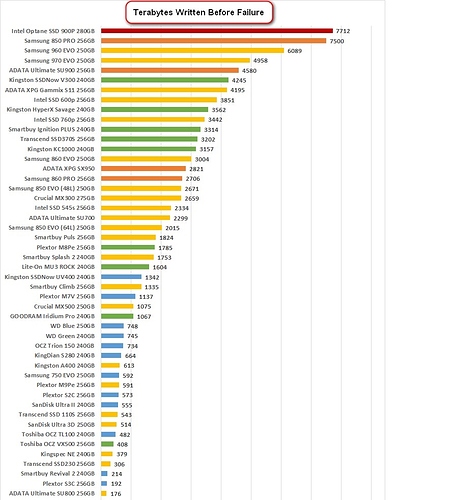The WD Black SSDs are solid drives, but let’s not get too off topic.
And as far as WD spinners go the blacks look better than the blues, better cache, better R/W times, better performance.
“better” is or can be a relative term. The colors help define designed for use.
It may be better for someone to get a more affordable drive while it’s better for another to have the highest performance over cost. 
Here is their color coding:
And then there were the WHITE drives.
e.g.:
IMHO, their description of “purple” makes it sound like a great drive…
(which isn’t true)
better …but if you’re buying this specifically for your tablo - you’ll never come close to gaining anything from this “better” drive.
https://www.tablotv.com/setup-networking/#harddrive
There are no speed or performance benefits from USB 3.0 and solid state drives (SSD) vs. USB 2.0 and spinning drives.
not to say it does have it uses where it may be beneficial
That’s an interesting graph! Another characteristic that drives a higher TBW is the size of the drive (more space to spread out the writes). One of the reasons I opted for a 2tb SSD.
At the time I calculated how long my SSD would last based on how much I record - I don’t remember the exact number but it was something like 10 years.
Also, while I didn’t notice any difference in playback, the interface (I use a Roku) was definitely snappier with an SSD.
As credible you likely are, and accurate and the chart may be… not source or reference?
As is, it’s colorful and a pretty graphic. 
It’s from one of the computer Pro techs at the DAW site wher I hang at. Didn’t have one for spinners they just don’t use them any more, except for backups.
There are going to be “issues” in getting anything meaningful with regards to SSD. Why? It’s still evolving. Just look at the sizes used in that graph and you get an idea for what you have to deal with to get statistics of meaning over time. Why no 512+GB? Wasn’t practical back then.
But, let’s talk space. “just don’t use them anymore, except for backups”. This pretty much means you never really needed much disk space apart from backups. In which case, the heavy densities and therefore, pricing “cheapness”, of “spinners” didn’t matter. You didn’t need much, and therefore, you might have actually been overpaying for space you never needed. However, let’s say that space does matter for just a second. Let’s set a price of a “spinner” at $60 (you should be able to do better than that). Now, you might say “how big?”, but today it doesn’t matter, because whatever you purchase at $60 is going to “x” times greater in size to an SSD price wise (true?). If money doesn’t matter, if price is absolutely no object, then go SSD. Likewise, if you’re storage needs are tiny per platform, again, you can go SSD, just because you’re comparing tiny (1 or 2) number of disks. And paying $60 vs. $200, may not mean that much in the overall cost of a single desktop. But… if in scale, suddenly 12 x $200 = $2400 vs 12 x $60 = $720 and in the latter, remember you’re getting at least 2 times the storage space (and likely much much more). Just remember, even in the low disk cases of the desktop, you’re moving from 2-4TB disk to likely 256-512GB SSD wise. Maybe that’s ok, maybe not.
Other considerations. Strangely, CPU, Memory, disk and even server/storage cost is not the limiting factor in a datacenter. The most expensive element is “real estate”. Going from high density storage to a time period of 10+ years ago density wise could be very very very expensive (to the point of being infinitely more expensive).
I do like the fact that SSD has become “affordable”. Just remember that “x” (times) factor with regards to density/price vs. spinner. Faster? Yes. Your boot time could be cut in half, but even that might not make it worth it vs the storage space loss.
Also, when an SSD dies, it dies. Spinners start to fail. And while nobody likes bad sectors, it’s likely you’ll be able to retrieve a lot of your data before things totally go kaput. When an SSD fails, you’ll notice really fast. 
With that said, SSDs are probably most familiar to us on the desktop/laptop side where the idea of keeping a device is not very long. It’s sort of weird. We used to guestimate hw refresh based on performance needs. And probably 5-10 years ago that was a “5 year” cycle. And, since performance gains are much much much less generation to generation than they were 10+ years ago, the idea of a “7+ year” cycle actually makes sense. But… we hold to the “5 year” (or strangely enough, less), which means we likely get “new and shiny” well before we actually need it. But, it does mean that we’ll likely not see to many disk failures… shoot, not even for spinners!!
Let’s just say there’s a reason why there’s a ton of Haswell (2013) in use out there today. Many are still running Ivy and Sandy Bridge (2011). Datacenter wise, you still see Nehalem/Westmere (2008)!! And of course a lot of it is running spinners (duh) and with some really really really old drives.
If we ignore price and density, is SSD better? Yes. But you could try to make the same sort of “apple” vs. “orange” style arguments saying that everyone needs an Nvidia RTX 3080 because it’s faster than a Intel HD iGPU. There are places and reasons for having an Intel iGPU. You’re just not going to find a 2lb laptop with a RTX 3080 with an all day battery life (for example).
Finally, this segue has been brought to you by “OCZ”. If you want a high quality SSD, it means OCZ.
Edit: Also, consider shelf life. An SSD will die (talking stored data wise) if not powered periodically. The spinner’s data could last many times longer on the shelf.
I’ve been pretty happy with my Samsung SSDs.
I have a new Tablo Quad. I purchased a Western Digital Blue 1TB SSD for my storage. It was recognized and formatted just fine. I also have an ethernet cable from my router to my home entertainment system. It connects to an 8 port switch and I have all my online equipment attached including the Tablo, Roku Ultra, Denon home theater amplifier, Sony TV and Sony PS3. All work just fine.
So I got my Tablo 9/11 and a Samsung 860 EVO 500GB on 10/15. All went together and set up really easy. Scanned and picked up all my channels. Had worries about multi receiver units but this has been working really well for over a month now thanks for all your input.
RT
I cannot speak to the HD but my tablo goes ethernet into a switch, as does my Apple TV. Switch goes to powerline network adapter which goes to router. I have old wiring so I only get 50mps down but that is fine.
This topic was automatically closed 365 days after the last reply. New replies are no longer allowed.