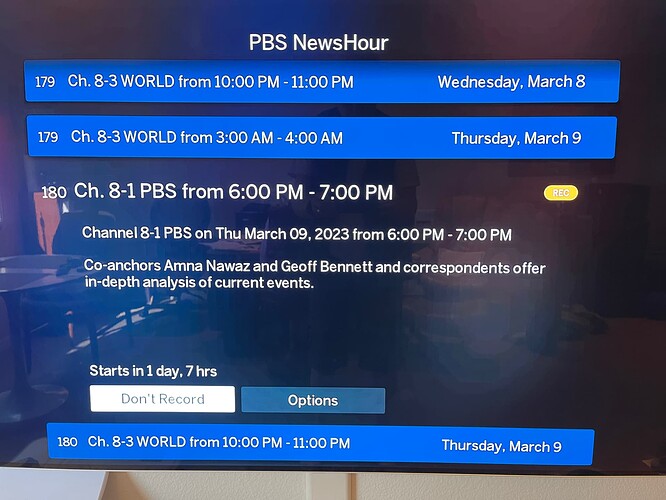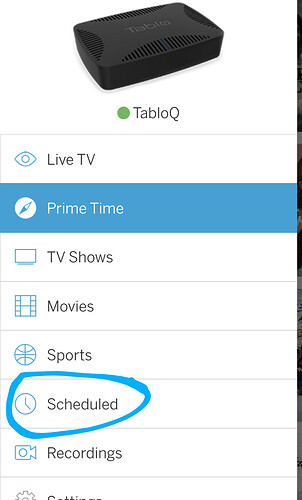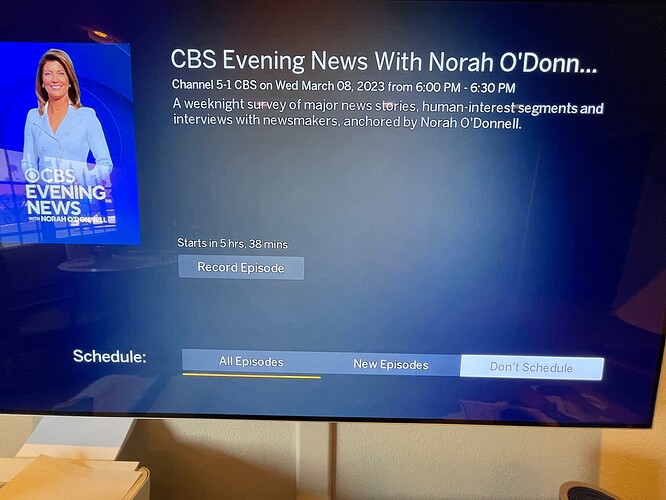I’ve scheduled a weekly network show that I don’t like. it’s easy to delete the recorded program but how to stop pending recordings…really end them. Going in weekly to dump a show I don’t watch is a pain.
I haven’t seen anything specific, lots of comments about users not knowing what they’re doing. That may be my problem but somehow a solution would be more useful.
Kind of the opposite how you scheduled them. Where its now orange REC, choose none passing over all and new.
The complexity may vary with each device/app option. Not know wich you’re using, du’no.
Find the program under Scheduled and click “remove schedule”.
Selecting Scheduled and then the scheduled program doesn’t give me the same result. Selecting Don’t record appears to remove the schedule but there’s no confirmation and our screens do not appear to be the same. My firmware is 2.2.42…are we using the same software?
I’m not in the individual episode, is there an option to stop the schedule near the top of that screen?
The software I’m using is the Tablo Android app.
nope…I using the sofeware that came with the quad Tablo. What you’re seeing is what appears on my tv screen. Do you think loading the iPhone app is the solution?
Thanks for helping, sorry to be so dense.
S
Hmm, you are in the Scheduled area right?
Can you remove the schedule by using a different client (like a PC or your phone)? You don’t need to load an app, just go to my.tablotv.com in a browser (assuming you have a network quad, not HDMI).
I’m also on 2.2.42.
What specifically does this mean? As previously noted, there are various app/devices to access ant tablo. If you’re using an HDMI connected device, please mention this or which device/app you are using. No “software” comes with the"quad Tablo" specifically as a UI.
I mean, I used HDMI option. I didn’t opt for Wifi and I didn’t install any new functions….at least I don’t think…
ANYWAY, I FOUND A SOLUTION
I used Recordings (# 2 in the left column below live TV)
. Click on the program you want to totally dump, select Don’t Schedule. That gets rid of all future schedules.
Not intuitive, nor is anything confirmed. Maybe a challenge question would help, like “do you really want to delete all episodes”?
Anyway, I’m done. thanks for helping me figure it out.
S
I give up.
I’ve connected Tablo to wifi, not HDMI
I loaded my.tablotv.com in the browser.
The browser can’t find the Tablo
When I have time again I’ll start from scratch to see if I can create something that looks like what you’'re showing.
It is strange though. The Tablo is working just fine using wifi without HDMI
If I figure this out I’ll post an answer here.
S
Your type of Tablo is not compatible with the web app.
Glad you were able to sort out how to unschedule a program.
You can tell all future programs are unscheduled as they won’t be marked as set to record in any screen.
why? It does have streaming capabilities to limited devices.
Thanks Tablo
As I suggested earlier…
The process is Not intuitive, nor is anything confirmed. Maybe a challenge question would help, like “do you really want to delete all episodes”?