Hello. I have a Dual Lite and I can’t figure out how to record a program that I am currently watching Live?
Thanks in advance.
Hello. I have a Dual Lite and I can’t figure out how to record a program that I am currently watching Live?
Thanks in advance.
I’d first click on the downward pointing arrow in the upper right cornor
exposing the grid/schedule - highlight the show you’re watching - click the grey REC button…:

It changes to orange and the show in the grid indicates it’s being recorded:

then click on the upward arrow now in the lower right corner:
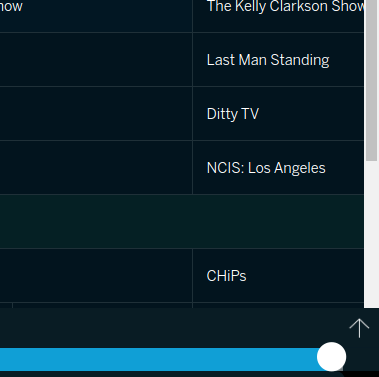
and watch the show you’re recording, so you can watch it again ![]()
hope this helps
What app is that? On my iPad, I don’t have that down arrow on the upper right of the live screen!
And how do you insert a picture on the post in this forum? I want to attach the picture of my live screen capture from my iPad.
That is the my.tablotv.com website interface on a computer. On the iPad you’ll have to go back to the guide to start the recording.
![]()
before I attach a bunch of screen shots, just to have someone say - that’s not what I use… why don’t you explain how you’re access the forum.
Hey I bet when you signed on you got a message from discobot offering to help you with the forum stuff (Interactive new user tutorial - Posts about nothing slight_smile now with polls)
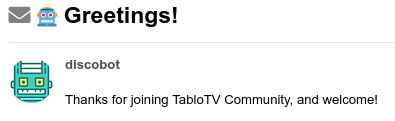
@discobot display help
I currently know how to do the following things:
@discobot start {name-of-tutorial}
Starts an interactive tutorial just for you, in a personal message.
{name-of-tutorial}can be one of:tutorial, advanced tutorial.
@discobot roll 2d6
3, 6
@discobot quote
Without some goals and some efforts to reach it, no man can live. — John Dewey
@discobot fortune
You may rely on it
This topic was automatically closed 365 days after the last reply. New replies are no longer allowed.