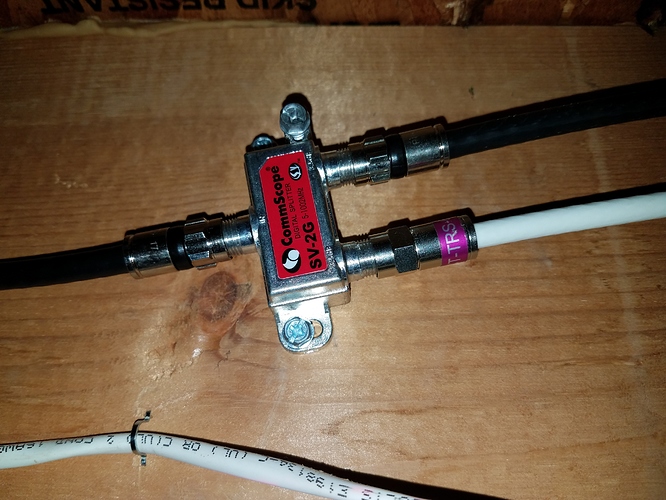I hear you Blue and did notice you did some hardwire ethernet tests too. The top likely contributor/suspicion remains nonoptimal splitter/4-tuners. Looking forward to your future/ongoing results. By September after trying more tests with various amplifiers, I will likely restore comcast limited-basic or their new “choice” cable-service as the least expensive method to get Fox/NFL reliably.
@BlueCalcite Would sure love to hear if a different unit resolved your issues. Not sure when you’ll have time to test, but inquiring minds want to know :).
I’m anxious to know too, but I haven’t received it yet. Delivery was attempted Monday, but signature was required and nobody was home. I signed the little card and put it back in the mailbox, thinking that they’d leave it today without signature, but nothing. My guess is that it was taken back to the main facility yesterday to await either me picking it up or receipt of the signature card, and maybe now that they have the signed card they’ll bring it tomorrow. We’ll see…
I received the new unit last Wednesday, March 20, but I was leaving that evening and all of the next day for a couple of concerts. I only got to swap the units Wednesday afternoon and start the process of getting the app on one of my TVs to recognize and connect to the new one. I didn’t have time to do any real troubleshooting, but I was getting some errors during the few minutes I had to play with it. I returned Friday and started playing with it again Friday night. I was able to watch some of the basketball games early in the evening, but at 10:00 p.m. it froze for a few seconds before resuming. That happened to coincide with two different recordings starting, I thought. At 10:07 p.m. it froze again, which was right when I was playing with the app on my phone to confirm that the 10:00 p.m. error coincided with two recordings starting (the TV froze right about the time my phone started syncing). This time it remained frozen until I restarted it a few minutes later. It then played fine until 11:01, which coincided with the ending of those two recordings. I was thinking, “ok, maybe these problems will work themselves out, since all these seem to be related to the Tablo multitasking”. But then a few minutes later (when nothing else was going on) I got the “An unknown error occurred” message, and a few minutes after that came the “Failed to load video” error. I gave up for the night. The next day, we tried to watch a recording from a couple weeks ago, made it through about 10 minutes, and then started getting the “Failed to load video” error. That happened a couple times and we gave up. Last night I was able to watch some of the basketball (maybe an hour) without any problems that I recall.
In summary, something is still going on that swapping units hasn’t resolved.
Wow, with everything you had tried, I would have suspected the Tablo being at least a big portion of the issue. It still might be more susceptible to whatever is causing the trouble, but it isn’t the only problem by the sounds of it.
Yep, I’m more than a little deflated by this. I’ll await advice from Support, but I’m already wrestling in my head whether I should try a completely different router or buy a couple of Rokus. I want to lean against the Fire Sticks being the problem, because we’ve observed issues during the (comparatively lesser) times we’ve tested with my Android phone and my wife’s iPad. I’m also pondering somebody’s comment in another thread about placement of the Tablo relative to my router, and whether I should move it somewhere else in the room (rather than its current location exactly an inch away from the router, which itself is an inch away from the modem).
@BlueCalcite I would definitely pickup a Roku to try. I would make sure to get a Roku that has Ethernet connectivity so you rule out wifi completely. Heck, if you can, shut wifi off entirely during the test. Maybe the problem is with the router, and shutting down the wifi would be one less piece to remove during the test (if you can live without it for the evening).
I can’t stand a problem beating me, but I think you’ve gone a lot further than I have. Good luck!
If you’re having router/wifi problems, and you decide to try a different router, you might try a mesh wireless system. Have a 3-node “Pro” eero system here, and no freezing or stuttering problems with the Tablo for about 6 months now. Really like the eero, good wireless all over the house. No “dead” spots. Each of the two remote nodes is at a TV (living room and bedroom), and the Roku for each TV is wired to the eero node there. The eero does use a wireless backhaul, so you can’t really call it wired, but the Roku’s are not relying on wifi directly smile.
There are other mesh wireless systems available as well, lots of reviews out there on the internet. Like at smallnetbuilder.com, for example. Remember that you can try these out and return them if they don’t solve your problem as long as you do that before the end of your return period. That includes trying a Roku.
Anyways, you have my sympathy for all your travails here. I have to admit I don’t have your patience, I would have made some larger changes by now. Like would have tried a Roku, would have tried a new wireless system, whatever else that I could think of might be causing these problems. I like the approach of not assuming zebras (intricate and subtle solutions) when you hear hoof beats smile. Of course, once you’ve tried all the large changes, then you’re left with the more subtle ones.
Thanks for your input. I considered a mesh system last year when we moved into this house and I was researching what I would need for what is a bigger house than either of us came from (not big – just bigger). Ultimately, I concluded that a good conventional router should serve me fine, and, other than the Tablo, it has. The Tablo is in an upstairs corner office with all the computer equipment, and the three TVs are: guest room 15 feet away, across the hall; master bedroom 25 feet away down the hall; and, living room, directly below the office. Two different apps consistently show high WiFi signal strength (both 2.4 GHz and 5 GHz) at all TV locations, and all TVs stream HD content via Sling and Plex without any issues. Additionally, I tested it via Ethernet cable to that nearest bedroom for a couple of days a long time ago and the errors persisted. For these reasons, I don’t think it can be WiFi related, so my only idea regarding the router is that there’s just some strange incompatibility between this router model and the Tablo, so my inclination would be to try one with similar specs at a similar price point by a different manufacturer.
Before I resort to that, though, I’m going to try a different coax cable between the wall jack and the Tablo. I know I don’t have a spare that’s long enough to stretch all the way across the room, so I’ll have to simultaneously move the Tablo away from the router and reconnect it with a different shorter coax cable and a longer Ethernet cable.
I bought tablo towards end of last year. I also moved my internet to AT&T fiber around the same time. I got a model cum router as part of the AT&T fiber. I had issues where Tablo would constantly throw up error. Retry or cancel dialog.
I decided to use my own router. I am now using the AT&T in bridge only mode and set up Linksys WRT 1200AC running OpenWrt. Both recording and streaming are set to the highest option. The wifi connectin is the 5GHZ AC. This has worked very well since then except for occasional hiccup few times. I don’t know whether that is router or wifi related.
I thought I will share my experience in case you find this might be of use to you
P.S: Kudos to your persistence and patience. You are every company’s dream customer 
First, my one-night test with a different coax feeding the Tablo produced no different results. To pull that off, I had to move the Tablo to the other side of the room near the wall jack (so my spare coax would reach), and then had to swap in a longer Ethernet cable to get back to the router. Same issues, so I put everything back.
It was recommended to me in a private message to investigate the WiFi a little more thoroughly than I did before. Previously, I ran an Ethernet cable to the guest room across the hall from the Tablo/router and basically let that TV run unmonitored for a couple days. I would check in from time to time, and found it with error messages on enough occasions to conclude that it wasn’t my WiFi. However, on Wednesday night I ran a longer Ethernet cable to the master bedroom (where we would actually be watching TV) and completely disabled the WiFi on my router. Last night we watched some live TV and a couple of recordings under these conditions, and we got several freezes and “Failed to load video” and “Disconnected from Tablo” errors. I’ve sent these results to Support to see if the logs look any different.
In the meantime, I hope I won’t upset anybody at Support by posting some of their observations over the past month from looking at my logs, in hopes that more eyes on it will help guide my next move. Here are their most substantial observations:
3/26/19
So far, we have not been able to observe any difference between the logs we’re looking at on the new unit vs the original unit. We can see a signal strength dip on some of the more recent occasions that you’ve noted in the log that seems to correlate with the frozen video and some of the error messages.
Our developers are still looking into the logs now, and we hope to learn more soon. Unfortunately, it appears that replacing the hardware has not made any change here.
3/14/19
Unfortunately, we haven’t been able to isolate the root cases of the failures that you’re seeing. More often than not, we’re able to correlate your noted player error messages alongside reception interruptions. However, for the outages noted last night, all we can see is that the connection between the Tablo and the device playing its video lost connection for a few seconds.
This could be network related, but we’d usually see evidence of this already. If you’d like, we can try setting you up with a goodwill replacement (despite not being able to find any hardware issues with your unit), just so that we can rule out any kind of hardware issues as a potential.
3/4/19
Based on the logs that we can see from weekend, the only errors that pop up are related to OTA reception. The only error in the log that we still have details for is for 19.1, though. We ran some scans on it, and at the moment it seems fine.
It’s almost like your signal is experiencing intermittent ‘spikes’ or ‘dives’ which is causing the Tablo to lose track of the stream and cause player errors. I know you mentioned the cable run is fairly simple, but can you remind me of the type of antenna you’re using?
I don’t believe this is router or network related, so feel free to use the recording/live quality you’d like to use. All of the data we have so far suggests this is reception related.
2/26/19
The channels I mentioned in my last note all failed due to a reported weak signal. However, after same scans right now, they’re all coming in around 95% signal strength.
Are there any other amplifiers attached to the antenna? Or was the one you removed the only one present at the time?
2/25/19
I just checked your Tablo’s logs from the weekend, and here’s something to keep in mind: the Tablo experienced roughly 8 reception failures that were bad enough to cause system reboots over the last ~3 days.
If you were watching these channels (8.1, 5.1, and 55.1) actively, or if you were watching any other channel while the these channels were in use and ran into an issue, you would have received either an error message, or a total disconnection to the Tablo app.
Clearly, the logs most consistently point to problems with the signal, but they haven’t been able to actually observe any signal issues when they’ve been looking for them. And all evidence is that I’m in a location that has very strong signals (see table from tvfool somewhere way up above here…). Again, the timing of the onset of the problem, combined with the reported strong signals, suggested that I was overloading the tuners when the leaves started dropping late last year, but extensive testing with various levels of attenuation (and removing the 15 dB amp on the line) did not solve the problem. I’ve since replaced the 15 dB amp, removed all the attenuators, and added an LTE filter, so all my recent testing has been under the same conditions as when it was working well for much of last year (with the exception of the LTE filter, that was added a couple weeks ago).
What’s my best next move, in light of this? What’s the likelihood of multipath interference causing the drops that the logs seem to report? Do I need to get the installer back out here to adjust the antenna? I’m not really comfortable getting up on the roof myself. At least, I’m not comfortable with repeatedly going up and down to keep adjusting and monitoring for changes. In fact, I’m not really even sure how adjustable the antenna is that he installed.
My antenna has been in 3 different locations. First one was apparently too close to a tree line (about 25 feet) on the south side of my house. Bought straps and moved it to the chimney (about 20 feet farther away from the trees and 8 feet higher. Now it’s at the NORTH end of my house (all the towers are either southeast or southwest depending on channel) and about 2 feet lower than when it was mounted on the chimney. Signal noticeably improved but I’d still like to see it a bit better. I have seen the signal being affected by the wind blowing the trees around (when it was closer to the trees… not so much now) AND affected by large low flying planes (we live near an air base… refueling tankers are pretty big). Objects cause “shadows” in signal coverage if the object is between your antenna and the tower (obstructs line of sight) and how much “shadow” depends on how dense the object is. Buildings and/or terrain can cause reflected signal (or bounce). I’ve even seen descriptions of the signal radiating out in what looks like layers (horizontally) relative to wave length (I think it was wave length) and experience bears out the fact that “walking your antenna around” on the roof can show areas of significantly better or worse signal strength. My current location is promising, but I’ll still go out there and try stuff to see if I can fine tune it a little. Sometimes raising or even LOWERING the antenna in the exact same spot has noticeable effect. So while this isn’t rocket science, it can still require a lot of fiddling to get the best signal you can possibly get… reliably.
The nearest trees to me (of any significance) are about 300 feet away. The white line represents the approximate direction my antenna is pointing. It’s on the highest point of my roof, where it overhangs the garage. Pretty much where the center of the house icon is and the white line is originating from. I would be nervous about what impression I would make on the neighbors if I had it mounted any higher. I understand your point about higher not always being better, but I can’t identify any reason for its current location to be shadowed by anything.
I WISH I was that clear. Unless you’re being affected by terrain we can’t see, I’m at a loss. If it worked fine for 4 months and then it didn’t, is it possible you have a connection gone bad? Still watertight at the cable connection to the antenna? I’m assuming you’ve gone through all of the connections, but tossing it out there.
We are near the end of a culdesac which is the lowest part of our road. So relative to much of the rest of the neighborhood, we’re lower elevation and closer to those trees. But it’s not like they tower over us. Here’s a photo from our bedroom window. The antenna is probably 8 feet above this vantage point and 10 feet behind it.
What kind of cable run is there from the antenna to the Tablo? How long is cable run? Is it one single cable or multiple cables? Is it RG6 cable or RG59 cable? Older RG59 has higher signal loss per foot of cable run.
I just confirmed with the installer that he only uses RG6. I paced off approximately 75 feet in the basement. From there, there must be 30 feet (give or take) running up the side of the house and into the office to the Tablo. From the antenna to where it enters the basement, I would guess 30 to 40 feet (I’ll modify tomorrow if necessary when I have daylight to inspect outside). So, approaching 150 feet. And I think it’s a total of 5 cables. There’s white cable from the antenna (#1) , but it’s black where it enters the basement (#2) . That goes immediately to the amplifier, and black cable #3 then goes across the basement to a splitter. From there a white cable (#4) exits the basement and goes up to the second floor office. Cable #5 goes from the jack on the outside office wall to the Tablo.
I’ve been able to confirm the following connections are tight:
The connection to and from the amp (joining cables #2 and #3). This goes through an LTE filter on the input to the amp.
The connection to and from the splitter (joining cables #3 and #4).
The connections of cable #5 to the wall jack and the Tablo.
I was not able to inspect the connection of cable #4 to the backside of the wall jack. I can’t seem to pry the wall plate off. And I’ll have to go outside tomorrow and look for the connection between cables #1 and #2 (presumably somewhere near where it enters the house). Finally, I don’t have a ladder tall enough to get on the roof to look at the connection at the antenna. New house for us, and our ladders are sized for the ranch house that each of us came from.
Cable from antenna usually goes into a grounding block outside. If the “amp” is a preamp it should be mounted outside right where the antenna is. Very short cable from antenna to amp and then cable out of amp. Not sure what we’re calling an amp but there should be a power inserter for it and normally that’s before any splitters.
At 150 of cable before any splitter, you would seem to be a candidate for a preamp, but, again, a preamp goes up there with the antenna. You want it as close to the antenna as possible. Mine has an 8 inch cable from antenna to preamp.
How many times are you splitting? And is your splitter amplified (I use a four way distribution amp to split the incoming cable to 4 device locations) or is it a simple splitter. If you have an amplified splitter… a distribution amp, and if your preamp is too close to it (in cable feet) it can cause some odd phasing issues. Not sure if “phasing” is the correct term. But it’s an anomaly sometimes encountered when amping an already amped signal.
If you can, get a name off the amp and model if it’s accessible, and also any information on the splitter.
At 150 of cable before any splitter, you would seem to be a candidate for a preamp
150 feet total (estimated) from antenna to Tablo.
Black split goes to living room TV. White goes to Tablo. This is the only split other than the Tablo tuner splits.
This could be your issue. That is a really long cable run, lots of signal loss.
Also a pre-amplifier should be as close to the antenna as possible, most recommend you actually mount it outside on the antenna. Where your preamp is now so far away from the antenna you’re basically amplifying “garbage” signal.
I would also remove any splitters, that is instant signal loss.
See this link below for my previous post.