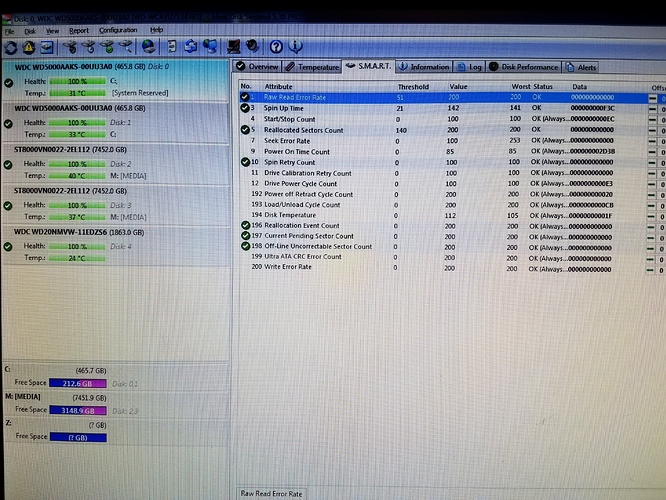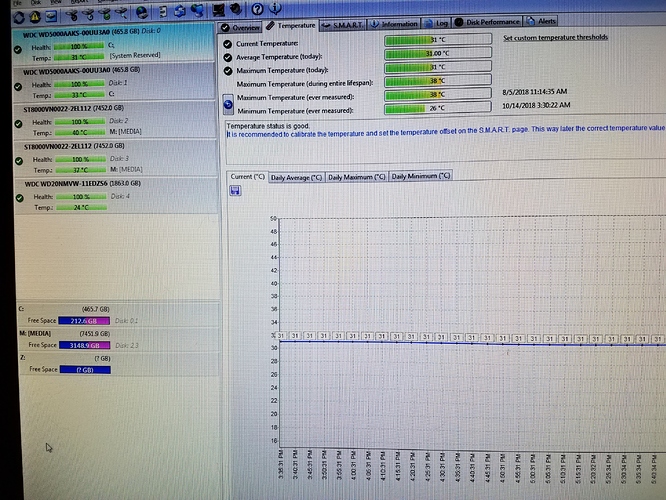I am afraid that you are misunderstanding what you are seeing. A still image from the video is probably always a problem. But a ‘Black’ screen is not.
With my TV set turned off for hours, when I turn it on and select HDMI1, I get a ‘Black’ screen. When I press the info button on the TV remote it shows 1080p indicating that it is seeing some video signal from the FireTV stick. When I remove the power from the FireTV Stick the ‘Black’ screen goes away and I get an “Unsupported Video” message from the TV set.
So the ‘Black’ screen is just the FireTV Stick sending blank video to the TV set. It is 1080p video which the TV set recognizes but humans see a blank screen, black screen, or nothing. (And we are unable to determine the origin.)
Clicking a button on the FireTV Stick remote wakes up the FireTV operating system and it displays the selected video source, or the FireTV Home screen.
From: https://www.amazon.com/gp/help/customer/display.html?nodeId=202104920
“ Sleep Mode
Your Fire TV device automatically goes into sleep mode after 20 minutes of inactivity. Amazon Fire TV (1st Generation) devices go into sleep mode after 30 minutes.
You can also manually send your device into sleep mode. Press and hold the Home ![GUID-C09D2CA8-0F83-43AF-AE64-74500835A5C0_en-US.png]() button on your remote to launch the Quick Access menu, then select the Sleep option.
button on your remote to launch the Quick Access menu, then select the Sleep option.
Note: Before going into sleep mode, your device can also show a screen saver, depending on your screen saver settings. For more information, go to Amazon Fire TV Settings Basics .
To wake up your device from sleep mode, just press any button on your remote. ”
So if I walk off and leave a program running for some period of time, when I return I will see a black screen. I believe that is because the program ended and after some period of time the Tablo stopped sending data. Then the FireTV stick is putting out that black screen and later goes to sleep, leaving that black screen going out to the TV set.
Edit: There have been times when I clicked on the FireTV remote and I was back on a Tablo video page of some sort. But most of the time I am on the FireTV home page. It is a little bit aggravating not to understand what to expect or which device to blame. LOL