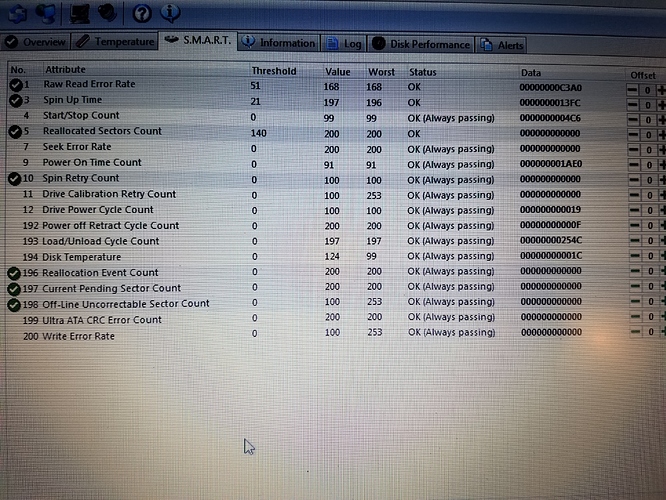Between shoveling snow from 6:30 a.m. to 11:15 a.m., and again from 6:30 p.m. to 7:30 p.m., I was able to do a little more testing/monitoring yesterday.
First, to finish the story of the testing from Saturday night, when I had ABC streaming in the bedroom TV and my phone – both devices ran multiple hours (at least 6) without becoming frozen. Note, though, that I wasn’t monitoring them the whole time, just checking in on them occasionally. So I suppose they could have been stuttering and recovering, but at least they weren’t freezing and just staying in that state for hours. I’m not sure if this is a symptom of anything or not, but when I first started playing them, the stream on my phone was about 2 seconds behind the stream on the TV with the Fire Stick. Several hours later, the phone was closer to 10 seconds behind. What might this be a sign of? As a reminder, this was after having replaced the hard drive, during heavy snow, and with the quality settings still at 720/5. This was actually a really confusing result to me, because there was plenty of freezing on that TV and the guest room TV for a few hours immediately after replacing the drive (during the same heavy snow). This test was simply to see if there was a difference between the Fire Stick and the Android app on my phone, and it left me scratching my head at what it all means about whether the hard drive is part of the problem.
Now jumping to yesterday. Still uncertain about what (if anything) I’d learned, and more than a little discouraged about it, I began watching the football game on Fox in the afternoon. Fox is a little weaker signal for me than ABC and NBC, but has never given me a problem. Suddenly I was getting not freezing, but occasional pixelation, with brief appearances of the little animated arrow until the picture righted itself a couple seconds later. It was snowing pretty steadily, though not as consistently hard as it did all day Saturday. This continued and seemed to get worse until eventually I got the “weak signal” message. This was the first time I’d seen that message, I think, as even when I was doing my systematic testing with the attenuator pads I was simply doing a channel scan and recording how many dots the Tablo was reporting for each signal, not actually monitoring the streams for the appearance of the weak signal error. Figuring I had nothing to lose, especially since the new hard drive was already yielding mixed results, and neither more good results nor bad results under those conditions was going to make me comfortable with making a determination of whether the hard drive was at fault – I decided to do something new. I removed the attenuator pads (but kept the 15 dB amp bypassed) to see if anything changed. At minimum, I wanted to watch the football game (and the following one on CBS, also not my strongest signal), so I figured that was my best chance. Maybe I’d get lucky and all the problems would go away, revealing the hard drive to have been the problem all along.
The pixelation immediately ended, and I watched both games without noticing any glitches. Certainly no freezing. Last night I tuned it to NBC (stronger signal) and fell asleep to that. My wife reports that when she came to bed at 1 a.m., the TV was dark (screen saver? I need to look into that), but as soon as she pressed a button on the remote the stream resumed. Also, before I went to bed I tuned the guest room TV to ABC (strongest signal) and let it run all night. When I left for work this morning it was still playing (obviously, though, it hadn’t been monitored for glitches, but it wasn’t frozen).
At this point, maybe I’m just too desperate to be optimistic about something, but I’m getting my hopes pretty high that these results will continue.