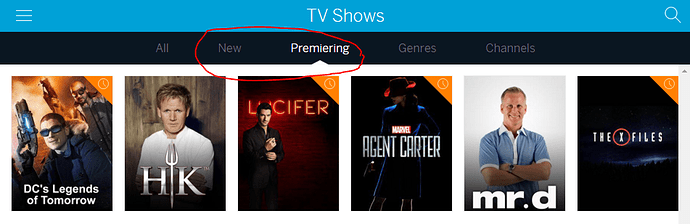If I go to Primetime (or TV Shows, Movies or Sports), it lists what is coming up in the next 14 days. I can search through all of the listings (alphabetically) and mark what I want to record.
2 days later I want to find what new has been added to the guide instead of searching through all the listings again, hoping to spot what wasn’t there before. Is this possible?
Tablo doesn’t currently have exactly what you’ve requested since it doesn’t allow you to filter by date or by what you haven’t yet seen based on your last viewing, but I would suggest checking out the NEW and PREMIERING filters within TV SHOWS which are available on some of our apps:
Thanks, but that’s still a loft to sift through each time you want to find something new.
In my list:
New - 196 listings
Premiering - 10 listings
Ok, finding new Premieres is easier, but trying to find new shows out of ~200 listings is difficult for some of us 
Thanks for responding.
Movies - 468 listings
How is everyone dealing with finding new listings? Do you just know what you want to watch and record that or do you all just sift through the multitudes of listings to find new stuff?
I suppose I could just check the guide every 2 weeks, then everything in the guide is new (assumes no guide changes within the 2 weeks). 
I rely a lot on the “TV Shows” and “premiering” sort feature… It only list shows that are about to start a new season, or that are first run as maybe a one time special… This helps me add Series as they are getting ready to start up…
And then I use the “TV Show” and “New” sort feature to find other shows I may like that are already “in the season” And if you are setting up a new tablo, this will likely be necessary… but once your initial setup is done, then “premiering” should really cover your bases… I just check in once every week or 2 and see what’s about to start up, and if I am interested, I add it to the list…
There may technically be a lot of listings on the “New”… or “all”… but, it’s kind of a one time investment in time to get your library setup… It’s not like you have to dig through it daily… And I found it was pretty easy to scan through the titles and recognize things I wanted to record…
Using these 2 features (new and premiering), which I LOVE, has allowed me to discover Prime Time TV shows that I never knew about, or that I never would have heard about… and my current attitude is “If it looks interesting at all, just record it”… best case scenario, I love the show… worse case scenario I don’t like it or never watch it…
These sort features are far superior to what I experienced on DirecTV DVR… I can’t believe how many great shows I didn’t even know existed!
With 4 Tuners, I rarely encounter a conflict…
If I run across a press release or a commercial for something, such as the upcoming Loretta Lynn PBS special I posted about, I remember the date and look for it. What’s bad is Loretta Lynn isn’t going to be in the title, but I can limit it to the PBS station, day, time then set it to record.
I generally know what shows I want to watch and search for them. Sometimes I do just sit there and look at everything, especially when I want to record old movies. I also find that clicking on primetime and picking a specific channel helps me find new shows I may have missed. And using an online TV guide helps, because there I can search for specifics…such as Joan Crawford movies.
Examples of what you can do with Titan TV
http://www.titantv.com/search/search.aspx?stxt=baywatch&srid=2375c2d8-5e85-41bf-af8c-c5af2892c4c2&lid=d3468341-4dfb-41a5-9a38-c8e82dfb60ee
This searches for Baywatch in Broadcast Stations. If it finds it, it displays all the times it is on, and a review of each show.
This searches for anything with Barry Williams (actor that played Gregg Brady) and shows the programs and reviews of the programs.
One last example:
http://www.titantv.com/search/search.aspx?stxt=Harry+Morgan&srid=b99168dc-49fe-4d92-ae0f-33c63f767f3c&lid=d3468341-4dfb-41a5-9a38-c8e82dfb60ee
This one searches for Harry Morgan, and finds him in MASH along with old movies he was in.
Sure would be awesome IF the Tablo EPG could do that.
Now everyone can see why I like TitanTV. In addition, somehow if there are changes, they get them first.
@TabloTV Something to aim for 
Thanks for the comments. I think my problem stems from not knowing what I want to watch. I am a ‘search for something to watch’ kind of person, not a ‘I want to watch this, see if it’s on’ type.
I am still using Tivo so my Tablo usage is limited to checking it every now and then. Even so, I still run into this issue when I go to find new Movies to record (just for testing). I have to sift through the whole list to try to determine what has been added to the guide since the last time I looked.
Sorted by days (descending from the most future day, i.e. 14 days out) showing all the movies for each day. Scroll down the list reviewing new additions until you get to a day you know you’ve already reviewed.
This isn’t a firmware change, just a different way of presenting the list of shows/movies to the user.
I usually look at Movie’s on my Android phone or computer and sort by channel, then look at the main broadcast channels, not the .2 and .3 channels. That gives me a list of more popular movies and there aren’t nearly as many. They are also all in HD, instead of SD.
I then look at them based on rating, once you get to 3 Stars, a lot of movies show up. It isn’t perfect, but I have found a lot of good kids movies and mainstream movies from within the past 15 years.