Hi,
How do I download the app for my Fire TV? I was not able to. I get this message:
We’re sorry
You are not eligible to purchase this app due to geographical restrictions.
I live in California.
Thank you
Hi,
How do I download the app for my Fire TV? I was not able to. I get this message:
We’re sorry
You are not eligible to purchase this app due to geographical restrictions.
I live in California.
Thank you
If you live in California, like I do, you know that it is possible that overnight Gavin Newsom consulted with Jerry Brown and they decided based on the emergency covid-19 powers granted to the governor California seceded from the union
While I don’t own a Fire TV I own multiple Fire TV Sticks. Some one thinks the device is in a restricted area (wrong ZIP code or restricted location services).
But for my devices I found the Amazon app store painful and could only get add or update to work by signing into my account from a PC or tablet and adding the app to the device there. If I’m expecting any kind of fast update I usually have to reboot my Fire TV sticks.
Of course the Amazon servers are probably getting hammered after the Prime Day sale.
Do you have a VPN on your router or your Fire TV stick?
Hi,
Thank you for your response.
I do not have VPN router ot app, which app would be recommended?
Regards
Most Amazon devices that are not marked as gifts are registered to the account that made the purchase.
Maybe the device is not registered or registered incorrectly.
That would be my guess as well. If it’s registered as a device in the US you should be able to find it no problem.
Maybe Trump has finally exiled California…
Hi, works fine on my other TV with Apple TV. Is there a way to find the app in the “Apps” selection on fire TV. They do not provider a search feature.
thank you!
The Fire TV does have a search function to find apps. Search for “Tablo” or “Nuvyyo”.
Thank you.
The search did not find the Tablo app. I called the Tablo customer service and they are researching the issue.
regards
Then the only thing I can think of is that your device isn’t set up as being in the United States.
Have you tried adding the app from your PC via the Amazon.com page? If your TV is connected to your Amazon account it should show up as a DELIVER TO device option:
Hi,
It is setup as US and unable to download App via PC. Though it says I own the App, but do not see it.
thank you
Just to confirm… Is your Amazon.com account set up as being in the US? Or have you confirmed the Fire TV is set up as being in the US?
On the app page on Amazon.com you see something like this I suppose, but in the drop down, do you not see your Fire TV device as a ‘deliver to’ option?
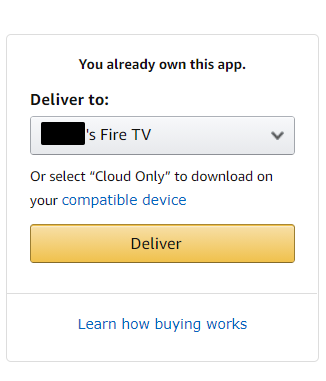
And when you say:
Do you have other Fire TV devices you’re already using the Tablo app on?
Hi,
My account is US based and the Fire TV has my zip code and timezone. On the amazon.com, I do not see a delivery option. This is the snap shot. I do not know why there is a red circle with an X beside the name of my TV.
below is a snapshot
Are you sure the region on Amazon account is set to the USA? I see it says “Price inclusive of VAT if applicable”.
VAT is not usual / regular terminology of USA or Canada. It’s usually a term used for sales tax in Europe. Or maybe I’m wrong.
Contact Amazon support and see if they can help you. The link below tells you how to manage the country settings for your devices.
That was it!!! Though amazon had my US address, my county was set to Italy. I set it to US and now everything is working.
Thank very much for your support!!
Lol Italy like WTF how did that happen? 