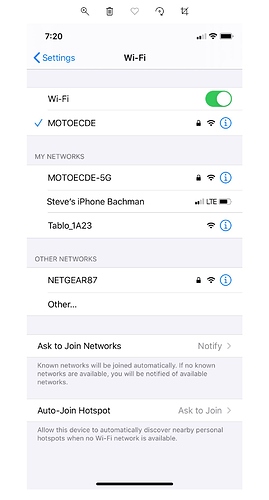About a week ago, my Tablo Quad went out, and I could not connect via wi-fi. I did write in this forum, and there were several responses. I also wrote the Tablo Team, and they suggested that I connect my Tablo to my router with the Ethernet cable, and push the blue button on the back, 3 times in one second, to get a blinking light with two short bursts, and a pause. I was able to get this to work. The told me that someone on their end would than reboot. I know they have limited hours. I now have a solid blue light. I am not sure what to do at this time, as I still cannot get a connection on my tv, and I am not sure if I should now unhook the cable, and try to connect via wi-fi. By the way, I have tried rebooting by unhooking the power cable on the Tablo, and my router, before I tried this suggestion from the Tablo team. Thank you.
Now that your Tablo is hard wired to your router, can you connect to it on any device? Say your phone or tablet? Laptop?
FYI: The blue light goes “solid” upon any reboot – including the one that occurs every night between 2am and 4am. It would also go blue after the folks at Tablo HQ look at your logs.
They previously announced that the team was working from home. This may be the cause of some delays in getting back to you. You may want to give a call on Monday to followup. (Do not send in another service ticket, though, as this will move your case to the bottom of the queue automatically in their system.)
Thanks for getting back to me. I did not know that about the reboot between 2-4 every night. That makes sense. I guessed they have been very busy, and working from home. I will see if I can talk to them on Monday.
I tried with the Tablo App on my iphone, and went into the wi-fi settings. It is still not even recognizing it on my phone. I have 4 Ethernet ports on the back of my router, two are currently being used. I wonder if the port that I have the Ethernet cable could be bad? I suppose I could unplug my security system, and try this port for the time being? Any thoughts.
Thanks.
It’s unlikely it actually reboots during maintenance mode since recording continue.
Recordings will still take place during the Tablo’s scheduled maintenance period.
This is definitely worth a try. If you plug the Tablo into the router using a known working port and cable, we should be able to figure this out quickly. Just remember to reboot the Tablo after you’ve attached Ethernet to it. This will reboot the unit and it should come online using Ethernet. Don’t hesitate to give us a call at 1-844-TABLOTV (822-5688), either.
I am having the same issues as before. Tablo sent me a new quad unit a couple of months ago, and now, I cannot get an internet connection. I have unplugged my router, and also my tablo. I have than held down the blue reset button, plugged the power cord back in while holding the blue reset button, and than released the blue button, after it started blinking. My router is fine, as netflix works, my arlo security system, printer, etc. Any suggestions would be appreciated. I am not hooked up with an ethernet cable. it appears my i phone is recognizing my tablo, but we can not able to record, or update the new firmware that came out.
If the Tablo is broadcasting it’s own Wifi SID, then it’s not configured to use your Wifi network yet. You need to switch to the Tablo’s Wifi, run the Tablo app and use it to configure the Wifi settings on the Tablo.
As @FlyingDiver mentioned, if you’re seeing the Tablo_1A23 Wi-Fi network, this means the unit is waiting to be connected to your Wi-Fi network. You can find how-to guides for Wi-Fi setup here.