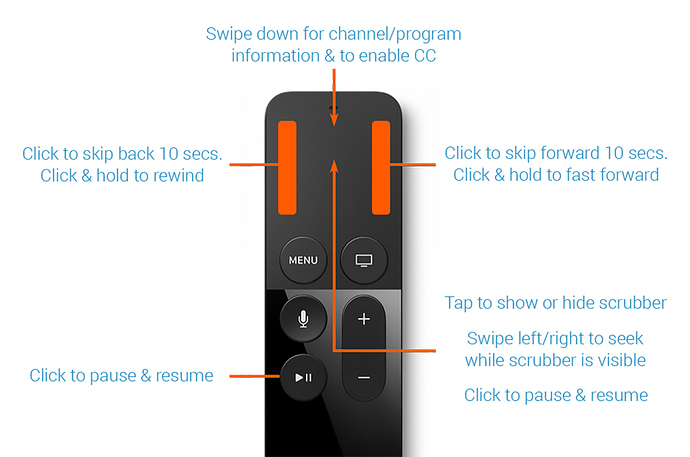I recorded a movie yesterday, the info panel says the commercial skip is ready. When I pull up the movie, instead of being their usual yellow the skip segments are gray and aren’t skipped when they’re hit. Any idea what’s going on?
There is a little symbol for commercial skip on your client (has an arched arrow). If your commercial skip is grayed out, it means that symbol needs to be pushed again (it will toggle your recordings between yellow (commercial skip active) and gray (inactive)).
What playback device? Enabling and disabling commercial skip during playback is slightly different.
This is not the little arrow, these are the bars on the recording line, usually they are yellow.
Apple TV. Playback is enabled, the info panel says commercial skip worked, the indicators on the progress line shows where the skips should occur, they are gray instead of yellow, and when it hits a bar the commerical just plays.
Swipe down on the remote to turn on and off com skip (this is not the option located under settings).
“Subscribers to Tablo’s Premium Service can enable Automatic Commercial Skip via the settings screen of the Tablo app on Apple TV.
To disable Tablo Automatic Commercial Skip on a per-recording basis from within the playback screen swipe down on the touchpad for Settings.”