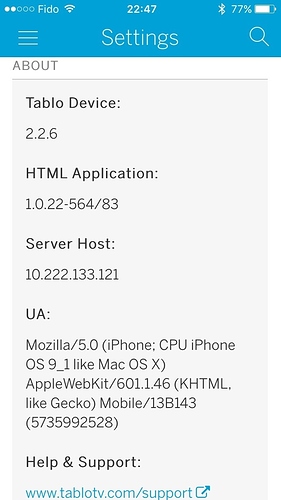Does a Roku 3 have a TabloTV app, and can I just stream it from the TabloTV without another device interfacing?
@Eddiev1946, yes the Roku has a TabloTv app (it’s a private app, so you have go here to get it: https://owner.roku.com/add/Tablo )
Note however you cannot set up the Tablo using a Roku. You’ll need another device such a computer or iPad to do that. As well, the interface on the Roku currently is very conducive to scheduling recordings etc.
Still seeing gibberish captions on CBS, NBC and CW. I would have thought with the last update to tablo software, you’d be fixed by now. What is the status getting this problem solved once and for all? I have lots of recorded programs that I cannot watch until this problem is fixed.
Responded to your first post here.
FW 2.1.20 fixed ALL my CC issues. Great X-mas present from Tablo. Thanks soooo much!
Glad to hear it 
My wife is deaf and we were hoping the 4 tunner Tablo will support CC on the ROKU3?
We have two ROKU3s in our home and are hoping it will work with these?
Is the CC spotty on all devices or are there a few devices that work with CC?
Thanks.
CC is working on the Roku and iPad devices for now. So you should be good.
I got a 4-tuner Tablo recently. I got it set up with both my wife’s and my iPad, but the closed caption is overwhelmingly large. How do I setup the text height in Tablo? Also, the closed caption will not activate thru the Apple TV. So, I’ve switched to Chromecast, that I saw it works with Tablo. But haven’t been able to get the Chromecast icon connected to the Tablo APP. I’m going to return the product and get something else, but before I do that, Which HDMI device works?
If you are asking what streaming boxes work with the Tablo, I can vouch for the FireTV and the Roku. We have both: both work with Tablo, both can do closed captioning, and both are HDMI devices. There is no way to customize the closed captioning, so you cannot change the color, style, or size of the font used.
Of the two, currently the FireTV is a better experience. There are two Roku apps - the standard app which has a more limited interface, and the Preview app, which has a nicer interface but currently only has the LiveTV and Recordings options available while they work on the other features. Also, on some Roku devices (but not all), there is a problem where FF can cause the Roku to reboot. I believe they have tracked this down to Roku firmware issues and it is currently being worked on. The FireTV app, on the other hand, is currently full featured and does not have the problem with FF or any other bugs that are associated with a specific device (that I am aware of).
@Vonda_Z - Thanks!
Closed Captions / Subtitles from iOS 8/9 devices using the latest “iPhone” version of the Tablo App work with Apple TV as well now when using Airplay to watch your shows on your HDTV.
I just stumbled upon this “unannounced” improvement when I used my iPhone to watch a show last night.
I usually used an iPad to stream the shows using Airplay to the Apple TV and the subtitles would not work on the Apple TV. (Although they worked on the iPad).
I rechecked the iPad version of the Tablo App to see if it would work as well, but no… the icon in the lower right hand side of the App is different (CC toggle on/off where on the iPhone you get a popup menu with selections).
So the iPhone and iPad versions of the Tablo App are different in their feature set!
Anyway, I just installed the iPhone version of the Tablo App onto the iPad and guess what? It works!. I can watch shows with CC/subtitles working on my HDTV from both the iPad and iPhone using Airplay to an Apple TV.
Here’a a screen capture of the firmware and iPhone app version #
Best Regards to the Tablo team for making this work. My spouse if very happy.
@lola66 - Glad to hear it!
There will be CC enabled on the new Apple TV app as well. If you guys are Apple junkies you may want to consider the upgrade when the app is ready.