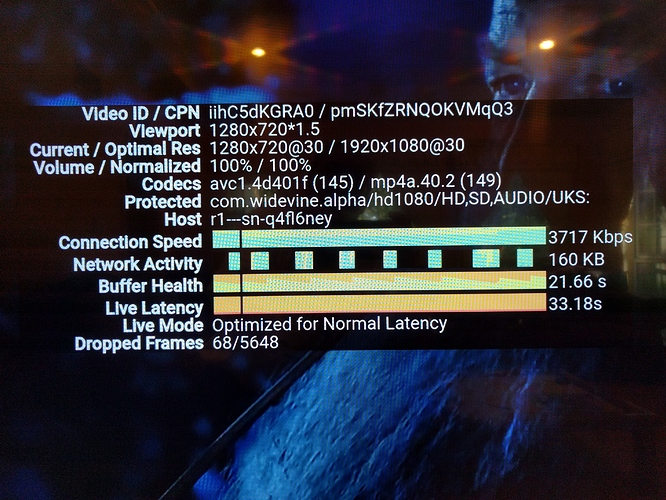Yep, that’s what it is - the browser based cast icon. I find that Chrome itself is pretty resource intensive depending on which add-ons I’ve got going. Going into Windows Task Manager, one instance of Chrome has six separate listings. I wish I could cast from Firefox…
Firefox? How dare you sir!
:-p
Remember, you heard that from an admitted Google-bot 
Does that make one an Android?
Yep, that’s why I won’t install it. Memory HOG and runs in the User space.
It’s been nearly a year and I’m still experiencing these issues. Any updates?
@Andrew What kind of issues are you having? Send the details to our support team and we can check it out. There isn’t any work in progress at the moment.
I have found that Tablo’s Chromecast function is so unreliable that it is useless.
Our setup: Tablo connected via Ethernet to 1 of 3 Google WIFI router devices., which put out 801.11ac. Chromecast 2nd generation device on the WIFI network connects to a big TV screen and sits right next to a second Google WIFI “pod”. Android cellphone supporting 801.11ac is used to play Tablo and cast to the big TV.
Problem: frequent buffering and also complete hangs. When the playing hangs, nothing I can do to restart it. If I discontinue casting, the cellphone continues to play the Tablo video, but if I restart the casting, it all hangs again. This happens so often that it makes the Chromecast feature useless.
This is configuration is one of the principal reasons I got the Tablo, so I’m quite unhappy.
I just bought a Tablo for the purpose of using it with Chromecast. Given the way it works, they should not really claim that it works. Chromecast is the most popular streaming device in the world so this is a big missed opportunity. I have 3 TV’s and will not be buying additional hardware like a Roku. Every other service like Plex, Youtube, Netflix and an entire host of applications work flawlessly with Chromecast so the comments here about it being some second rate device shows how out of touch some people are. I will be contacting support but likely just return the tablo. I had a few people interested in Tablo that also have Chromecast setups but based on this, I cannot recommend. It is a shame.
Guys, sorry, I’m really late to this discussion and please forgive me if I point out a) the obvious or b) this has been pointed out before. There are different versions of the Chromecast device and they all have different capabilities.
I have an original Chromecast and when I try and cast some things to it (eg. YouTubeTV), I got warnings to tell me the quality would be subpar - I could verify that by the “stats for nerds” overlay on the TV screen. I went to Best Buy and bought the 4K-capable Chromecast Ultra? (tThe $75 model?) and that worked flawlessly on my 4K TV.
After a month of YouTubeTV, Google sent me a complimentary Chromecast that was one level down (the updated replacement for the orignal Chromecast (the $35 model) that’s only 1080p compatible.
I can look at ll of these and see how they’re performing with the “stats for nerds” overlay.
Incidentally, This is what I’d like Tablo to do. If they do, it will resolve a LOT of these connectivity issues or aid in problem source determination.
Quick update, I got an email from support. They pointed me to https://www.tablotv.com/apps-compatible-devices/ which when you click Chromecast seems to have a bit of misinformation there. It states that Chromecast is a mirroring device. I have seen other apps integrate with Chromecast in this way as well where they ‘route’ the cast through the device making the cast. So if you cast from Tablo app, you are:
- streaming from Tablo to Phone on WiFi
- phone is streaming back through WiFi to Chromecast
This adds hops as well as multiple layers of video processing and is bound to have studders in it. At least we now know the problem. My gut tells me that it will not be fixed since I believe their apps are simply wrappers for the responsive HTML which is why all the apps work and look the exact same and why no casting is available in the iOS app. This means, there is likely a big overhaul that would be needed to support the full breadth of Chromecast. This is also why your phone plays ok but Cast doesn’t. Other players like Plex do not work like this, if you turn the phone off, it is actually the Plex Media server sending directly to the Chromecast so stream is only going between those two points. The studdering is likely caused by what else your phoen is doing like optimizing battery, other background services etc. Also likely why desktop casting has more success (more resources).
The good news it is not really the Tablo studdering and not really the Chromecast that cannot support it, it is how this has been implemented as a mirror through the device so device is lowest common denominator. I have a few things I will try and report back, I am hoping to find a workaround and have a number of tests I will run tonight.
This is good background information. Really good to know. Thanks.
So I haven’t tested this yet but I think it will do the trick (Edit: tested and works!). I have used it for other things and will test tonight when I am home. Download the below app Web Video Cast from the Play Store. What this app does is it looks in HTML pages for web videos and then casts them (not mirrors!) them to chromecast and supports http live streaming (what Tablo uses). Here is what I think will work (Edit:tested and works!):
- Open app (the app is really just a web browser)
- Connect to Chromecast using the cast button at the top blue bar
- Browse within this app to my.tablotv.com (this brings up the familiar Tablo interface)
- Select a recording and play like you would with Chrome
- The video player will show but won’t start playing, you will see a new play button on the top blue bar near the browser address, click it
- This will pop up a list with something like ‘pls’ as the name. The top one is always the latest one you want to pick, tap that and it will send the stream link to the Chromecast
This app will also give you a remote with skip functionality and a notification at the top! (confirmed). You can now turn off you phone or airplane mode and the video keeps on chugging, studder free. You basically do not need the Tablo Android app anymore.
https://play.google.com/store/apps/details?id=com.instantbits.cast.webvideo
There are similar apps for iOS but one step at a time.
Woohooo, I am able to cast without routing the video through the device and with no studdering. Basically it works like I said but when you load the video into the player, nothing happens. But if you click the ‘play’ icon at the top beside the browser address, it pops up a dialog to play the video with a name ‘pls’ with type m3u8. If you click the top one in the list, it will play the video. What would be cool is if Tablo at least could change the name from pls to the show name.
Note you can also see the link to the video which is something like http://192.168.2.37/stream/pls.m3u8?0MjffHWkdjskDHDJK
I will see if that is something they can support but so far no issues streaming, I can turn my device off or airplane mode without affecting playback. Will edit the steps in my above post.
Are you able to fastfoward using this method? My problem was that I couldn’t ff without freezing.
Fast forward was working fine for me but only a few days in at this point and only watched a handful of things but was skipping commercials great through on screen remote or app notification. The app I posted has customizable fast forward and rewind (in seconds) so you can set FF to 1 min and RW to 30 seconds for example. I guess that is more ‘skip’ than FF or RW but it also has FF and RW where it tries to speed up playback in increments of 1.5X, 2X, etc. but I haven’t really used this much. It even has 0.5X which actually worked for some slow mo action.
What I have been doing is testing OTA. I have tested it over the years but this time a bit more serious with researching every aspect, the DVR is a necessary component to converting to OTA for me. First used indoor antenna just to get a few stations and testing out Tablo quality and have since moved on to stringing up an outdoor antenna for which I am getting a lot of channels now so setting up recording schedule and will try to use day to day. It is a long process since you have to change one thing, try, change another and try and so on. If I end up happy, I will keep and do a better wire job, if not, will return everything. It needs to be pretty reliable for my wife to use it. I cut the cord a few months ago.
Quick update, Chromecast is streaming great with this method and customizable skip is working great as well. I now have TV again. I also set my DCR to max quality and have not seen any issues. On live tv, I have seen a tiny buffer but if you start live tv, pause for 10 seconds, seems to get big enough buffer. Now getting over 20 channels of tv and working well. It is definitely something Tablo could address but this is a pretty elegant workaround. Hope this helps some.
Thanks for this idea. I will try it for the next few days and will post again with my experience.
(I’m a Tablo+Chromecast user that is just about to give up on Tablo because the Chromecast situation is so bad. The main issue is that the setup freezes when I change programs while Chromecasting, and also in other situations. I’m very disappointed that Tablo has not fixed this problem after it’s been reported by so many people for so long.)
Although this topic about Chromecast performance is 2 years old, I noticed recent posts. So I read through the topic. I found I had worked through some of these same issues.
MY CURRENT SETUP
4 tuner Tablo, LAN connection to router.
Max Recording Quality: HD 1080 - 10 Mbps, 720@60fps.
2 Chromecast Ultra’s, WiFi connected on 5g band.
ubee DOCSIS 3 modem-router, gigabit WiFi.
Pixel 1 & 2 Android phones.
Nexus 7 Android tablets.
PERFORMANCE WITH MY CURRENT SETUP
2 Chromecast Ultra’s, Max Recording Quality: HD 1080 - 10 Mbps, 720@60fps.
Very stable chromecast of recordings from 1080i or 720p broadcasts. No hesitation, even with 2 playing simultaneously, as is typical in our household.
Before the Ultra’s, I had to drop to “HD 720p - 5 Mbps (recommended)”, which provided mostly stable casting using 5g Chromecasts.
OBSERVATIONS
Streaming –
Tablo sends recordings directly from the Tablo server, to the router, to the Chromecast device. Any discussion to the contrary is misleading.
Although the process is started by the Tablo app on the phone, once the stream gets going, there is no video traffic through the phone. You can use the Network Monitor Mini app to verify this. I always have it running and configured to display the Up and Down bit rates just below the Android notifications area.
Initiating casts with Tablo can be confusing. Chromecast is capable of mirroring the whole Android screen to the television. But like many apps, Tablo provides an embedded control button to initiate direct streaming rather than mirroring. However the Tablo Chromecast control, unlike in most apps, is not visible until the Tablo player screen is active. So if you start Tablo, then start the cast from the main Android pulldown menu rather than the Tablo player screen, then start your program, you will get video traffic through your phone, which is of course very undesirable. You must start your program, THEN start the cast from within the Tablo player screen that appears as the program starts.
So, assuming Chromecast Ultra, it should not be necessary to use the Web Video Cast app with Tablo to avoid stream traffic through your phone. However, I was glad to learn about this app, which is interesting for other reasons.
Bitrate –
For several years, using the 2.4g Chromecast then the 5g Chromecast, I struggled with the cast stream hesitating, stalling, or outright stopping; because I refuse to believe that Chromecast could not handle the bitrates Tablo was using. Tablo finally did some experiments in their lab that convinced me that the Chromecast devices I was using were simply being overrun by the Tablo stream; because of the recording quality settings I was using, and the bursty nature of the Tablo stream.
When the Chromecast Ultra came out, I again replaced my two Chromecast devices, and these problems totally went away, even at the very highest recording quality.
I am still uneasy about the earlier experiments and the explanations. I still suspect there is something a little bit unusual about how Tablo delivers the stream to Chromecast. But since the Chromecast Ultra’s totally solved the performance issues, I haven’t spent a lot of time worrying about it, other than to occasionally wonder about the wisdom of the Tablo encoding architecture for interlaced content.
As to why the streaming failures are erratic when using the older Chromecast devices, I think the 1080p, 720p, and 480p streams that Tablo sends to the Chromecast are compressed, so there will be higher bit rates in portions of a stream where there is more dynamic content. With the 5g Chromecast, I could play some 1080p recordings such as certain talk show episodes all the way through, but soccer games were hopeless.
Upconvert –
The following is my understanding of how Tablo interprets “Max Recording Quality”. However, I am never sure whether I have remembered all this correctly, or whether I even understood it in the first place. The thing that always gets me is that 720p and 1080i have roughly the same information content, which always makes me wonder why Tablo had to have a separate category solely to accommodate 720p@60fps. The explanation I remember is that some Roku devices couldn’t handle the 720p@60fps stream from Tablo. Be that as it may …
Tablo does not generally upconvert. The “Max” in “Max Recording Quality” is the clue, indicating that it will record at the quality of the source, unless the source exceeds the Max setting.
With the "HD 1080 - 10 Mbps, 720@60fps” setting:
1080i records at 1080p@30fps
720p records as 720p@60fps
480i records as 480p@30fps
Tablo downconverts as needed for lower Max settings.
With the “HD 1080 - 8 Mbps” setting, the only difference is 720p:
1080i still records at 1080p@30fps
720p records as 720p@30fps
480i still records as 480p@30fps
For “HD 720p - 5 Mbps (recommended)”:
1080i will be downconverted, but I am not sure of the details. Since it says 720p, maybe the 1080p frame resolution is halved, so:
1080i records at 720p@30fps
720p still records as 720p@30fps
480i still records as 480p@30fps
I’m quite uncertain of the above, but it would result in recordings from 720p and 1080i broadcasts with bitrates that were about the same.
The sole exception regarding Tablo’s not upconverting is, what Tablo does with an interlaced frame, after it has discarded field2? I believe it scales a resultant “540p” frame back up to 1080p, and a resultant “240p” frame back up to 480p, before recording. So it is upconverting, in a sense. But the 1080p and 480p streams are in reality only half the quality of the original 1080i and 480i sources, having been derived from only field1 information content.
Web Video Cast app –
The Web Video Cast app (and the surlatablo.py script from cjcox) are interesting for several reasons.
Web Video Cast seems to provide a general mechanism for casting video from sites that do not support embedded Chromecast. Even on the Pixel phones, full screen mirroring, while usually perfect, can be unstable for certain web page streams. My usual workaround in that case is Edge on my Xbox, or casting a tab from a Windows PC.
Either might also provide a workaround for the Tablo bitrate problem for 5g Chromecast devices. This is a long shot, but I was never 100% convinced that the 5G Chromecast overruns were handled properly by Tablo.
And either might also provide a workaround for playing Tablo recordings during internet outages.
Still, the Chromecast Ultra provides a better solution, because it truly supports much higher bitrates, and allows staying within the Tablo user interface. Tablo is a consumer mass market product, and should work out of the box without any fuss. To this end, the product description should list Ultra as a requirement for Chromecast. Customers would inevitably expected to record at 1080, and might not notice the ersatz deinterlacing. The 480 deinterlacing artifacts would however be hard to ignore.
There would still be some showstopper bugs that would need to be fixed.
ISSUES UNRELATED TO PERFORMANCE
I will describe a few problems unrelated to the performance topic, taken from my Tablo problem list, to demonstrate that although streaming is very stable with my current configuration, other serious issues remain.
Tablo App aborts if I stop the cast or try and switch to a different recording, leaving the cast stranded as far as Tablo is concerned (although controllable via the Google Home app). I think this is probably easy to fix, but Tablo hasn’t done any work on Chromecast in the last couple of years.
Quality of recordings from 1080i sources is worse than direct from the antenna to the TV, and quality from 480i sources is MUCH worse. The cause is Tablo’s video processor, which discards field2 from every frame, a cheap substitute for true deinterlacing.
I invariably encounter substantial streaming and navigation problems in, 1) playing the program currently being recorded, and 2) using Tablo Live. I gave up on both long ago, and I think both are probably hard to fix.