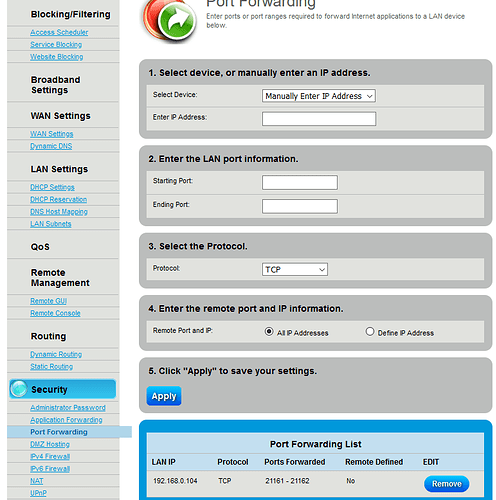Setting up remote access ports on my Centurylink router. It does not appear to have a place to put the private port numbers. It asks for the starting port and the ending port where I put in the public port numbers. and it created a Port forwar
ding list.Yea…that doesn’t seem to allow you to say ‘this external port is this internal port’…so, I guess as long as you want to stay with that router and that firmware, you’ll need to define the external and internal ports as the same…
#5 “Port Forwarding List” implies you can specify a remote port - “Remote Port Defined”.
#4 has an option “define IP Address”. What does that do? And the section label is “Enter the remote port and IP information”
I have the same router. Use the same number in both starting and ending port. start 88 ending 88. Then repeat with second Tablo number start 288 ending 288 (I’m at work and do not remember exact numbers).
OK. I will try that. I have entered the public ports and will enter the private ports individually with the same number for both the start and end. Thanks
DoveMan I must have misunderstood you. My Tablo gives me a public port pointing to a private port 80 and another public port pointing to a private port 887. The port forwarding in the 2100T router allows me to put in one starting address and one ending address. As I understood you would put in 80 to 80 and put in a second forward of 887 to 887. What about the public port numbers?
From the screenshots it doesn’t appear your router supports “port translation” - that is forwarding an external port to a different internal port, which is what the Tablo requires.
It appears you can only do simple port forwarding, that is external port 80 to internal port 80.
What is the model number of your router? Is it a combo modem / router?
Illogical but i changed the public port number to the private number in Tablo and then put the new public port numbers in the Technicolor router with the from port number the same as the to port number. It works fine.
So in the Tablo settings you told it you are port forwarding external port 80 to internal port 80, and external port 8887 to internal port 8887?
fbiermeier I forgot to say that you need to do what theuser86 said in the Tablo setting to set external port 80 to internal port 80, and external port 8887 to internal port 8887. Also in the router put in starting port as 80 ending port as 80 then repeat w/ starting port as 8887 ending port as 8887.
Setting the external port to 80 on the Tablo is not usually recommended because this opens port 80 on your router, which some consider a security risk.
This is why the Tablo by default picks a port in the 20 thousand range to map to the internal port 80.
theuser86, understand the risk. When I use the remote access it is the only electronic device on the router. Will change the port after my return. Thanks