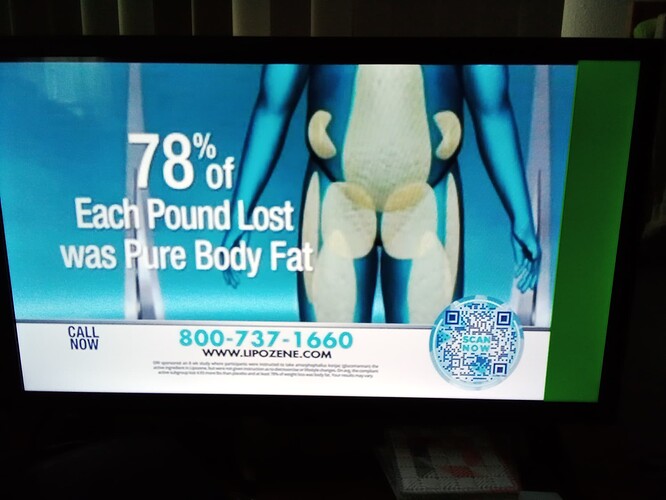There are several channels that have no data in a guide, such as H&I channel 36.5 here in the Oklahoma City area… They as blank on my Tablo guide, but I can’t tune them in and watch them, the screen says “loading data” and if you try to select the channel, it does nothing. These channels don’t display what programming is on in any guide, but you can watch them over the air and look at their programming on their website… This is a little frustrating.
If the local station isn’t providing data, I’m not sure if there’s anything Tablo can do. I’m still trying to get a local BUZZR to work. From what I understand, they take data from them and then it gets sent through the Tablo servers.
Because you say nothing happens when you click on the channel name/number, I’m assuming you’re using a Roku. Try using a different device and see if the same thing happens. On my Android and FireOS devices, despite three stations with greyed out “loading data” sections, I’m able to click on the name and all three play. The Roku app should have an update pushed anywhere between hours from now and a day or two, and I hear it’s fixed quite a few issues. (There was an update but it was rolled back due to a bug, then Roku wasn’t posting updates because of the holidays, so we’ve been waiting for over a week for the fix.)
Is this the similar to what you’re experiencing: Roku click on channel topic?
Fair enough, thanks for responding… Unfortunately, the only other devices I have are Samsung tablets and phones that have an issue with having audio and no video, however, when I tap on the station on one of them, nothing happens, either. I am going to try splitting the antenna to the Tablo device and the TV, then I can at least watch the channels using the live TV option. It seems to me that Tablo should allow the channel to be viewed, even though a person wouldn’t be able to schedule recording and things, they need to add an option in setting that allow a channel to be viewed, even if there is no guide information. We have several channels like that here in OKC, and I’m sure we aren’t alone.
I understand your pain.
After posting, I checked again, and it’s only my Roku devices that are experiencing this issue. Just try to hold on for a couple more days. This has worked in the past, and I’m sure when 0.8.3 comes out it should work again.
One nice thing about the Tablos is that there are no login credentials to worry about if you reinstall the app or clear the data. It might be worth trying that on your other tablets (uninstall, reboot, then reinstall) and to make sure it’s version 1.1.3. Hopefully, this might help you there, but there’s nothing wrong with splitting your antenna. Just remember that it might weaken the signal to some degree.
Remember, you can always put in a support ticket and try to see if Tablo will work with the station on getting EPG. (You can try contacting your station as well.)
Good luck, and keep us posted.
If there is no guide data Chrosmcast with GoogleTV can handle it but Roku is moving 18.3 guide data to 17.4.
I assumed that device was no different than the other Android versions.
I read in some places that the onn. devices at Walmart work, but then other places people they say they don’t. It’s likely that with 1.1, 1.2, 1.3 coming within days of each other, so much has changed and users might have been using a version that didn’t work. They were cheap enough and usable, and they give you more options than a Roku for their price. It’s true, they’re not top of the line, but I found them to be reliable and worth the price.
the ONN 4K box from Walmart works fine on my Samsung M80C smart monitor running the Gen4 Tablo. The Samsung remote even works in the place of the ONN remote.
Glad to hear the 4k is working very well with the Tablo. Over all, it was a smoother experience than the black HD stick, and if I remember correctly, the disk space was better than the Firestick and Chromecast at the time.
I went the opposite way with one of the onn. HD sticks. I found out the remotes can sync to my TV via Bluetooth and I’ve saved one for that purpose. It’s so much better than whipping out a huge remote! (True, I can’t turn the TV on with it, and the app buttons don’t work – can’t be reprogrammed, either – but it’s freeing since I don’t need to aim it directly at the TV!)
The 0.8.401 Roku update is available and has fixed this problem on both of my sticks.
Press the * on your app and check for the update, let us know if it helps!
(Be warned, though, I’m having some serious issues with display on my Express+. 4:3 channels are slid to the left instead of being centered, with a giant green border on the right edge. Every channel on that device has some green border, even if only slightly, on the right side. TV is 1080p, the Roku does whether forced 1080p or automatic 1080p.)
A true 4:3 wouldn’t appear as full screen unless some aspect adjustment is being made. With coax directly into the TV aspect adjustments(Wide, full,etc) can be applied by the TV software. But my Sony doesn’t have these for HDMI.
Ooookay… except that the input device is connected via HDMI at 16:9, and the software inside the new Roku retrieves a fixed 1080 signal from the Tablo. The app isn’t handling the OTA signal as it should, and the software is reacting poorly.
In this example, the channel is at 480p, so it’s squishing it to the left. It appears that playback has it back to widescreen, with the thinner green bar at the right edge.
This is just new behavior for the shrunken top-left corner issue that’s been ongoing. Sometimes it tries to force it to full screen and fills it up mostly, sometimes it doesn’t.
You said the channel was true 4:3. that is different the 480p broadcast as 16:9. And those are made wide by the broadcaster or 4:3 in 16:9 as pillar box which is also done by the broadcaster.
Do you think tablo is upscaling or adjusting the aspect ration? Or do you think it is just passing the mpeg2 transport stream through? Is the roku express plus doing this?
You’re right, I did, and that wasn’t entirely what I meant. I really didn’t have a clue what was going on because I don’t have an antenna on my TV to know which are 4:3 and which are reformatted to fit in widescreen, etc. I was flipping through channels with odd behavior and that’s the one I was testing. So thank you for pointing that out because I misspoke.
Channel behavior is very odd on that device’s Tablo app. Each channel does its own thing, and sometimes clicking back on the channel will cause a different behavior.
I think the Tablo is trying to take the 480 or 720 image and force it into the proper aspect ratio, but there’s still a bug in the way it’s handled. The same trick as before, where coming from a fresh boot will give you WS, but then later react cornered or slid.
This is the behavior on the Express+ (3910RW), I do not have this issue with the Express 4k+. The E+ stick is acting up, and I’m glad I don’t use it for much. The Roku camera is oddly pixelated or pauses/speeds up/is live randomly. The E+ isn’t a loss to me if I toss it. I picked up the 4kE+ when a different app wasn’t available on my other 4k TV and it’s been serving as both my Tablo and Cam device.
Most of my stuff gets donated, but I’ve been hoarding so many different STB devices lately due to all this Tablo testing… (Backups of anything are nice in case something goes wrong, but I’ve got four I don’t use!)
Upscaling/adjust AR:
I should probably note that both my Android TVs have a line at the bottom of the screen when watching live or recorded. So, maybe there’s some issue with where Tablo judges the screen edges to be? Maybe “Full” versus “Automatic” might help with that, but then the rest of the screen is zoomed a little as well.
I’ll check on this later when it’s dark and the line is more visible.
I checked and all the versions were what you posted… I discovered that to watch channels with no guide data, you need go to the far left and highlight the channel number and not be where the guide data would be, then it will allow that channel to be watched and you can pause and rewind, but I don’t think it allows you to record, or at least I haven’t figured out how, yet. Thanks for the information.
I found out that highlighting the channel number instead of trying to view the channel by clicking on the guide area allows the channel to be viewed. You aren’t not able to record those channels unless there’s some other trick I haven’t found yet.
I don’t see how to do manual recordings
There’s no manual recording, and understandably that’s a little frustrating. But for me, they’re 3 channels I probably wouldn’t watch much of anyway (game shows, talk shows, christmas), so it’s not a huge deal.
Until yesterday’s Roku update, even clicking on the channel name/number wouldn’t work, like it does on the Android/Fire. Glad you figured this out and sorry if we weren’t clearer about this. At least the update was available so it did work!
Same here, the channels I wanted to watch are older shows, the only issue was I have several TVs and in some parts of my house, an antenna won’t pick them up, no matter what I try, so watching them thought the Tablo makes it possible to watch them no matter where I am. As far as recording, I only had an old DVD recorder that is only able to record from a set top box, so recording over the air TV was not possible until I saw this Tablo device… I go back the VCR days, and there are several over the air channels that my cable service don’t carry, so this is good for that instance… Thanks for all the responses and pointing people towards thing to try…
The Tablo has been a great addition to my household – most of the time! lol. I was running around using 4 different USB PVR devices to either record or watch a show. With only 1 tuner each, I needed the extra boxes!
I loved my two DVD OTA recorders. I’ve relied on them for years for my main daily recordings. One stopped receiving digital channels a couple years ago (I still use it for transferring VHS as well as the numerous file types it will play versus anything else I own). As of 3 months ago, the other stopped reading discs – but they were like 15 years old, so it was to be expected.
I do hope that they allow us to set some manual recording times at a future point. It’s nice to be able to start something a few minutes early or end it a few minutes late, but I would like a little more control. Biggest examples are late night shows. I don’t need a full hour when I only care about the monologues. But because we can’t end a recording early, we’re recording the full thing – not a problem most of the time. With only 2 tuners, though, there isn’t an available tuner to record something because of the slight overlap in shows. Manually adjusting the first to end early would be awesome.
Or in the case of stations without guide data. If I know XXXXX is going to be on M-F from 7-7:30 pm, it would be nice to have the option.
I doubt that either of these will be possible, and I’ve done my best to adjust my viewing or recording. I still have one PVR for these instances. Well, also when I want to “keep” a recording and save it to my computer.
I have two 4th gen 2-tuners, and even though I cannot return one of them, I would still keep it if I could. The second is iffy, but I’m feeling more confident every day that they’ll have most of the bugs worked out before my return window closes.