While watching football… at the end of each play… 2-3 clicks of the forward arrow and then hitting the play button used to instantly get me right back to the game. Now there’s a 7 second spinning arrow buffer to watch each time I try to jump forward. I still have tons of space on the external hard drive. Any thoughts? Might it help if I jacked the external hard drive to my computer and run Ccleaner to cleanup any fragmentation?
Note 1: Defraggler can defrag NTFS and FAT hard drives, as well as exFAT format USB drives. We do not recommend that you defrag USB drives that have not been formatted as exFAT. Generally, they will not benefit by being defragmented and theoretically defragging can shorten their lifespan.
Tablo does not use any of those “hard drives” or more specifically - filesystens. Not being an MS Windows proprietary filesystem, an ext4 journaling filesystem doesn’t have the same fragmenting characteristics as NTFS.
The “defrag” info is greatly appreciated… saved me from doing something that might have messed up my other recordings. But if the game is already on the external drive recorded in its entirety… the lag in reconnecting when I jump 20-30 seconds forward still doesn’t make sense to me. At that point I’m no longer dependent on internet connection and I would think the external drive is directly communicating with my TV?!? Am I missing something???
This is not true. Completed recordings are streamed from the Tablo to your playback device over your wired or WiFi network using your router.
If you have an old slow router or poor WiFi signal then you can run into these issues.
What is the make and model of your router?
What playback device?
I’m on Windstream with their modem/router T-3200…
Playback device? You mean TV??? If so… Visio…
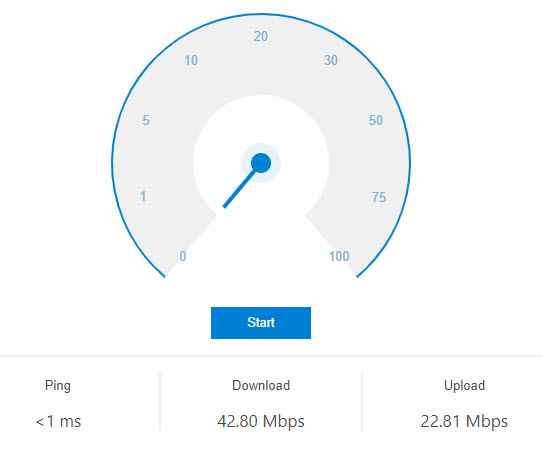
Here’s a speed test… too slow???
Your Vizio TV has the ability to run the Tablo app?
Oops… now I know what you are asking… I think?
ROKU
He’s pointing out - internet connectivity is pointless! (unless you’re using tablo connect). All streaming is via your home network - do a speed test on your LAN (no, I’m not exactly sure how you’d easily do that). If you have everything wired, then it may be hardware - less likely. If you’re have WiFi connections – everything Wifi connected, then you’ll have to investigate network congestion.
Tablo plays/streams through various devices/apps. You need to be much more specific as to what –
is relative too.
Drive communicates with tablo. Tablo is a server, virtually like any server you connect to across the internet. It runs lighttpd to stream the videos to your devices across your network.
This is waayyyy more than you never wanted to know, sorry. but
It’s not as straight forward as it looks. Not all computers and hardware work like Windows, video recordings and playback is not comparable to “things in the past”.
“get me right back to the game” from where? the end of a play… they stop? and it’s pointless stuff? It started happening this season? or in the past few games? If it’s recent, what’s changed on your network maybe? Is your tablo wired to your network? That would be a strong recommendation! you’ll find often given.
Reboot your router (aka power cycle it). Reboot your Tablo. Reboot your Roku.
Thanks for all the replies…
The connection issue made sense… sometimes skipping a few frames forward and returning to the program would be instantaneous… and other times it would buffer for 7 seconds.
My Roku stick was 4-5 years old… they were offering a newer model for $30 and I grabbed one. It touted better/faster WIFI reception and that seems to be that case… hooked it up last night and I’m not experiencing the buffering problem.
Thanks again!