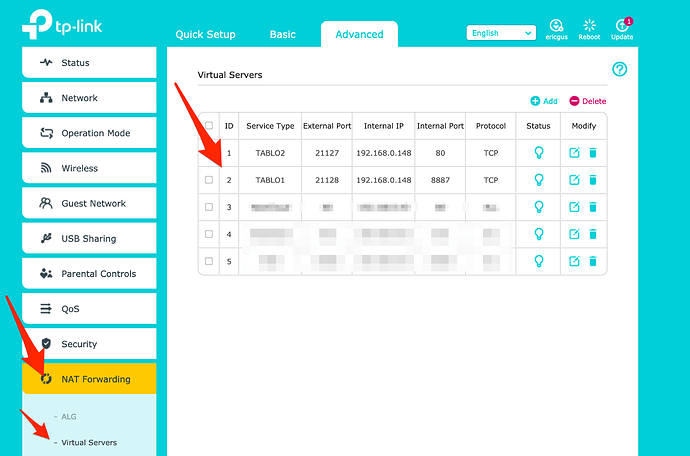I tried to replace my old dlink DIR-880L with a new Archer (TpLink) A20 (AC4000). It works okay for local Tablo use but I can NOT get it to work for remote access. Tablo settings shows it as “ready for remote access” but none of my devices (Android phone, Windoze 10 laptop, or 4K Firestick) will connect remotely. If I reinstall the old dlink, it works perfectly every time. Interestingly, I have another device (ISY994i) that will not work remotely even though in the case of the ISY, I have forwarded the required ports and a port test shows them as “open”. Still can’t access the device. I’m about to give up on the TpLink and try another brand.
I know some are going to say to install aftermarket software on the router but I can’t believe there is not a decent router that will run out of the box. The reason for trying to “upgrade” is I have enough devices between home automation, remote switches, thermostats etc. that the dlink was starting to have problems. If I deleted some of the devices, the dlink worked fine. I really don’t have the time to play with aftermarket software to get it to work. BTW, I had a “chat” with the TpLink “technical support people” and they ended up saying it looked like all my setting were correct and it SHOULD work. That helped a lot.
Anyone seen this kind of behavior before and maybe, have a solution?
Does your ISP provide a “modem”? an actual router? Does it have a single “out” port, or multiple jacks?
If it’s more than a “modem”, you may have configured your ISPs router to work with your old router and need to modify the settings to work with your new router for remote access… maybe.
My ISP supplies the fiber modem on the outside of the house. That drives a single cat 6 cable from the outside in to my computer room where the router is located. I have no access to their modem and never have. They originally supplied a cheapo generic modem and I long ago upgraded to a dlink that has been replaced in order to upgrade a couple of times. I have never had an issue with replacing the router(s) before this Archer.
I use this very router Archer (TpLink) A20 and it works for me… I had to go under ADVANCED, NAT FORWARD, VIRTUAL SERVERS and add the TABLO ports, I also set a hard set IP address for my tablo.
The D-Link DIR-880L router is a solid router when running DD-WRT firmware. I have 2 of the running in 2 different locations and I never have to reboot them (both running DD-WRT). I reboot them every 3-4 months out of habit just to ensure no issues.
I have no doubt the D-Link running DD-WRT will be better than the Archer A20 running stock firmware.
1 Like
Great info, thanks! My Tablo set the ports automatically. How did you select the ports to forward?
Steve
Disable UPnP on the TP-Link router. Then setup DHCP reservation so the Tablo always get assigned the same IP address. Then manually setup the port forwarding (consult the TP-Link manual for how to setup port forwarding).
like this … make sure your port numbers match YOUR DEVICE, I use custom port numbers.
1 Like
theuser86,
My problem is that the 880L seems to be running out of processor when it has to handle 35 devices or so. Do you have experience that says with DD-WRT it will not choke with 35-40 devices, both wired and wireless, connected?
Steve
The DIR-880L has solid internal hardware if you look it up. Dual core CPU and good reliable WiFi chips, so with it running DD-WRT I think you’d be fine with 35-40 devices.
I’m very familiar with setting up port forwarding but the question is, how did you set 80 and 8887 in the Tablo? Are those defaut?
theuser86,
I appreciate your info. I like the idea of the AC4000 if for no other reason than it has three bands but if I give up on it, I’ll probably give DD-WRT a try,
Thanks!
Steve
The internal ports of 80 and 8887 are chosen by default by the Tablo. The Tablo then randomly choose external ports which need to be forwarded to the internal ports.
Great. I’ll give that a try and see if that fixes it … tomorrow. Wonder why the tablo automatic system doesn’t work with the AC4000.
Thanks!
Steve
I’m a very big proponent of 3rd firmware for routers! A house full of IoT, smart switches and plugs, amazon/Google smart speakers, several streaming devices and a few mobile and computers… 30-40 devices isn’t unreasonable.
Stock firmware, a dual-core processor you’d hope could deal with the basics. Maybe you mistakenly ticked something?
I ran since dd-wrt since back wrt54g days, it will do everything you need and so much more. Recently been running freshtomato, it has a modern UI and seems just that much more user-friendly. Either is likely an improvement, there’s probably more info available on dd-wrt.
If I can get the AC4000 to behave I’ll use that as the main router because of it’s MU-MIMO capabilities as well as three bands. I’ll probably load a third party software on the old 880L and use it in my shop to replace an ancient LinkSys that’s out there now. That’ll give me a chance to play with the third party software without messing up the “experience” for my wife here in the house.
I appreciate the comments and the help. Thanks to all. I probably won’t have time to work on this until next week so for now, the old dlink is back in service but I’ll close this out after I get a chance to implement the suggestions that have been offered.
Thanks again to all that offered help and suggestions!
Steve
1 Like
UPDATE:
As theuser86 suggested, manually forwarding the ports works fine for Tablo. However, I have another device (ISY994i) that will not work with this router. It’s a long story but it too seems to be related to the UPNP capability in the router not working as expected. I have written to tplink but there seems to be a bit of a language barrier so at this point, I don’t have high confidence that the A20 has a long future in my life.
Well, the A20 is history and a new Ubiquiti ER-4 router is in its place. It is a powerhouse and has no problem at all handling the Tablo both locally and remote access. I did do manual port forwarding in the Ubiquiti for the Tablo but it was not a big deal. It does take some level of network understanding to program as it is NOT a drop in solution but it has a 4 core, 1 GHz processor and a gig of RAM so it’s just loafing along handling all the devices I have on the network. It is NOT a wifi router so I used my old dlink as an access point and at this point,everything seems to be working fine.
Thanks to all who offered help and suggestions.
Steve
Did you make sure the dLink has the router functions turned off?
Yup. EVERYTHING is turned off. I assigned a static address to it and set up both the normal and guest WiFi networks and it works well.
Steve