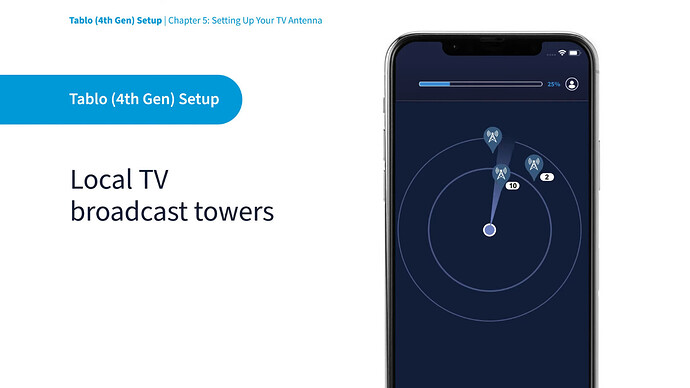I was watching new intro videos on the Tablo YouTube channel and I saw they were showing an antenna pointer in-app and I never saw this in my initial set up. This should always be shown before starting a channel scan post-setup. How can I use this feature now?
I would use a well know website, “rabbitears.info” to find out the correct aim for your antenna. It is not the easiest website, but the information is good. I would then re-aim your antenna and run a new channel scan. Proper aim makes a difference. You can use the compass on your phone to assist.
JB
But you also need some knowledge of the spread, in degrees, that your antenna will pick up. And many antenna manufactuers don’t always tell you.
Hi @hecman We are planning to add this to the channel scan feature (vs. just in setup) for all users in a future update.
Unfortunately, it’s not accessible for subsequent scans at this time.
However, you can go to TV Antennas & Over-the-Air Reception - Tablo TV and see the location of the local towers compared to your house.
ZIP Codes Only!
For people looking to use an antenna pointer app right now, I recommend “Antenna Point” which is offered for free by Antennas Direct and Mohu.
In my case I never got this option in setup
The fact that this “isn’t available after setup” isn’t particularly relevant when it isn’t actually offered in setup in the first place. Has this been removed from the app?
We understand your concern.
We haven’t removed the Android app’s antenna pointer. It’s always been a special feature of our iOS app.
If you’re curious about the differences between our apps, you can find such here: https://support.tablotv.com/hc/en-us/articles/27018929649812-Are-There-Differences-Between-Supported-Features-on-Different-4th-Generation-Apps .
I don’t see any indication on when these differences will be fixed. Maybe the tablo generic “coming soon”.
This topic was automatically closed 365 days after the last reply. New replies are no longer allowed.