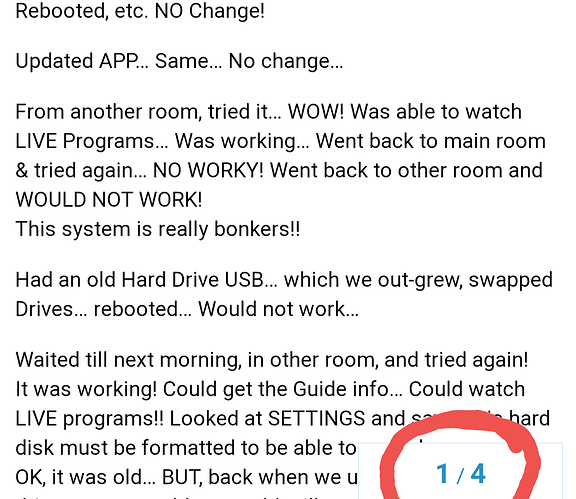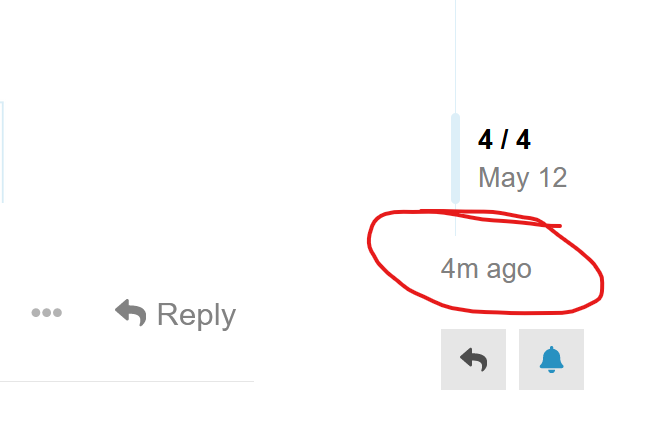We have an older model which can record 4 programs at once.
One night we were watching and all of a sudden we see “SEARCHING FOR TABLO” , not found, “TRY AGAIN”…
Rebooted, etc. NO Change!
Updated APP… Same… No change…
From another room, tried it… WOW! Was able to watch LIVE Programs… Was working… Went back to main room & tried again… NO WORKY! Went back to other room and WOULD NOT WORK!
This system is really bonkers!!
Had an old Hard Drive USB… which we out-grew, swapped Drives… rebooted… Would not work…
Waited till next morning, in other room, and tried again!
It was working! Could get the Guide info… Could watch LIVE programs!! Looked at SETTINGS and saw “This hard disk must be formatted to be able to record programs”! OK, it was old… BUT, back when we upgraded to a 4 TB drive, we were told we could still use the old disk…
Obviously WRONG ANSWER!! If it must be reformatted, we would obviously lose all of the recorded programs that were on it. The system was obviously changed to DISALLOW the use of the Old drive! BUT, we could still WATCH LIVE Programs!
I went back to Main room and tried it there… back to SEARCHING FOR TABLO… not finding it… Updated APP again… NO CHANGE!!
Changed the Hard Drive back to 4 TB drive… Got the same results… Search and not finding Tablo.
This system is screwed big time!!
It looks like to me the system was changed WITHOUT good testing.
At this point, I do not know what to do!!
Wait for TABLO to be fixed or what!!
The antenna connection, I think is still OK… It was working ever so briefly!
Old Drive was recognized but had to be reformatted to record!
Swapped back to 4 TB drive… would not be recognized(?) Still thought it had the 1 TB old drive in it! Saw it very briefly… then back to Searching and Try Again endless loop!
I don’t know if HD is good or bad… what else could it be? Besides a screwed-up system change?!
Is anyone having the SAME type of problem??!!