My Tablo is my work network that is segmented. I can access the device using it’s IP, but cannot find it via the my.tablotv.com webapp. Is there a solution?
Hey, so the way the application scans for the devices on the network is that it sends out a broadcast packet to the network and once the Tablo device receives the packet it responds back to the application which then sets up the configuration to use the IP. So unfortunately, since your work and home networks are different broadcast domains (I’m assuming they’re different network segments on a router at least), the application will not be able to auto-discover the Tablo.
What you can do is connect to the work network, auto-discover the Tablo once, then when you reconnect to your home network, my.tablotv.com application should have the persisted Tablo information from when it was able to discover it.
First of all, sweet diving helmet.
I’ll give you can example of how it’ll work with a PC laptop using Google Chrome web browser.
- Connect laptop to same network the Tablo is on.
- Go to my.tablotv.com via Google Chrome.
- Connect to your Tablo.
- Syncing will occur.
- Go to Tablo settings page, and enable Remote Connect.
Once the laptop is connected to a different network, it can still connect to the Tablo via the Remote Connect feature, but only if it synced with the Tablo while it was on the same network originally.
Make sense?
I gather the remote connect may not be necessary here. He said he can hit it via IP which leads me to believe that there is a route capable between his home/work networks. If that’s the case it should be able to connect via the local IP that is stored when he syncs initially to the Tablo on the work network once he’s back on the home network if that makes sense.
Additionally if the devices are high-end enough and can handle ip helper addresses for forwarding UDP broadcast traffic from one network segment to another it could be configured to actually do the auto-discovery, but the odds of someone on here having that level of equipment without the knowledge to have already understood that is slim, so I didn’t want to go into that.
OK, thank you. I am having some challenges right now with the port forwarding… so, I think that is why I can hit it via the IP, but cannot auto discover it.
@3060cjd Hey there! If you’re still having discovery issues, send our team a ticket. We can take a look!
thanks, still trying to get the ports unblocked at my end…
Hey @TabloSupport or @TabloTV.
Could the webapp be updated with a custom option where you could enter the IP address of your Tablo manually? That way users with complex home setups or those that create static reservations and such could just tell the app where to talk to.
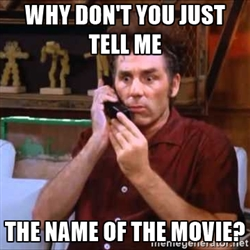
Forgive me for bringing an old thread back to life, but I just wanted to say that this method of connection worked for me. I have an Amazon FireTV running on a different segment of my home network, hard wired via a powerline interface. The TV is in the bat-cave, aka my garage workshop, which is a separate building. WiFi from my WAP is very sketchy, so I have second port on my EdgeRouter Lite driving this device on it’s own segment.
Anyhow, I was able to briefly connect the TV to the primary segment via wifi, and was able to launch the Tablo apps and successfully auto-locate and connect to my Tablo Dual. I then powered down the TV, reconnected the ethernet connection, and re-launched the Tablo app… and job done! No need to set up port forwarding for remote connection, so all is good.
My thanks to this user group, and for the initial query that was saved in the forum- I sound this solution by searching the forum. Yes, it would be nice if the app allowed you to specify the IP address of the Tablo, but this method works. My apologies again for the bringing this thread back…