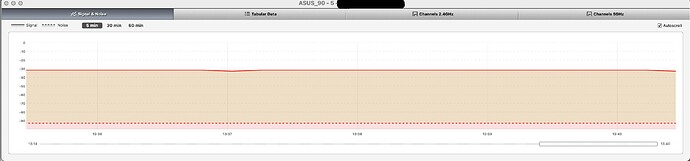Now that the WiFi signal strength of my ‘Home Network’ has been clarified as being up to snuff, it’s now time to bring up the buffering while watching a live program on three different TVs equipped with the Roku Streaming Stick, on a Mac laptop running macOS 11.4, and on two iPads that are also running the latest OS. I haven’t recently tried the three other Mac desktops, and two other iPads, of which one is running the latest operating system.
Last Tuesday night, while watching the hockey game on CBC 5.1 Toronto, I fired up a TV in the kitchen, and another one in the living room. The buffering started. I then also fired up the laptop, of course the buffering continued.
The broadcast signal strength was just about perfect, not too strong, not too weak. The WiFi signal strength was excellent.
One TV was using 2.4G, the other 5G. The laptop was using 5G.
I had to lower the Live TV Quality to SD 480 - 2Mbps, to be able to successfully view, without the buffering.
There are a couple of things that I wish to stress about this buffering.
1 There is no degradation of the signal before the buffering starts up.
2 Whenever the buffering quits, the show always continues where the buffering began.
3 If I use reverse, the show continues without any buffering, past the point of the original buffering.
4 If I happen to watch the same show being recorded, and there was buffering during live TV, there is absolutely no degradation while watching the recored show, at the same point.
I previously jumped through numerous hoops, numerous times.
The only thing I never did, was to disconnect the external hard drive, and see if if the buffering stopped.
Well, it certainly did not, and here are the results of my tests this morning.
There is a solid connection from Tablo, to router.
The hard drive has been disconnected.
Sony TV direct from antenna diagnostics, SNR 24-25, and signal strength of 68%.
NetSpot shows nice long green bars for both 2.4 G and 5G, throughout the building.
These devices were turned on in turn, and left on.
The buffering started on the first device.
Living room TV, with Roku Streaming Stick, about 30 feet from router. Roku shows 5G, CH 165, WiFi signal strength is Excellent.
Kitchen TV, with Roku Streaming Stick, about 8 feet from router. Roku shows 2.4G, CH 1, WiFi signal strength is Excellent.
Laptop beside the kitchen TV, is using 5G, CH 165, and NetSpot shows 5G signal at 65%
iPad in basement has a direct line of sight WiFi connection to router, which is about 30 feet away. Buffering galore!
Basement TV, with Roku Streaming Stick, about 10 feet from router, with only thin wood panelling in between. Roku shows 5G, CH 165, WiFi signal strength is Excellent.
And now I just tried the iPad and TV in the basement. Even with Live TV Quality set to HD 720 - 3Mbps, I’m still getting buffering on both devices. The external hard drive is still disconnected, and the broadcast signal would make the three bears happy. Not too strong, and not too weak.
Another thing that I’ve noticed, whenever the buffering stops on one device, it starts on another device.
Made for an interesting experience this morning, with 5 devices buffering in turn.