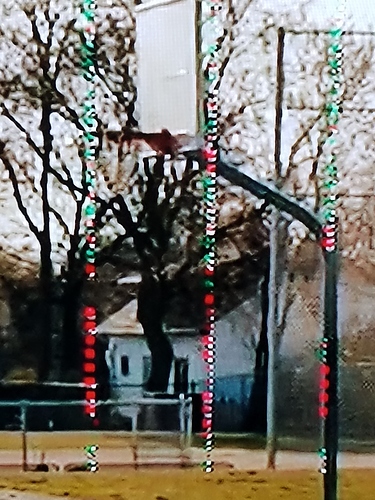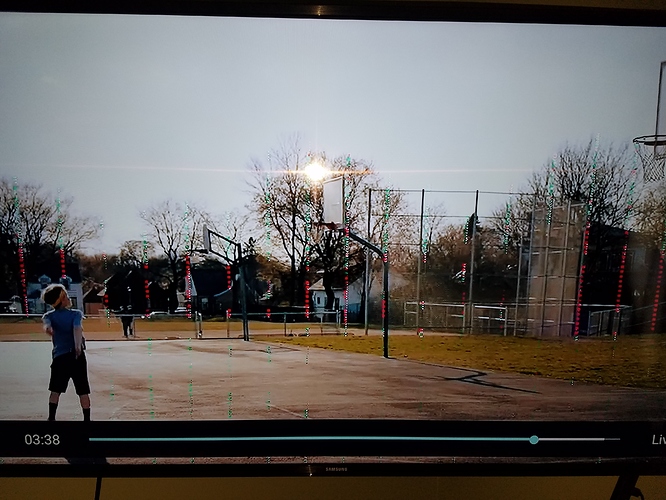Got the Kenable a few days ago and have been testing it for the last two days. Works fine just like the CM I also got earlier.
3/29
Installed Kenable today…report back
Works great, did allot of testing, reduced pixalization on all 4 rooms with coaxial
Best $7.14 spent ever and 3weeks shipping ![]()
MAIN THING IS THAT Tablo has a dedicated coax to roof DB4…in one the 4 rooms and better signal.
I use a flat indoor antenna to connect to the TV in the room… guest room anyway, with a TPLink AC750 extender with Ethernet… into Tablo and GTG ![]()
![]()
![]()
Thanks @MarkKindle
Almost bought one but decided to check where I’d be able to put a F/F device in my run. Seems in the attic where the antenna is was my best option, but while I was up there, I just double-checked my antenna pointing. According to Antennaweb.org, which provides mostly a visual based on Google Maps, I was pointing right. But according to a compass and a Digital TV antenna app on my phone, I was off a few degrees.
Re-aligned my antenna and so far so good, the channel group (13.1, 13.2, 13.3) that was experiencing horrible pixelation and showing 3 orange dots in the channel finder, now have 5 greens and no pixelation. It really was just a matter of a few degrees, but it is the weakest signal for me, so it was apparently enough degrees!
Thanks again to all on this board for sharing info and suggestions.
Antenna placement in an attic sometimes comes down to a matter of inches. One inch either way can affect reception. This is due to the way different aspects of an attic influence signal reflection and diffraction.
I am getting pretty good reception except for periodic Red lines that come and go on the picture. I recently had my roof replaced but after putting the antenna back on all my stations have 5 green circles on the scan. I don;t get the typical pixelation like with bad weather, just these red lines.
Does this sound like a 4G LTE issue or has any one else had similar issue? Thanks
Did you get new roof tiles? If so, do they have metallic particles in them? This type of tile can affect reception.
Red lines can also come from faulty surge protectors. Check also the cabling including HDMI input.
Yes I got new shingles, I will have to check the brand. My brother in law replaced it for me so I am checking with him on the brand. If there are metal particles in the shingles, is there anything I can do? I have an RCA Yagi antenna and the coax runs across about 30 feet of roof before heading down and into the side of the home.
I don’t think it is the HDMI connection because I have tried a Roku 3, a FireTv and a Firestick, all on different TVs and the interference shows on all 3.
Thanks for the suggestions
UPDATE: The Shingles are IKO Cambridge AR so it doesn’t look like there are any metal particles in these shingles.
To CRM1975: try making a screen grab of the disturbance, if possible. Maybe use PC web app or IPhone. You can then upload the image here for us to better understand the interference.
If you have a TV that shows signal strength, try observing how stable the signals are. It has been reported a greater than 10% random change while watching a program can cause artifacts to show up.
I see them sometimes when my signal goes from 100% to 93%. Even though that appears only a 7% change, since my signal meter tops out at 100% the real signal strength peak could exceed 100% at times.
IKO Cambridge AR shingles are meant to block UV rays from the attic. So they do have some interaction with the electromagnetic spectrum. However I don’t know how that affects an antenna - above the roof or in an attic…
Not sure why I didn’t try this earlier but I just directly connected my roof top antenna to a TV and ran the channel scan and got 21 channels. That is about what Tablo gets but without having my Tablo in the chain, every one of them came in perfectly clear.
So, I don’t think my new roof is having any affect on the signal. In case it was related to 4G I did order the $7 filter people posted above so hopefully that fixes it.
Only thing else I think it could be is the Beta software, I posted in there as well but haven’t seen this issue mentioned so figured it may have been more 4G related.
Thanks for all the posts and advice and I will update this later once I figure out what it is.
To CRM1975: Do you see the same interference pattern on other devices? Trying to determine if the problem could be in your media player. Also is your system hard-wired Ethernet or wireless?
Finally, have you always seen this interference pattern from day one since you got your Tablo or did it show up suddenly?
For myself I have never seen such an interference pattern but it appears to be coming from a periodic disturbance source, possibly an arcing device. If the switch-mode power supply on the Tablo itself was going South it might could cause that type of interference. Might be a good time to get a backup power supply just to compare. They are not very expensive. See suggestions for replacement in other posts.
I have a Roku, 2 Firesticks, 1 FireTv and computer that all show the same interference… My Tablo is Hard wired to my Router. I have had my Tablo for a few years and this just started happening about a month ago.
Back on Feb 10th or so, I had my roof replaced but had a few good weeks of service after that. I am part of the Beta group and did get the Beta 2.2.13 update about a month ago so I am wondering if it may be related to that. I connected my Roof antenna directly to a TV and do not see any interference.
I ordered the 4G filter and will look for the link to a backup power supply and order one of those as well.
I wonder if @TabloTV could see anything in the logs? .
@crm1975 Couple of quick questions:
- Does this happen on all channels?
- Does it happen no matter what the image on screen is? Is it always the same vertical lines?
@TabloSupport - Yes it happens on all channels and yes it is always the vertical lines. It happens with all shows as well and on all TV’s and computer screens. The lines are not there when I watch Playstation Vue.
I did try connecting directly to my TV and the image is perfect, so I have to assume it is something with the Tablo.
@crm1975 Definitely send us a ticket if you haven’t already (https://bit.ly/TabloTVHelp), and reference this post/attach a picture if you can. We’ll get things fixe dup.
@TabloSupport - I sent a message to the link supplied - Thanks
I am having a intermittent pixelation problems specifically on Channel 19 / 46.1 here in Atlanta which is 506 mhz. I have installed the Mercury LTE filter that others have suggested but still having issues. Now in researching LTE frequencies I see that ATT & Verizon operate in the 700mhz range (among other frequencies) which the Mercury does not filter. See https://en.wikipedia.org/wiki/LTE_frequency_bands#Deployments_by_region
So I finally installed the Channel Master LTE filter and my signal issues on a few channels went away. Interestingly, the signal strength went up on the Tablo scan (more channels have 5 green dots now).