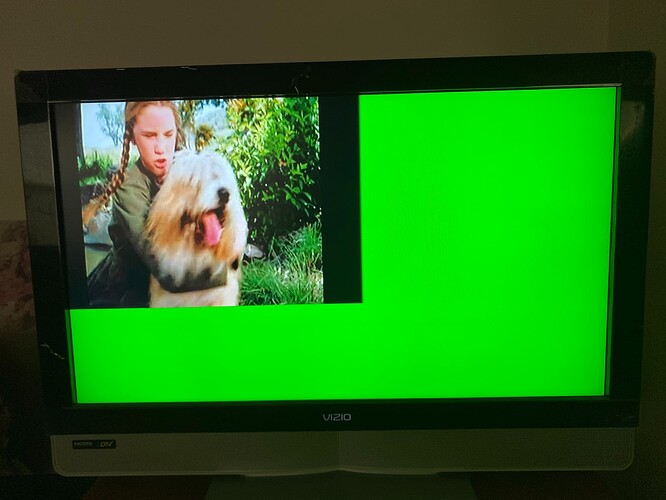I just setup a 4th Gen Tablo which I control on my somewhat old Vizio using the Roku Tablo app. Why does the picture on some channels appear small and how do I correct it. The Wifi signal strength on the Roku is excellent, and the problem doesn’t happen on my somewhat old Samsung. Thanks.
This is an issue with older Roku hardware.
There are several older Roku devices that continue to have this issue (example: Roku Express+), but I have not seen this behavior directly through a Roku TV – thanks for sharing this.
There doesn’t seem to be a fix to this issue yet, and Tablo has said that it’s a known Roku issue, not a Tablo issue.
My recommendation would be to buy a separate HDMI dongle so that you can continue to use your older TV with newer apps. A cheap one is the Walmart ONN 4k box that has proven to work very well with the TabloTV app. Many of the other devices around $20 seem to have issues here or there with the TabloTV app, but there are better, more expensive, devices that will work, too.
As for temporary fixes, this seems to occur when switching from a 1080 image to 720 or 480. The only workaround has been to be to reboot the device (TV) and go directly to that channel. However, it will happen again when you go from HD to SD.
Thanks for great information. It’s funny that Tablo is saying that it’s not their issue when they are providing the video content, and it only happens on a couple of channels. It seems like it’s something they COULD fix on their end if they wanted to. As another data point, playback of a recorded program from one of the offending channels also exhibits the issue. Anyway, I will probably pick up an ONN 4K box as you suggested. Can’t go wrong for $20 buck, as long as it works ![]() . Thanks again.
. Thanks again.
It is a BUG in the Roku operating system with some Roku models. Tablo has given Roku information on the bug, and it’s up to Roku to fix it. Hard to say if it’s something that can be done through middleware updates, or if it will take full firmware update to fix. Roku is currently beta testing Roku OS 13.
@Sparksteam , I’ve been having the same issue with 3 of my older Roku sticks and have been fighting the good fight to get this resolved for several months over on Roku’s Community Forum.
I went out and bought a new Roku Ultra and new Roku 4K+ neither of those devices have the issue and work well with Tablo’s 4th Gen box. But I’ll be damned if I’m going to upgrade my other 3 Roku sticks just because Roku’s unwilling to fix their product!
Please do all of us suffering this issue a huge favor and post about it in the Roku Community website.
Feel free to add your legitimate gripe to mine and others here:
Thanks and good luck