I am a new Tablo 4th gen user, and can’t seem to figure out how to see scheduled series recording settings unless there is an upcoming episode of the program on the 2 week horizon. How do I confirm that all desired series are set to record when they seem to disappear from the list when there are no upcoming episodes. Maybe I am missing something?
My wife usually goto the library and goes to schedules to see when the next reocrding is coming up
The listings of scheduled series to be recorded seem to disappear if there are no shows coming up in the 2 week window. Are those series recordings still scheduled when they eventually come up (say 3 weeks from now), or are those scheduled series recordings cancelled at that point?
I have an OG Tablo not a 4th gen unit, but if you are talking in the Scheduled | All view (assuming the 4th gen has that view), are you saying that if there isn’t an episode in the 2 week window that the show just doesn’t appear in that view at all?
If so, that would definitely differ from the OG Tablo. In that scenario the OG Tablo simply has a - in the upper right of the show signifying no episodes are coming up in the next two weeks. Otherwise, if there is an episode the indicator is a clock symbol which signifies an episode IS scheduled to record.
This is the second reference to a “Scheduled All” view on a Tablo I’ve read. I simply see a “Library Scheduled” view. What you are describing is exactly the functionality I am looking for. I do not see a “Scheduled All” choice on the 4th gen FireTv app. Am I missing something? Is there a secret button or choice I am not seeing? I’ve been known to not see the obvious sometimes.
I’ll let someone who actually has a 4th gen Tablo chime in, but on my OG Tablo using the OG Android app this is what it looks like (no judging my scheduled shows)…
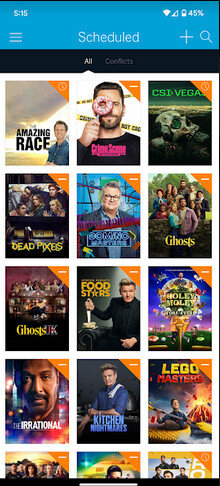
If “All” in your example means “All scheduled series, regardless of whether there are any upcoming episodes in the 2 week guide window”, then the FireTV Tablo app does not have that option.
For example, my wife has been recording/watching the new season of “Ghosts” on CBS. All has been working perfectly for the first few episodes. But now, there is not another new episode expected until April 4. That is beyond the current Tablo guide window. Strangely, Ghosts no longer shows up as a series scheduled to record all new episodes anywhere I can find in the Tablo FireTV app. So, is that series no longer scheduled to be recorded, or is it just “hidden” until the new April 4th episode comes in to Tablo’s 2-week lookahead guide?
What seems to be missing is the ability to manage ALL series recordings, not just the ones that show up in the 2-week lookahead guide.
And if a shows season finale is over is the schedule just orphaned until next season. And if the show is cancelled what then.
I would love to see what was covered in the design review if there was one.
Yes, @classicrockguy – this seems to be normal behavior. Something I didn’t notice until about 4 days ago.
It is unnerving that any show not currently recording within the 2 week time period is gone from the Scheduled tab under Library. There is no way to remove a show that is off the air and never coming back. The icon/thumbnail/post art is completely missing from your library and you are unable to cancel the mere mention of the show. This is wrong and needs to be fixed. Why keep this in the Tablo’s memory system that “hey, if this show ever comes back on, record it”? There is no reason that a user cannot go in and manually see ALL programs that are scheduled for recording, regardless if they show up in the next two weeks of guide data.
This is only normal behavior if one had never used a legacy tablo and designed this feature with a bag over one’s head.
We’ll find out at the end of the week. IMDB says the next episode of Ghosts airs April 4. That’s two weeks from Thursday. Let’s hope it shows in the scheduled list on Friday or Saturday.
Note to the Tablo technical folks if any are watching …
Issues with series recording were the achilles heel of the Recast for its entire existence. For us cord cutters, robust DVR capability/reliability is critical. Series scheduling, including management and housekeeping, must work well. Just sayin.
Sounds like a feature parity issue then. As you can see, I have series record set for Ghosts as well, for new episodes only.
Seems like I may have stumbled on a work-around for this issue…
In the Library->Scheduled section, as long as there is at least 1 episode of a series upcoming in the next 2 weeks, the program tile will display, and selecting it will show the upcoming episode(s) and allow access to the series recording options from that screen. This is true even if the upcoming episode(s) are reruns (vs new), and are therefore not scheduled to record.
In the Library-> All Recordings section, if you leave at least 1 recorded episode of a series “undeleted”, the program tile will display, and selecting it will show that recorded episode (even if you have already watched it), and you will also have access to the series recording options from that screen.
If there are no upcoming episodes of the scheduled series (new or rerun) in the Library->Scheduled section, and you delete all past recordings of that episode in the Library->All Recordings section, the program tile will not be shown in either section, and you will not be able to access the series recording options anywhere.
So, the work-around is … always leave at least 1 recording of the series in the Library->All Recordings section (you can watch it but don’t delete that last recording), and you will always have access to the program tile and the series recording options for that program from that screen. (I suspect this indicates the series recording options are intact and just not always displayed.)
The weird thing is, this is pretty much exactly the same behavior as the FireTV Recast. EXCEPT, the Recast has another section called Recording Priority where all series recordings are listed, and series recording options can always be accessed from that screen.
I’m not sure this is working like you think it is. I’ve got one saved from January (protected) as I wait to see if the show will be repeated or come back on another station. I have two options: Back to Library / Manage Episodes. Nowhere in it am I able to change any recording options. Because it’s so old, I’m not 100% sure if it is still set to Record All, but I know that whenI was recording the show it was set that way. (
I’m still thinking this is only available if there are upcoming shows. Even so, this would mean you’d also have to make sure auto-delete was set to keep all, or at least that series, so that it doesn’t randomly disappear one night. Or “Protect” that specific episode and cross your fingers that you have plenty of disk space for these stragglers.
It’s a work-around, for sure. But who knows the ifs/whys of how any of this Tablo recording stuff works. I’ve had random deletions several times throughout my 5 month experience and after they’ve looked at my logs twice, I’ve heard nothing. And again over this weekend I lost at least one show, despite auto-delete off and plenty of disk space.
Good work on trying to find a solution! We’ll have to keep an eye on this and see how this works as shows are on- and off-air. I appreciate the info and will test this myself as I clear my programs.
Hi folks -
Thanks for surfacing this request.
We have made a change on the server side so that scheduled series with no upcoming airings and no saved recordings WILL be visible and manageable within the app from now on.
However, if you currently have a scheduled series in that state, it WILL NOT be viewable/manageable until new airings are available, at which point it will stick around.
For example, you set Holey Moley to record last summer. You watched and deleted all of the recordings. Since the show won’t be airing again until the summer, it won’t be viewable/manageable right now.
But when it returns, and then after it stops airing in the fall it WILL be viewable/managable from now on.
Thank you for changing this so that it will work in the future.
Is Holey Moley a good example. Has it been renewed for the next season. If it doesn’t get renewed will the meta data just take up space in the tablo server.
You can use Wikipedia for a quick way to check on the status. Many shows, especially if popular, will have mention of season renewals and such in the initial summary. For the Holey Moley example, it seems to just mention the 2022 season as the latest.
I knew the answer before I responded.
But the problem isn’t limited to your typical network series. I saw this problem last November. I scheduled an old series on the Dove channel. Record all no dups. Gee I thought the feature worked like legacy. when the series ended on Dove the visibility of the schedule also disappeared. Luckily I was able to gain control and cancel the schedule when the same show ended up playing on the Film Detective channel.