Good work, I’ll keep my fingers crossed along with you. And no, those repeating lines don’t ring a bell. But if the word “ERROR” isn’t present, then it’s probably not important.
Let me know…
Good work, I’ll keep my fingers crossed along with you. And no, those repeating lines don’t ring a bell. But if the word “ERROR” isn’t present, then it’s probably not important.
Let me know…
I ripped 10 recordings over the weekend, only 3 were bad. Re-ripped those 3 and only 1 was still bad. Re-ripped it again and then it was good.
When the rips were bad I tried djk44883’s suggestion to try opening the stream from the log file as a Network Stream in VLC. When I did that the stream length was only the minute or two that would play of the ripped file. So, I’m getting a bad stream file and it’s not a problem with Tablo Ripper?
At any rate, I’m getting less bad rips. When I do, re-trying usually gives me a good result.
One thing to clear, when you “watch” via tablo app, it’s not a commercial skip? Because I don’t think it’s the same playlist Tablo Ripper streams. Ok, so the intact recording plays via tablo app, with out even a blip? but ffmpeg has issues converting it.
I’m in over my head, with ffmpeg, I suspect there’s some slight corruption or errors, with timing in one or some of the .ts segments. I only have some digging ideas for trouble shooting, but it doesn’t seem that extreme. Dig in and find the playlist, see if that streams, not that it’s substantially different. I believe it ends up with a random string streaming from port 80.
Not that you can play it via VLC, I know you can create mp4’s with it. Using livbic instead of ffmpeg, so you may get different results. The same way you played the video, next to the play button is a drop-down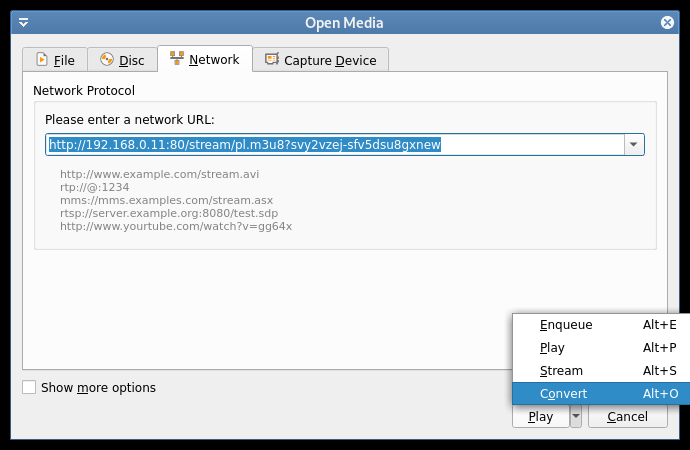 select convert. Maybe select display output and just provide a file name then click start.
select convert. Maybe select display output and just provide a file name then click start.
No, it’s not user friendly like Tablo Ripper so it depends how important it is… and VLC may not work any better than ffmpeg But if it does, there are easier tools to get a steaming URL… best bet, if Tablo RIpper works for you… it’s your friend 