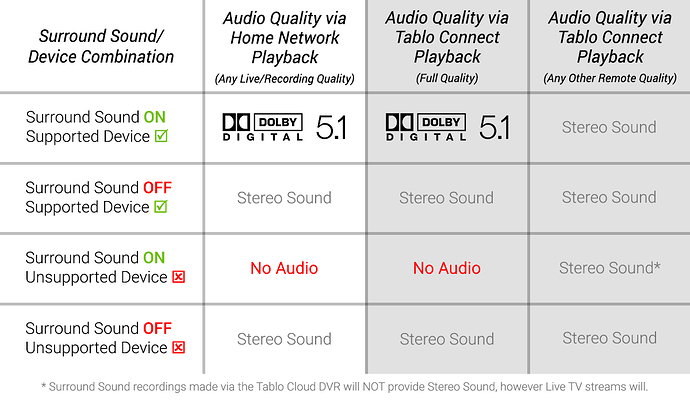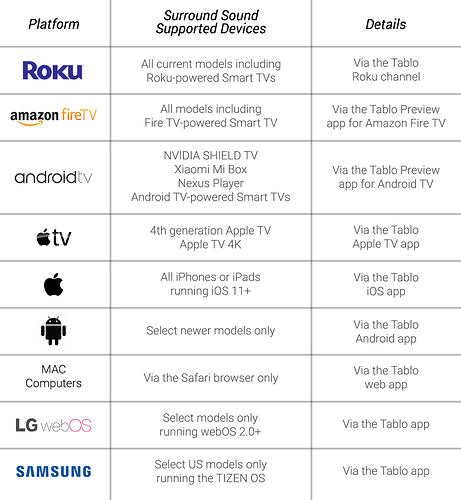Hello fellow Tablo users,
Any possible way to play your recordings/live tv on a tablet w/o surround sound when your Tablo is set to it? All the TV’s have Theater sound systems , only tablets/phones don’t. We get a beautiful picture, just no sounds on those devices.
I don’t have any problems with the Tablo app on my iPad or iPhone.
I’m guessing you have an Android tablet/phone.
Are you able to modify the video player?
support.tablotv.com search surround sound
Once you enable the Surround Sound feature, your Tablo will deliver this audio profile to all your devices, whether that device has the capacity to decode surround sound or not.
Devices that cannot decode surround sound – like many Android smartphones - will receive video, but no audio.
You are correct I have a 2019 Kindle Fire 10" Tablet.
I have no idea how to modify the video player.
I know how to turn on the surround sound.
Problem is Because I have it on, I can’t get any sound on my kindle fire 10" tablet . I was wondering if there was a way to fix this.
Since your “kindle fire 10"” doesn’t show up in the list of supported devices…
Devices that cannot decode surround sound – like many Android smartphones - will receive video, but no audio.
the no audio part applies. This fix - SOL 
Surround Sound = on | Unsupported Device [X] – No Audio
Thank you. I was afraid there wouldn’t be a solution,J just hoping. There was one. Thanks for the info.
Try the ota2GO app available on the Google Play store. I can’t get sound on my Android phone or Samsung tablet using the Tablo app but ota2GO works fine.