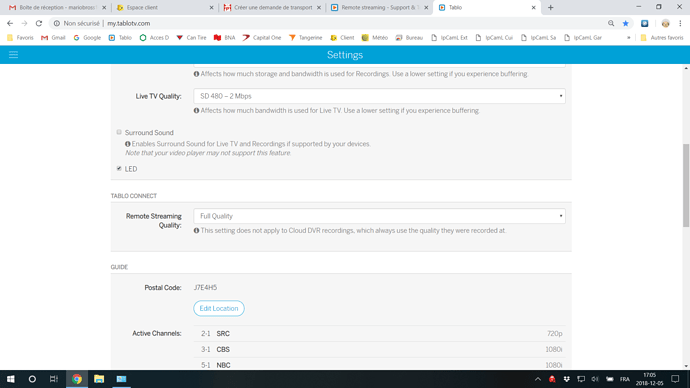Hi
After the firmware update to 2.2.24 I have an issue with the remote streaming. Let assume that I select 2 mbps as the quality of streaming.
When I connect to my Tablo over Internet I got Full quality and a message that saying that DVR cloud recording can only be playback in it,s original définition, the thing is that all my recording is perform on an hook up external USB drive not in the cloud. Anyway I can,t change the setting To accomodate To the Internet speed available as I was able To do before the update. Thé issue is the same on the web accès on a PC or on Android tablet
Do you have a Tablo DUAL Lite? If yes, can you disable the Cloud DVR function?
Hi
I have a tablo 4 channels, but not the new generation. I verify in the settings and I didin’t found any place where I could select Cloud recording. I think this is a feature for the Tablo new generation
If you have an OG Tablo 4 tuner then you shouldn’t be getting any messages about a Cloud DVR.
What device are you using for remote steaming? Your phone or tablet?
Hi
I got the same message using either my laptop computer using the web app or my android Samsung S2 Tablet using Tablo android app.
the major inconvenient is that I can’t change the remote streaming to adapt to the internet connextion that I am using… the only choice is Full quality…
Hi
Like I mention, If I connect to my Tablo via my home network I can change the remote streaming settings on both device, computer or the tablet. But if i connect through internet than the steaming setting revert to Full Quality and I got the message about the Cloud DVR recording
This happened after the firmware update to 2.2.24
@mariobross55 Can you send our support team a screenshot of the Cloud DVR recording message you’re seeing? We’d like to check this out and get you up and running right away.
Hi
Please find attached thge print screen of the message…
Hi
Like I mention this issue is from the firmware update to 2.2.24
Your Remote Streaming Quality is set to Full Quality so for the computer, if you use it remotely it will stream live TV at the 2 Mbps you selected (that is the Full Quality of the Recording Quality).
If you want lower than 2 Mbps, then change the RSQ setting. The RSQ is per device. As in you can set it differently on each playback device.