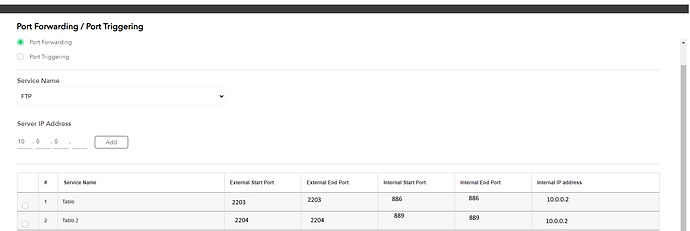I set up tablo connect successfully 2 months ago. Last week I was on vacation using the tablo remotely. I started getting prompts to update the firmware. I dismissed the update and continued to use the tablo remotely. After a few days I accepted the update. After the update I could not connect remotely. I returned home today and successfully connected locally. However now I get a message the I cannot connect remotely. I am being prompted to map ports on my router. Did the recent update break Tablo Connect’s remote access? I did not have to map ports prior to the firmware update.
Hi Jim,
I recently setup Tablo Connect with the latest firmware. I had to map my ports because i turn off UPNP that allows the Tablo to setup the router for port forwarding. I wonder if when you did the update and the Tablo rebooted if you got a new local IP address. Have you configured a dedicated IP address? Manually doing port forwarding on most routers is pretty straightforward. What brand/ model do you have? It might be safer to manually configure it and make sure the Tablo is always assigned the same IP address. Usually this is done in the LAN configuration side where you map the Tablo or Nuuyo device to an IP.
Example forwarding table – your ports and numbers would come from the Tablo App
This topic was automatically closed 365 days after the last reply. New replies are no longer allowed.