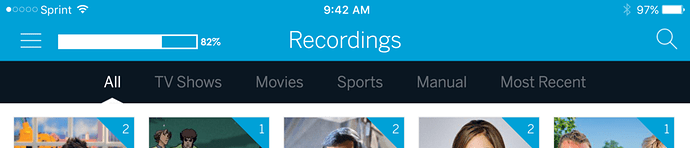How about having the recording capacity indicator in the Recordings area so it’ll be easy to tell if you need to delete shows?
Example:
@BaronKen - Interesting request… This is always available in settings and if you have ‘auto delete recordings’ selected you don’t really have to worry about managing your drive space.
True, but I have found that if you rely on an automated deletion, almost always something you actually wanted will get deleted instead. 
I really like the above idea! For me its not about deleting the old to make room, if I was OK with it being deleted, I would just do it myself and not wait for an auto delete function.
For me, when I see it starting to get full, that means I need to WATCH some stuff, and THEN delete…
You can mark anything you want to keep as protected.
You realize, of course, that you are asking users to conform to a system that is not the norm for recording devices… rather than recognizing a shortcoming in your product…
So much of Tablo is really not about the Norm, but about moving into the future of streaming. To me (one of the older guys btw), the only thing about Tablo that is the norm for DVR is the Live TV Menu, something I started to use in the beginning and quickly abandoned.
Rather than get the techs at Tablo to recreate the past, let’s see what they can bring us to the future of DVR. So far I for one think they are doing a pretty good job there.
Fair point… and I am also quite happy with my Tablo (1 year). I was merely responding to what I thought was a poorly conceived response…" let me show you a convoluted way to do a simple thing"…
I thought the idea deserved a better evaluation before suggesting more difficult alternatives.
I still think it’s better to be proactive in deleting what you are done with than to be proactive in protecting what you want to keep. The latter can result in a lost show due to auto-deletion.
I could go to Settings every time to check the capacity, but that seems like extra steps since I go to Recordings much more.
Thanks for considering it.